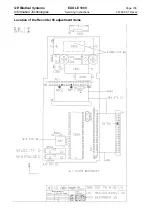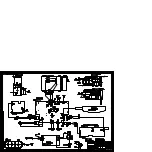GE Medical Systems
EAGLE 1000
Page 107
Information Technologies
Servicing Instructions
227 468 01 Rev. G
Due to timeout Io must be entered and the Enter key pressed within 10 s. This should call
up a large S for Start.
This shows that the Gateway software for QuickLink functions.
4.7.4 Testing QuickLink adapter leading to Eagle 1000
Test preliminaries:
1 Unscrew the QuickLink adapter cover. Disconnect plug connector on infrared adapter.
Switch on Eagle 1000.
Voltage test: check that a DC voltage of 8 to 12 V at the Pin_7 referred to Pin_5 on the pin
side of the flat band cable in the exposed QuickLink adapter. This is about 3.3 V less than
at the RS-232 output of the Eagle 1000.
Connect
3-wire
RS-232 cable (
zero modem!
) to the connector leading to the Eagle 1000
and to the PC.
2 Switch on PC, start Windows, start terminal.exe program. If PC is not equipped with
Windows, start V24.exe under DOS. Carry out RS-232 configuration as listed above.
3 On the Eagle 1000 press F1 and F5 keys simultaneously to activate the Configura
tion mode. Then press F3 and F4 keys simultaneously to activate the Service mode.
Afterwards press the F3 key for 2 seconds to activate the RS-232 test.
Performance test:
4 Enter a character into the PC, this should appear on the screen as long as the Eagle
1000 is in the RS-232 testing mode. Every character entered via the PC keyboard is
displayed on the screen. The character of CR appears as CRLF.
This completes the tests for the QuickLink adapter leading to the Eagle 1000 as well as its
RS-232 output.
Содержание Eagle 1000
Страница 1: ...Eagle 1000 Patient Monitor Servicing Instructions 227 468 01 SA e Revision G ...
Страница 110: ...GE Medical Systems EAGLE 1000 Page 110 Information Technologies Servicing Instructions 227 468 01 Rev G ...
Страница 112: ...GE Medical Systems EAGLE 1000 Page 112 Information Technologies Servicing Instructions 227 468 01 Rev G ...
Страница 116: ...GE Medical Systems EAGLE 1000 Page 116 Information Technologies Servicing Instructions 227 468 01 Rev G ...
Страница 117: ...GE Medical Systems EAGLE 1000 Page 117 Information Technologies Servicing Instructions 227 468 01 Rev G ...
Страница 118: ...GE Medical Systems EAGLE 1000 Page 118 Information Technologies Servicing Instructions 227 468 01 Rev G ...
Страница 120: ...GE Medical Systems EAGLE 1000 Page 120 Information Technologies Servicing Instructions 227 468 01 Rev G ...
Страница 121: ......
Страница 122: ......
Страница 123: ......
Страница 124: ......
Страница 125: ......
Страница 130: ......
Страница 135: ......
Страница 136: ......
Страница 138: ......
Страница 141: ......
Страница 142: ......
Страница 143: ......
Страница 144: ......
Страница 145: ......
Страница 146: ......
Страница 147: ......