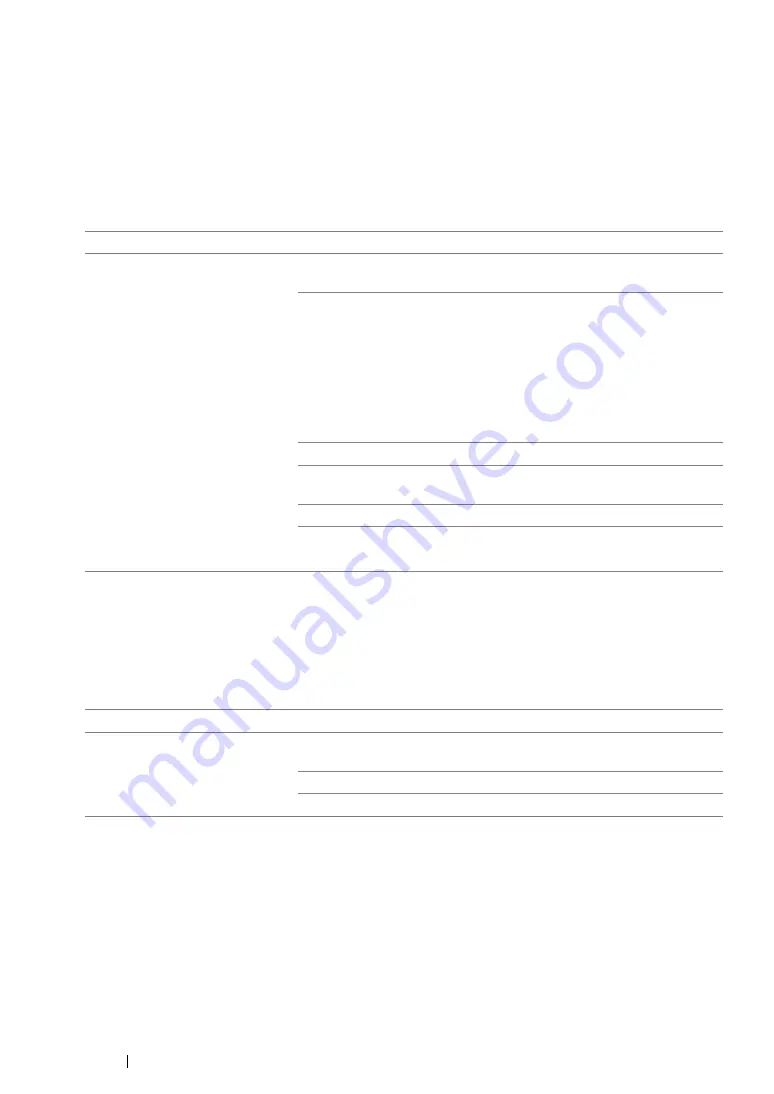
202
Troubleshooting
Jam Problems
This section includes:
• "Misfeed Jam" on page 202
• "Multi-feed Jam" on page 202
Misfeed Jam
NOTE:
•
If the problem continues even though you have taken suggested actions described above, contact our local
representative office or authorized dealer.
Multi-feed Jam
NOTE:
•
If the problem continues even though you have taken suggested actions described above, contact our local
representative office or authorized dealer.
Problem
Action
Print media misfeeds occur.
Remove the paper from the Priority Sheet Inserter (PSI), and then
ensure that the paper is properly inserted in the paper tray.
Depending on the print media you use, take any of the following
actions:
•
For thick paper, use the one that is 163 gsm or less.
•
For postcard, the one up to 190 gsm is available.
•
For thin paper, use the one that is 60 gsm or more.
•
For the envelope, ensure that it is properly loaded in the paper tray
as instructed in
"Loading Envelopes in the Paper Tray" on
If the envelope is deformed, correct it or use another envelope.
If performing manual duplex (2-sided) printing, ensure that the print
media is not curled.
Fan the print media.
If the print media is damp, turn over the print media.
If the problem continues, use print media that is not damp.
Problem
Action
Print media multiple feeds occur.
Remove the paper from the Priority Sheet Inserter (PSI), and then
ensure that the paper is properly loaded in the paper tray.
If the print media is damp, use print media that is not damp.
Fan the print media.
Содержание DocuPrint P255 dw
Страница 1: ...User Guide DocuPrint P255 d P255 dw ...
Страница 6: ...6 Contents ...
Страница 26: ...26 Product Features ...
Страница 38: ...38 Basic Operation ...
Страница 69: ...Printer Connection and Software Installation 69 5 Select Advanced ...
Страница 114: ...114 Printer Connection and Software Installation ...
Страница 195: ...Troubleshooting 195 7 Close the rear cover 8 Insert the paper tray into the printer and push until it clicks into place ...
Страница 197: ...Troubleshooting 197 4 Lower the levers to the original position 5 Close the rear cover ...
Страница 226: ...226 Troubleshooting ...
Страница 248: ...248 Contacting Fuji Xerox ...
Страница 252: ...252 Index X XML Paper Specification print driver 58 96 ...
















































