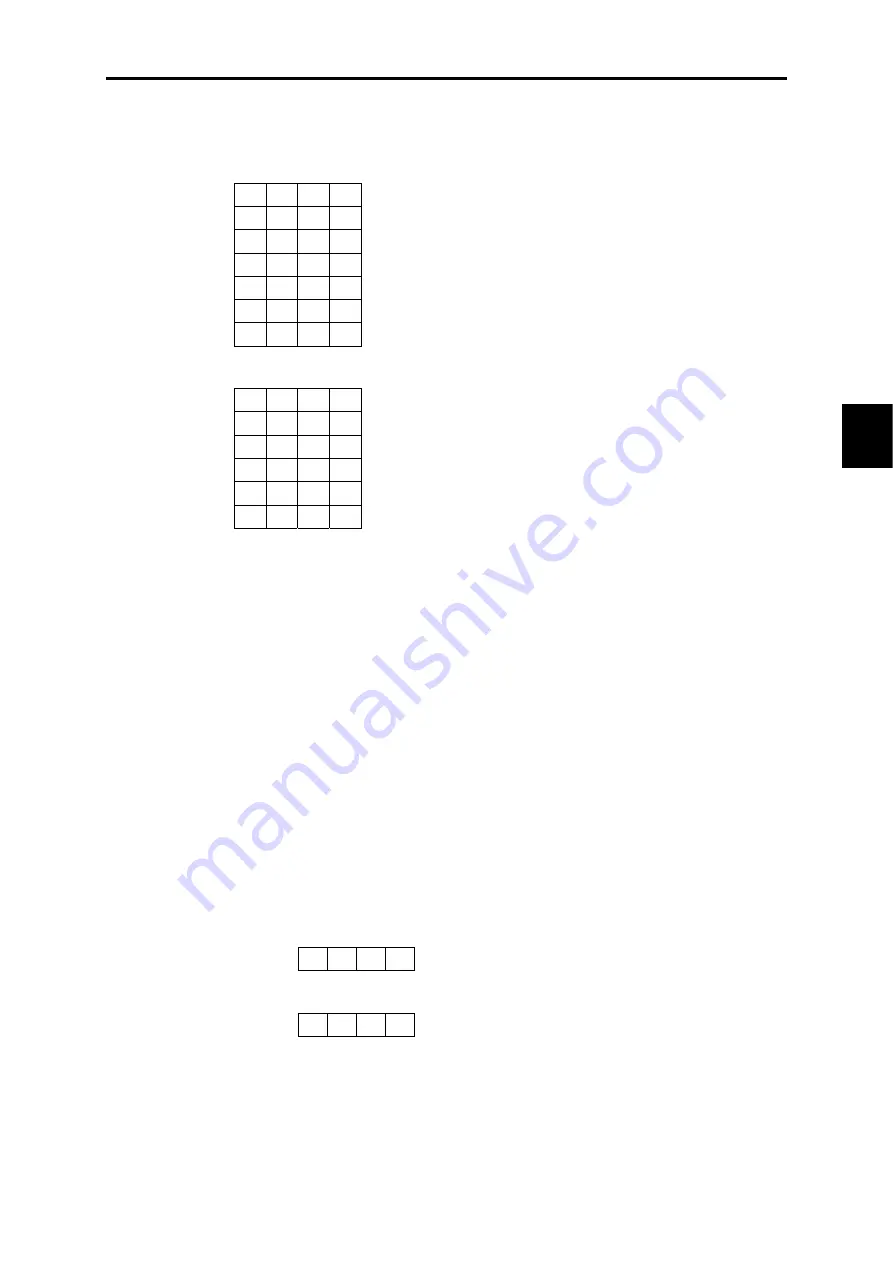
6.5 SX Bus Interface Card
6-111
Chap. 6
CO
NTR
O
L O
P
TIONS
(3) Function code data setting
From MICREX-SX, set the function code S08 "Acceleration time" to 30.5s.
(Condition: Function code U11 "SX transmission format selection"= 0, SX bus station address: 10)
%QW10.8 0 8 0 0
Function code S08 selecting (Link No. 08h)
%QW10.9 0 0 0 0
%QW10.10 0 1 3 1
30.5=305 x 0.1s=305=131(h)
%QW10.11 0 0 0 0
%QW10.12 0 0 0 0
%QW10.13 0 0 0 0
%QW10.14 0 8 0 0
Poll the function code S08 to confirm setting completion.
↓
After writing completes
%IW10.0 0 8 0 0
Poll the function code S08.
%IW10.1 0 0 0 0
%IW10.2 0 1 3 1
131(h)=305
×
0.1s=30.5s (Data is correctly set.)
%IW10.3 0 0 0 0
%IW10.4 0 0 0 0
%IW10.5 0 0 0 0
(4) Toggle
monitoring
Monitor data toggling between MICREX-SX and the inverter. This example set the X12 terminal to
TGL1 and X13 terminal to TGL2.
(*1)
Set E11=72 (TGL1), E12=73 (TGL2), H30=3, H144=0.10 (100 ms) in advance.
This sets transmission toggle (MICREX-SX
→
VG1): %QW254.0.10.13 bit 12 = TGL1 and bit 13 =
TGL2.
The inverter monitors the toggle pattern sent from MICREX-SX while the operation command is
ON, and generates the toggle error
arf
if the toggle signal cannot be received within the time
specified with H144.
*1 For the details of the toggle, refer to E01 to E13 toggle signal explanation in "4.3 Function Code
Details".
*2 By setting the inverter function code H107, the inverter can continue operation with
l-al
display. Refer to the description of H107 in "4.3 Function Code Details".
*3 The tact period for an application which sends toggle patterns on the MICREX-SX side should
be 1 ms or longer.
%QW254.0.10.13 * 0 0
0
Send 0
→
1
→
2
→
3
→
0 to *…(toggle pattern)
↓
After sending toggle
%QW254.0.10.13 * 0 0
1
Operation command (FWD)=ON
⇒
arf
does not occur if the sent toggle is correct.
Note: If the network error
er4
(light and heavy alarm 1) occurs while sending the toggle pattern and
keeps the operation, the toggle error
arf
may occur after the communication recovers. To avoid
the toggle error
arf
, stop sending the toggle pattern while the network error
er4
is occurring.
Содержание FRENIC-VG Series
Страница 1: ...For the STACK type User s Manual User s Manual Option Edition 24A7 E 0045 3 ...
Страница 2: ......
Страница 3: ...High Performance Vector Control Inverter User s Manual Option Edition ...
Страница 155: ...6 5 SX Bus Interface Card 6 79 Chap 6 CONTROL OPTIONS Figure 6 5 5 ...
Страница 156: ...6 80 Basic Connection Diagram Figure 6 5 6 ...
Страница 203: ...6 6 High Speed Serial Communication Capable Terminal Block 6 127 Chap 6 CONTROL OPTIONS Figure 6 6 3 ...
Страница 234: ...6 158 6 7 3 External dimension drawing 17 Unit mm Figure 6 7 5 Option PCB Outline Drawing Tightening torque 0 4 N m ...
Страница 344: ......
Страница 346: ...For the STACK type User s Manual User s Manual Option Edition 24A7 E 0045 3 ...






























