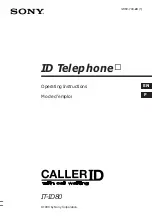6
Ter
m
s
o
f co
nt
en
t
s
Q
u
ick
s
e
a
rch/
Content
s
/Prec
au
tion
s
Terms of contents
Before using FOMA mobile terminal . . . . . . . . . Back of the cover page
For new users of FOMA terminal . . . . . . . . . . . . . . Back of the cover page
How to read/refer to this manual . . . . . . . . . . . . . . . . . . . . . . . . . . . . . . . 1
Quick search . . . . . . . . . . . . . . . . . . . . . . . . . . . . . . . . . . . . . . . . . . . . . . . . 4
Features of FOMA SA702i . . . . . . . . . . . . . . . . . . . . . . . . . . . . . . . . . . . . .
8
Making full use of FOMA SA702i! . . . . . . . . . . . . . . . . . . . . . . . . . . . . . . 10
Precautions (ALWAYS FOLLOW THESE DIRECTIONS) . . . . . . . . . . . . 12
Handling instructions . . . . . . . . . . . . . . . . . . . . . . . . . . . . . . . . . . . . . . . 21
Intellectual property rights . . . . . . . . . . . . . . . . . . . . . . . . . . . . . . . . . . . 24
Basic package and optional accessories . . . . . . . . . . . . . . . . . . . . . . . . 26
Before using SA702i
27
Names and functions of parts Display Select Menu Use UIM (FOMA card)
Insert/remove battery pack Charge Battery level Power ON/OFF
Time/date setting Caller ID notification Profile Select language etc.
Making/receiving a call
5
3
Make a call Redial International call Answer a call Any key answer Open to talk
Closing action Received call On-hold Public mode (Drive mode)
Record message etc.
Making/receiving a videophone call
8
1
Make a videophone call Answer a videophone call Set image to send
Display setting for videophone call etc.
Phonebook 9
3
Store in Phonebook Edit Group Search Phonebook Secret Direct call etc.
Sound/Display/Light settings
115
Sound Vibrator Manner mode Stand-by display Backlight LED etc.
Safety settings
1
3
7
Security code Change terminal security code PIN code Lock all self mode PIM lock
Keypad dial lock Secret mode Call rejection etc.
Camera
155
Shoot still image Shoot movie Setting for shooting Bar code reader
Character reader etc.
i-mode/i-motion
177
i-mode Display site Change i-mode password Connect to Internet Bookmark
i-mode setting MessageR/F Certificate i-motion Download i-motion etc.
*
miniSD memory cards are optional accessories.
J
P287
Содержание SA702i
Страница 54: ......
Страница 94: ......
Страница 138: ......
Страница 156: ......
Страница 252: ......
Страница 253: ...251 i channel i channel 252 Displaying i channel 253 Setting i channel 253 ...
Страница 346: ......
Страница 360: ......
Страница 399: ...397 Appendix External device linkage Troubleshooting MEMO ...
Страница 400: ...398 Appendix External device linkage Troubleshooting MEMO ...
Страница 401: ...399 Appendix External device linkage Troubleshooting MEMO ...
Страница 402: ...400 Appendix External device linkage Troubleshooting MEMO ...
Страница 403: ...401 Appendix External device linkage Troubleshooting MEMO ...
Страница 404: ...402 Appendix External device linkage Troubleshooting MEMO ...
Страница 405: ...403 Appendix External device linkage Troubleshooting MEMO ...
Страница 406: ...404 Appendix External device linkage Troubleshooting MEMO ...
Страница 407: ...405 Index Quick reference manual Index 406 Quick reference manual 412 ...
Страница 413: ......