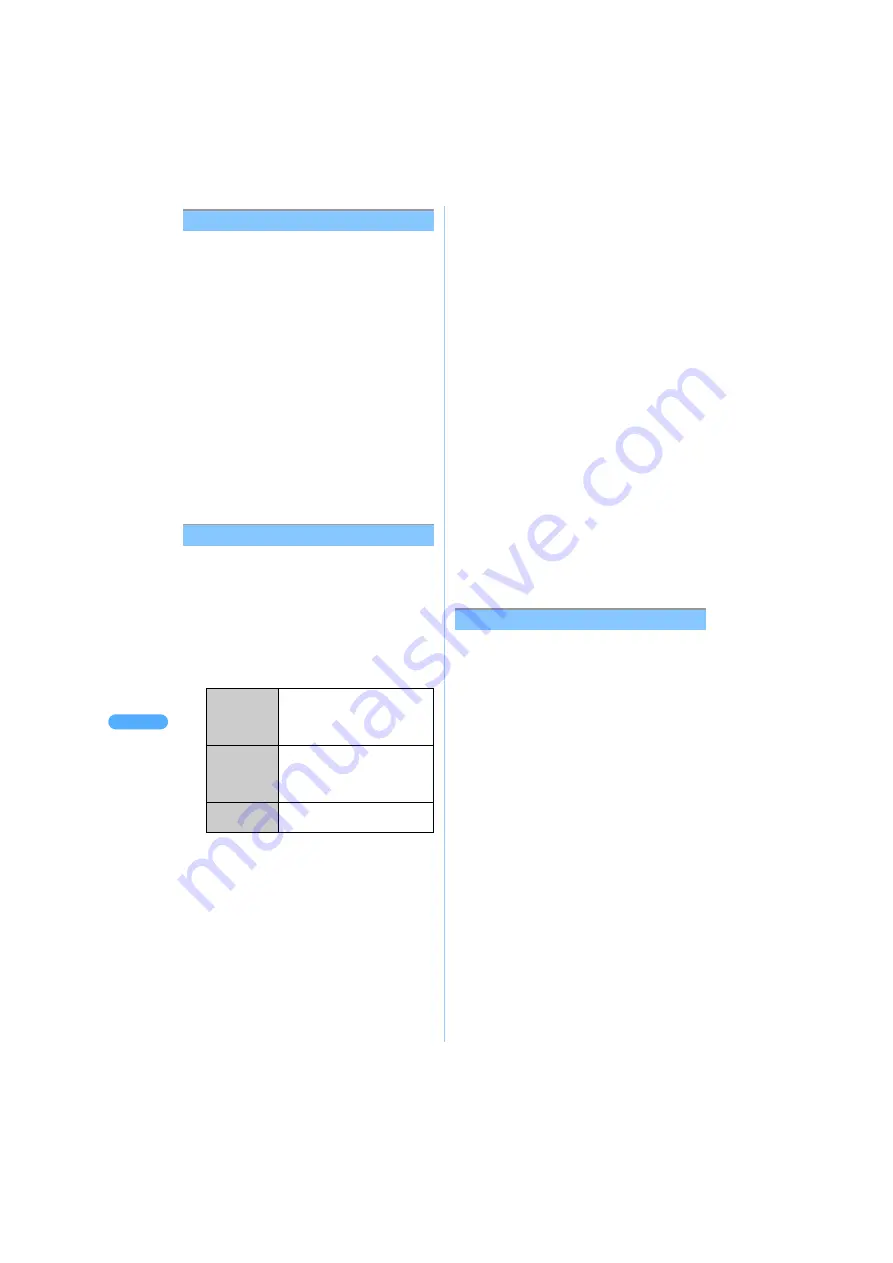
2
8
6
Ed
it
i-
mo
ti
on
Di
s
pl
a
yi
ng
/e
di
tin
g
/m
a
n
a
gi
ng
d
a
t
a
Editing with Dubbing
Adds sound to movies/i-motion. (Pre-registered
sounds are all deleted.)
・
Movies/i-motion bigger than approximately 500
KB cannot be dubbed.
・
Sound only movies/i-motion (i-motion without
video, such as vocal of a singer) cannot be
dubbed (including sound data with thumbnails).
1
Press
3
"Dubbing" on Edit i-motion
menu.
2
Press
C
.
・
Press
m
[Play] to view movies/i-motion.
・
Press
C
to stop dubbing halfway.
・
Press
m
[Cancel] to cancel editing with
dubbing.
3
Press
C
.
・
Press
m
[Play] to confirm dubbed sound.
・
Following procedure:
J
P284 "Editing movie/
i-motion" Step 2 to 3
Capturing movie image
Clips out the specified range of movies/i-motion.
・
Even if clipping out movies/i-motion with a ticker,
the ticker is not included in the clipped still image.
・
You can cut out more than one clip from the same
movie/i-motion.
1
Press
4
"Capture movie img" on
Edit i-motion menu.
2
Press one of
1
to
3
.
3
Specify the range to clip out.
■
Selecting "Attach i-mode msg" or "Atch
large vol.msg"
a
Press
p
[Start] at the start point to
capture.
・
Press
C
to start the movie and press
p
[Start], to cut out from the middle of the
movie.
・
If the file size is smaller than approximately
290 KB (in selecting "Attach i-mode msg")
or approximately 490 KB (in selecting
"Atch large vol.msg"),
p
[Start] is not
displayed. Press
C
to start the movie and
press
p
[Start].
・
Press
m
[Redo] to redo.
・
Movies may not available to be clipped
out, depending on the specified start
point.
■
Selecting "Unrestricted"
a
Press
p
[Start] at the start point to cut
out and
p
[End] at the end point.
・
Press
C
to start the movie and press
p
[Start] / [End], to clip out from the middle
of the movie.
・
Press
m
[Redo] to redo.
・
Movies may not be available to be clipped
out, depending on specified the start/end
point.
4
Press
1
"Yes".
・
Press
2
"No" to redo the clipping.
5
Press
C
.
・
Press
m
[Play] to play and confirm the
clipped movie.
・
Following procedure:
J
P284 "Editing movie/
i-motion" Step 2 to 3
Cutting movie image
Deletes the specified range of movies/i-motion.
・
Movies bigger than approximately 1 MB cannot
be cut.
・
When cutting the specified range of a movie,
Ticker is deleted regardless of the cut range.
1
Press
5
"Cut movie img" on Edit
i-motion menu.
2
Press
p
[Start] at the start point to cut
and
p
[End] at the end point to cut.
・
When you delete a part of movie/i-motion in
the middle, press
C
to start the movie and
then press
p
[Start] / [End].
・
Press
m
[Redo] to redo.
3
Press
1
"Yes".
・
Press
2
"No" to redo the cutting.
4
Press
C
.
・
Press
m
[Play] to play and confirm the movie
of which an unnecessary part is deleted.
・
Following procedure:
J
P284 "Editing movie/
i-motion" Step 3
Attach
i-mode msg
Clips out the data attachable
to i-mode mail (approximately
290 KB) from the specified
scene.
Atch large
vol.msg
Clips out the data attachable
to large i-mode mail
(approximately 490 KB) from
the specified scene.
Unrestricted
Clips out any data size within 1
MB.
*
miniSD memory cards are optional accessories.
J
P287
Содержание SA702i
Страница 54: ......
Страница 94: ......
Страница 138: ......
Страница 156: ......
Страница 252: ......
Страница 253: ...251 i channel i channel 252 Displaying i channel 253 Setting i channel 253 ...
Страница 346: ......
Страница 360: ......
Страница 399: ...397 Appendix External device linkage Troubleshooting MEMO ...
Страница 400: ...398 Appendix External device linkage Troubleshooting MEMO ...
Страница 401: ...399 Appendix External device linkage Troubleshooting MEMO ...
Страница 402: ...400 Appendix External device linkage Troubleshooting MEMO ...
Страница 403: ...401 Appendix External device linkage Troubleshooting MEMO ...
Страница 404: ...402 Appendix External device linkage Troubleshooting MEMO ...
Страница 405: ...403 Appendix External device linkage Troubleshooting MEMO ...
Страница 406: ...404 Appendix External device linkage Troubleshooting MEMO ...
Страница 407: ...405 Index Quick reference manual Index 406 Quick reference manual 412 ...
Страница 413: ......






























