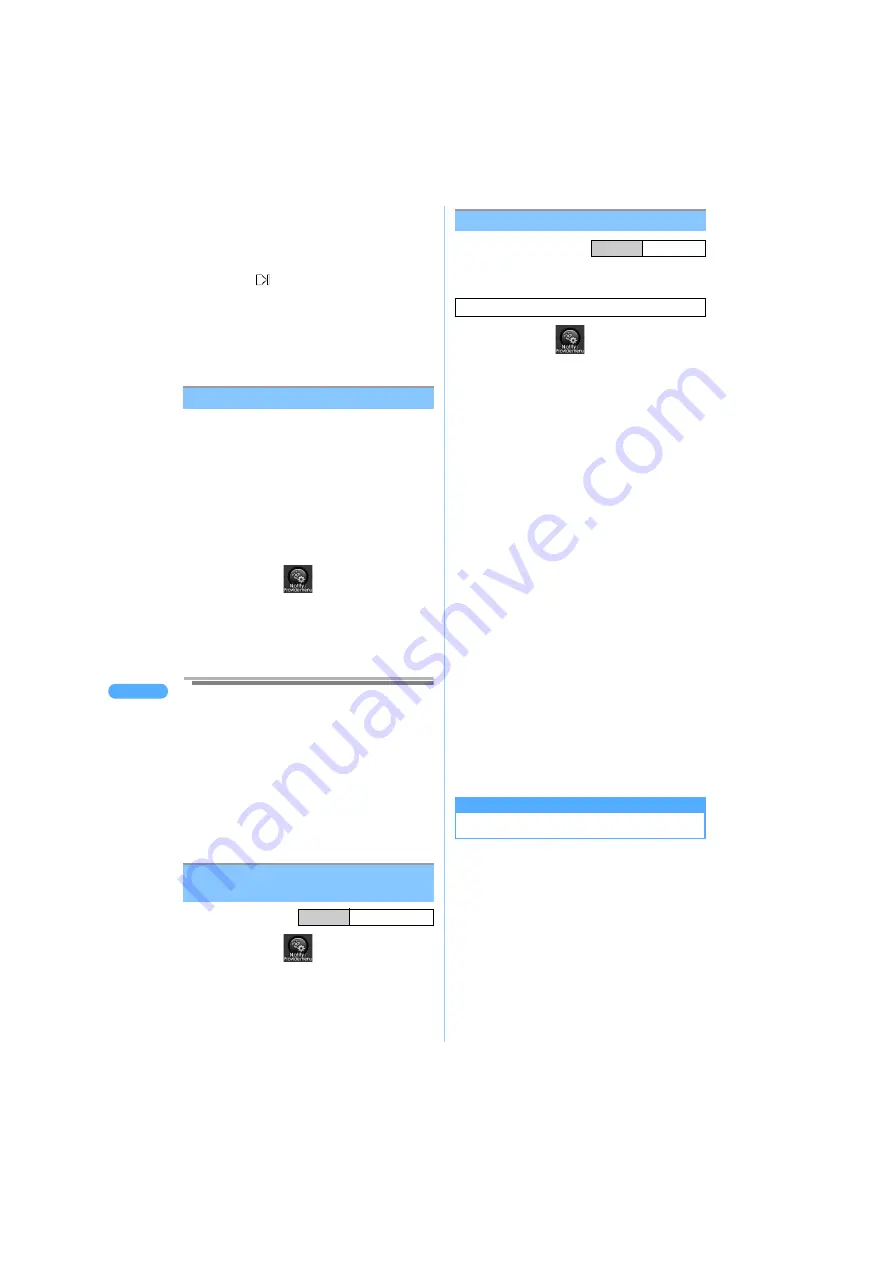
262
No
tif
y l
o
c
a
ti
on
GP
S
f
u
nc
ti
on
■
Setting Valid period
・
Valid date setting is not available when
setting "No repeat".
・
No operation is required not to set Valid
period.
a
Select
and press
C
.
b
Press
1
"Set".
・
Press
2
"Not set", not to set.
c
Enter the start date and press
C
s
enter
the end date and press
C
.
4
Press
p
[Define].
<Service settings>
GPS Service settings
Connect to GPS service settings, and make the
settings on search permission or password in
Location provide.
・
To use "
イマドコサーチ
<Searching position>", "
位
置情報利用設定(イマドコサーチ設定)
<Use
location information setting (Search position
setting)>" in "i
モードオプション設定
(i-mode
option setting) is required to be set, instead of
GPS service settings in FOMA terminal. Refer to
DoCoMo Internet site for details about Use
location info. setting.
1
Press
s
s
s
3
s
4
.
Connects to GPS Service settings.
2
Configure the required settings.
・
Please contact GPS Service providers for the
setting details.
Information
●
Functions (such as registering Bookmark/Screen
memo, etc.) are not available except View certificate
or converting character code while connecting to
GPS Service setting. No URL history is recorded.
●
Location provide function under Public mode (Drive
mode) works as follows.
- When GPS Service setting is set to "
毎回確認
<Confirm request>", location information is not
provided upon the request.
- When "
許
可
<Accept>" is set in GPS service settings,
the notification for location appears on the screen
without any sound, vibration or lamp. Only notification
screen is displayed and provides the location.
Setting Positioning mode of Location
provide
1
Press
s
s
s
3
s
2
.
・
Following procedure:
J
P257 "Setting
Positioning mode for Positioning location"
Step 2
Setting Host
Set a host to GPS Service settings except the Initial
host.
1
Press
s
s
s
3
s
3
.
2
Select "None stored" and press
p
[Edit].
■
Changing back to the initial host
a
Press
1
"Initial host".
■
Changing to the preset user-defined host
a
Press
2
"User defined host".
■
Deleting the user-defined host
a
Select "User defined host" and press
m
[Delete].
b
Enter the terminal security code and
press
C
.
c
Press
1
"Yes".
・
Press
2
"No" to cancel.
3
Enter the terminal security code and
press
C
.
4
Enter the Host name and press
C
.
・
Up to 99 one-byte (Half Mark) alphanumeric
characters or marks can be entered.
5
Enter the Host address and press
C
.
・
Up to 100 one-byte (Half Mark) alphanumeric
characters or marks can be entered.
6
Confirm the contents and press
p
[Complete].
Host is changed.
・
Press
C
to edit again.
Notify loc
a
tion
Notify location
Notifying present location
Notifies the present location information to
specified service clients (via GPS service
providers).
・
Notify location may require the additional
subscription to GPS service providers. GPS
service may be charged under some conditions.
・
For using Notify location/Periodic notify, follow the
information on Internet sites of GPS service
providers or DoCoMo. These functions are
charged services.
Default
Standard mode
Default
Initial host
No setting change is needed for general use.
Содержание SA702i
Страница 54: ......
Страница 94: ......
Страница 138: ......
Страница 156: ......
Страница 252: ......
Страница 253: ...251 i channel i channel 252 Displaying i channel 253 Setting i channel 253 ...
Страница 346: ......
Страница 360: ......
Страница 399: ...397 Appendix External device linkage Troubleshooting MEMO ...
Страница 400: ...398 Appendix External device linkage Troubleshooting MEMO ...
Страница 401: ...399 Appendix External device linkage Troubleshooting MEMO ...
Страница 402: ...400 Appendix External device linkage Troubleshooting MEMO ...
Страница 403: ...401 Appendix External device linkage Troubleshooting MEMO ...
Страница 404: ...402 Appendix External device linkage Troubleshooting MEMO ...
Страница 405: ...403 Appendix External device linkage Troubleshooting MEMO ...
Страница 406: ...404 Appendix External device linkage Troubleshooting MEMO ...
Страница 407: ...405 Index Quick reference manual Index 406 Quick reference manual 412 ...
Страница 413: ......






























