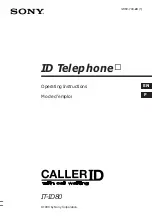Содержание IT-ID80
Страница 27: ...Additional Information Additional Information 27EN ...
Страница 53: ...Informations complémentaires Informations complémentaires 27F ...
Страница 54: ...Informations complémentaires 28F ...
Страница 55: ...Informations complémentaires Informations complémentaires 29F ...
Страница 56: ...Informations complémentaires 30F Sony Corporation Printed in China ...