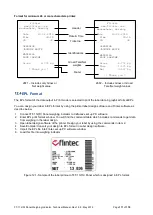FT-112(D) Panel Weighing Indicator, Technical Manual, Rev.1.0.0, May 2019
Page
125
of
170
3
YABR
40265
R/W 2
The display color changing
Refer to parameter [317] page 58
0
STAB
1
IMME
40267
R/W 2
Acoustic warning
Refer to parameter [318] page 58
0
NO
1
OKAY
2
OVER
3
CROS
40269
R/W 2
Start method
Refer to parameter [321] page 58
0
AUTO
1
MANU
2
SAUT
3
PORT
40271
R/W 2
Filling type
Refer to parameter [322] page 58
0
GROS
1
NET
40273
R/W 2
Taring delay at filling
Refer to parameter [323] page 58
40275
R/W 2
Totalization type
Refer to parameter [324] page 58
0
NO
1
HORI
2
VERT
40277
R/W 2
Grand total erase
Refer to parameter [325] page 58
0
MRC
1
PASS
40279
R/W 2
Output changing
Refer to parameter [326] page 58
0
STAB
1
IMME
40281
R/W 2
Peak displaying at
peak hold.
Refer to parameter [315] page 58
0
PEAK
1
LAST
2
ALL
Programming steps of frequent used commands
:
Reading a weight value
:
1. Read 40009 and 40010.
2. Check error status,
3. If
there isn’t any error, read the weight value ( gross, net or tare),
4. If there is an error, check the error code.
Zero Calibration procedure
:
1. Check the bit B0 of 40195 which should be '1' to start adjustment.
2. Load the decimal '188' to 40185 to start Zero calibration.
3. Check the bit B1 of 40195 which is '1' during zero calibration process.
4. The bit B0 of 40195 changes to '1' at the end of the Zero calibration.
5. If one of error bits (B3 ~ B10) of 40195 is '1', check error code to understand the calibration error.
Span Calibration procedure
:
1. Check the bit B0 of 40195. it should be '1' to start adjustment.
2. First load the span value to 40187-188 and then load the decimal '220' to 40185 to start Span
calibration.
3. Check the bit B2 of 40195 which is '1' during span calibration process.
4. The bit B0 of 40195 changes to '1' at the end of the Span calibration.
5. If one of error bits (B3 ~ B10) of 40195 is '1', check error code to understand the calibration error.
EXPLANATION:
Attention:
For hardware connection details, please refer to the related hardware descriptions in this manual.
Exception codes:
1: Function code is not supported.
2: Out of beginning and ending address range.
3: Invalid value entrance or wrong byte number.
4: Operation error.