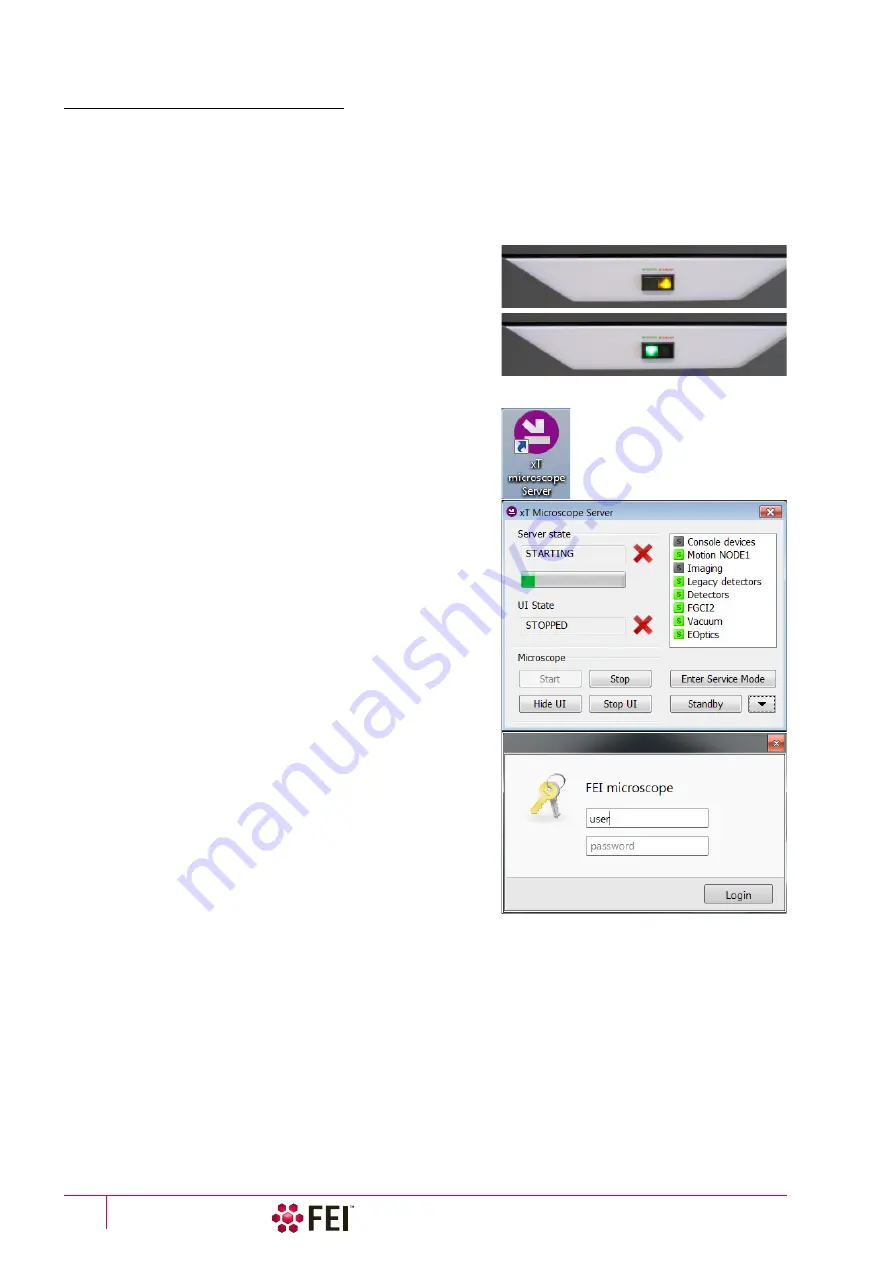
System Control
:
System States
C O N F I D E N T I A L – FEI Limited Rights Data
2-6
System Startup
In the
Complete shutdown
state the system is disconnected from all sources used for an operation. Connect the
following sources:
•
electrical – power cord
•
pneumatic – compressed air inlet
•
cooling water – hose flanges
•
operating gas – nitrogen inlet
The amber color
Power
button on the Microscope console panel
starts to shine.
To bring the system to the
Full operation
state follow the
procedure:
1.
Push the amber
Power
button on the Microscope console panel
– it changes to the green one
(a)
.
2.
Switch on the Microscope PC. The operating system
(b)
Windows 7™ loads and shows the appropriate icons on the
monitor desktop.
3.
Double-click on the
xT microscope Server
icon to start the
software (all seeming LED’s should be green – Initialized).
4.
Click on the
Start
button to start the server. Wait until all
elements are fully functional (green – Initialized).
5.
Click on the
Start UI
button to start the
Microscope Control
software. The main window appears behind the
UI Log On
dialog.
Note
This step can take place automatically, if Advanced / Autorun UI
check box is ticked.
6.
Enter your
Username
and a
Password
(b)
.
7.
Start the electron column IGP pumps with the use of
the
5 – Emitter Startup
alignment, Step 1 of 2. This procedure
takes a few minutes and the final
IGP Upper
pressure should be
< 5.10
-7
Pa to start the emitter.
8.
Switch on the Emitter with the use of the
5 – Emitter Startup
alignment, Step 2 of 2. This procedure can take about 2 or 40
minutes (short or long procedure) depending on emitter
conditions.
If this is not possible, call a FEI authorized service engineer!
9.
Start the ion column IGP pump with
the
100 – ION: Source Control
alignment.
Содержание Scios 2
Страница 1: ...User Operation Manual Edition 1 Mar 2017 ...
Страница 84: ...Software Control Entering Commands in Summary C O N F I D E N T I A L FEI Limited Rights Data 3 58 ...
Страница 97: ...Alignments E Column Supervisor Alignments C O N F I D E N T I A L FEI Limited Rights Data 4 13 Focus Centering ...
Страница 102: ...Alignments I Column Alignments C O N F I D E N T I A L FEI Limited Rights Data 4 18 I Column Alignments ...
Страница 103: ...Alignments I Column Alignments C O N F I D E N T I A L FEI Limited Rights Data 4 19 ...
Страница 110: ...Alignments 254 GIS Alignment option C O N F I D E N T I A L FEI Limited Rights Data 4 26 ...
Страница 170: ...Operating Procedures Patterning C O N F I D E N T I A L FEI Limited Rights Data 5 60 ...
Страница 178: ...Maintenance Refilling Water Bottle C O N F I D E N T I A L FEI Limited Rights Data 6 8 ...






























