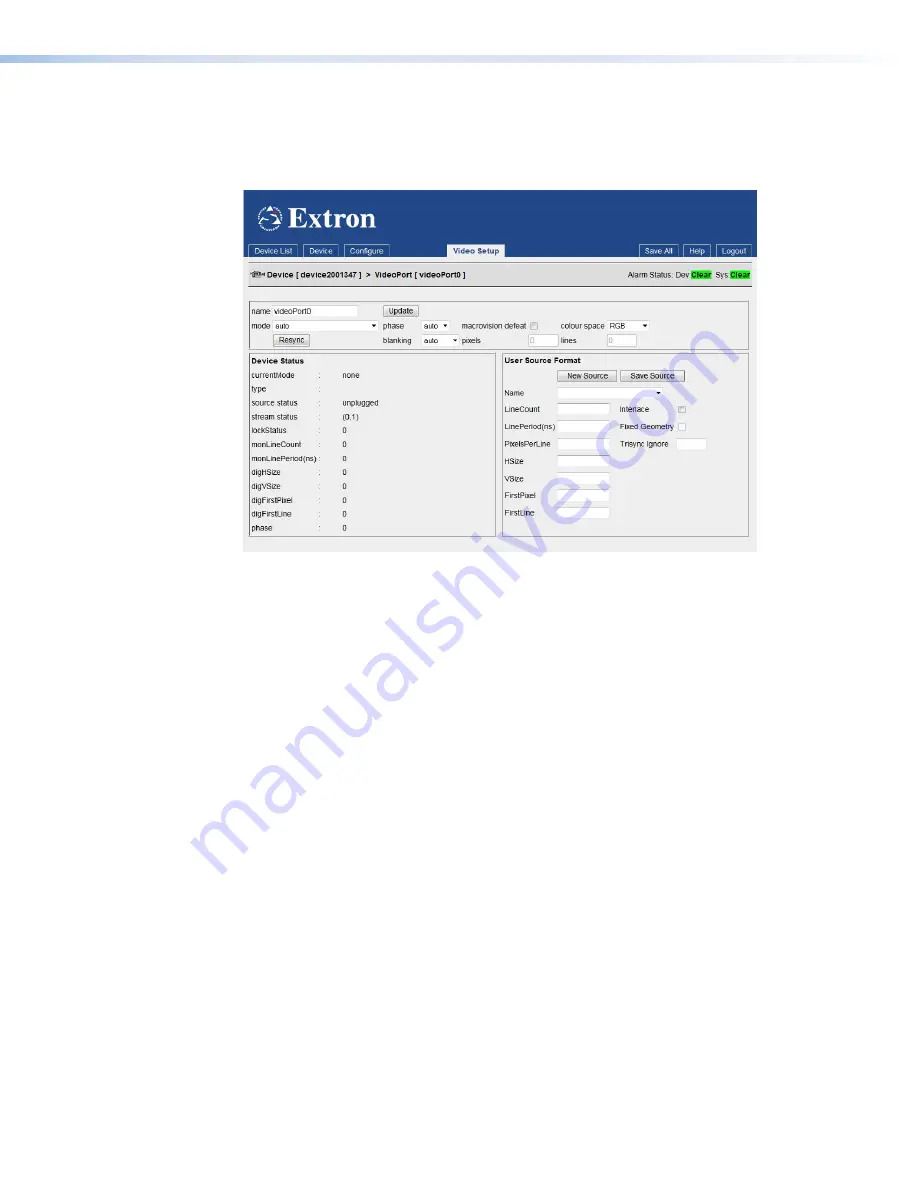
Video Setup tab
To access the
Video
Setup
tab from the
Bandwidth
tab, click on the
Configure
tab and,
when that opens, click on the
Video
Setup
tab. The
Bandwidth
tab disappears and the
Video
Setup
tab is highlighted.
Figure 36.
Video Setup Tab
This tab provides access to advanced functions that do not be needed in a typical setup.
It reports detailed measurements made of the current source video waveform, allows user
source formats to be defined (see
Constructing a Custom User Source Format
page 81) and manual setup of phase and blanking for analog sources.
Click
Resync
to restart the autodetection process.
The
phase
setting should normally be
auto
. However, if a waveform suitable for
auto-detection is not available, a manual phase adjustment can be imposed. Automatic
phase adjustment maximizes the contrast between pixels so good automatic waveforms
tend to have adjacent black and white pixels. Phase adjustment is only required on analog
sources.
The
macrovision
defeat
setting is used when the source is a dvd player and the output
has been content protected with the macrovision system. This adds additional sync level
pulses to the waveform. These pulses need to be ignored for proper auto-detection. The
pass-through output from matrix and the decoded output from the display do not preserve
the macrovision content protection.
The
colour
space
setting is used to select between
RGB
and
YPbPr
source types.
Auto-detection usually succeeds even with the wrong transform selected, however the
coloring is incorrect. Currently the YPbPr mode expects the data to be as defined by
CCIR.601. This is the normal standard for all standard definition TV signals. If ITU-R BT.709
HDTV signals are used a red or green hue should be expected.
The
blanking
setting should normally be set to
auto
. However, if it is important that pixels
on the very edge of the display are visible, then a manual overide is required. Once in
manual mode the user should enter small positive or negative integers in the
pixels
and
lines
boxes and click
update
. The offsets are made relative to the current User Source
Format
firstpixel
and
firstline
values. Blanking adjustment is only required on analog
sources.
VNM 250 • VNM 250 GUI Overview
53
Содержание VN-Matrix 250 Series
Страница 6: ......






























