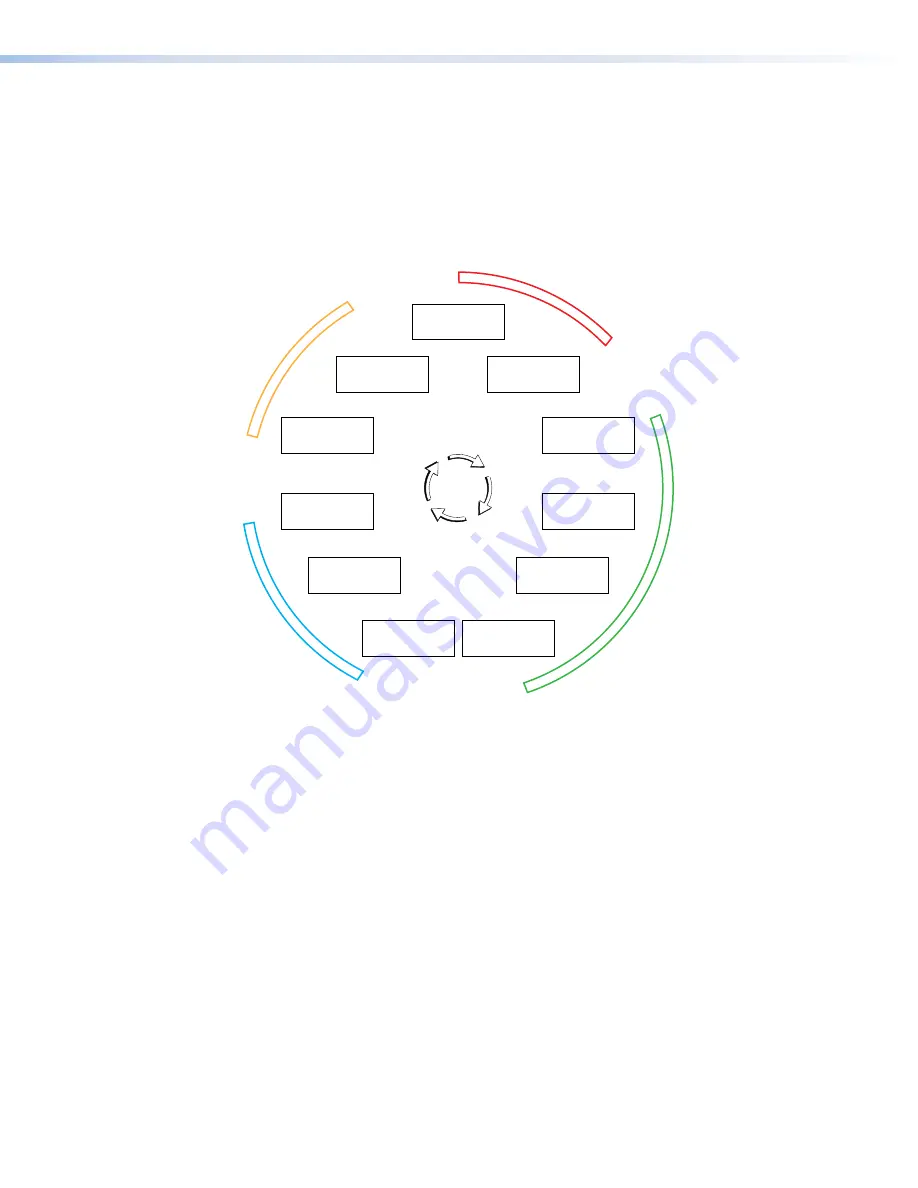
Configuring the VND 250 Decoder
Default Menu Screens
On powering the unit up, or if the menu is not accessed for 30 seconds, the front panel LCD
shows the default menu screens. These are a series of screens that show the current status
and configuration of the unit. Each screen is shown for approximately two seconds before
being replaced by the next. After displaying the last screen, the unit returns to the first
screen and repeats the cycle.
Device [Firmware Version]
[Device Serial Number]
Controller
[IP Address]
Device LAN2
[IP Address]
Connection [Transport]
[Bit Rate]
Device [Firmware Version]
[Name]
Connection [Transport]
[Status]
Output
[Status]
Controller
[Status]
Output
[Mode]
Device LAN2
[Subnet Mask]
Connection [Transport]
[Source IP]
Output
Device
Controller
Connection
Figure 83.
VND 250 Decoder Default Menu Screens
To access the front panel menu and configure the unit, follow these instructions:
1.
Navigate through the menu system using the
Menu
and
Next
buttons.
2.
Make selections from the menu choices using the rotary encoders.
VNM 250 • Front Panel Menu Configuration
101
Содержание VN-Matrix 250 Series
Страница 6: ......
















































