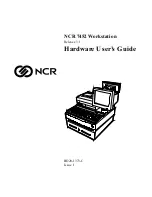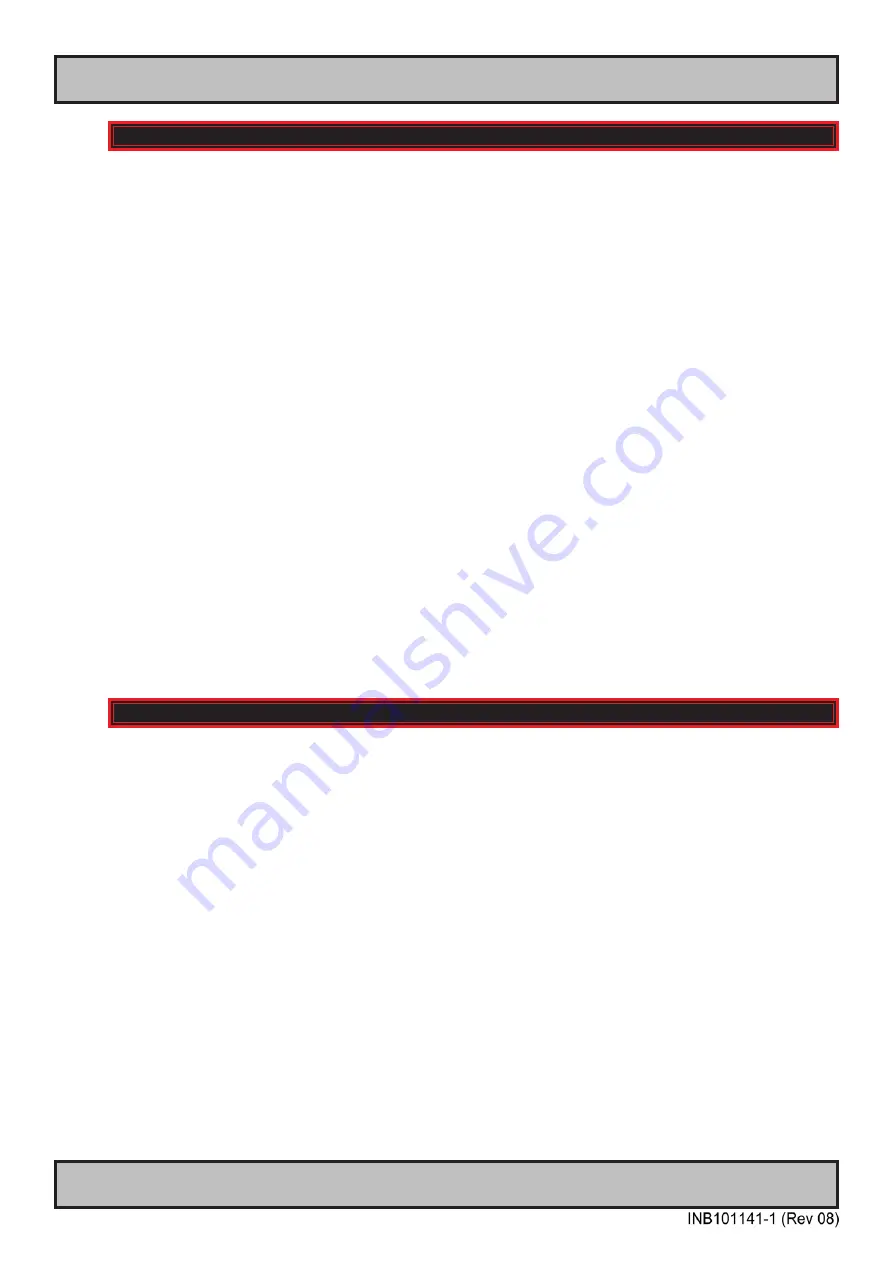
72
User Controls
IND100064-48
OSD Menu Functions
|---2---
OSD Menu
> OSD Lock Mode
To prevent accidental or unwanted user intervention, you can set the behavior of how the OSD
menu is accessible by the user including adjusting brightness via the “(-) Brilliance (+)” symbols.
Normally by factory default accessible by touching the “MENU” symbol.
Settings as follows:
“Normal”
= Default accessible pop-up by touching the “MENU” symbol.
For Non-ECDIS Compliant usage.
“Menu Protect”
= Ask for key code first (321) when the “MENU” symbol is touched on
the front glass and before the OSD menu will appear.
Required for ECDIS Compliance usage.
“Full Protect”
= When activated: You will have to touch the “MENU” symbol for 5
seconds after which the key code requester will appear. Note that
only the “MENU” symbol will activate the password request, all other
touches on other symbols are ignored. After key code was entered
and accepted, the OSD menu will appear in which case you have
“x”
seconds to use brilliance and power functions before all
functions are deactivated again and returns to “Advanced Mode”.
“x”
value is defined as OSD Timeout (sec) value.
● Note: Learn how to navigate and enter the correct code, by reading the “OSD Keycode / OSD Lock Mode”
introduction section earlier in this chapter.
|---2---
OSD Menu
> OSD Key Outdoor
To prevent accidental activation of Glass Display Control™ (GDC) touch functions, you can add an
extra layer of security on how “sensitve” the touch detection operates. This applies for “MENU”,
“(-) Brilliance (+)” and “Power Off” functions. The OSD Key Outdoor function is especially effective if
the unit is located in a outside environment where rain drops could potentially trigger touch button
functions.
Settings as follows:
“On”
= Touch symbols responds when you press and hold it for 5 seconds.
“Off”
= All touch symbols operates normally.
Содержание Hatteland X Series
Страница 8: ...8 This page left intentionally blank...
Страница 9: ...9 General...
Страница 17: ...17 Installation...
Страница 35: ...35 Maintenance...
Страница 47: ...47 Operation...
Страница 83: ...83 Operation Advanced DDC CI...
Страница 87: ...87 Specifications...
Страница 98: ...98 This page left intentionally blank...
Страница 99: ...99 Technical Drawings...
Страница 101: ...101 IND100132 281 Technical Drawings HD 55T22 MVD MA1 TxGx Cable Openings...
Страница 111: ...111 Technical Drawings Accessories...
Страница 116: ...116 This page left intentionally blank...
Страница 117: ...117 Appendixes...
Страница 131: ...131 Appendix IND100077 24 User Notes...
Страница 133: ...133 Revision History Appendix IND100077 161...
Страница 134: ...Hatteland Technology AS www hattelandtechnology com Enterprise no NO974533146...