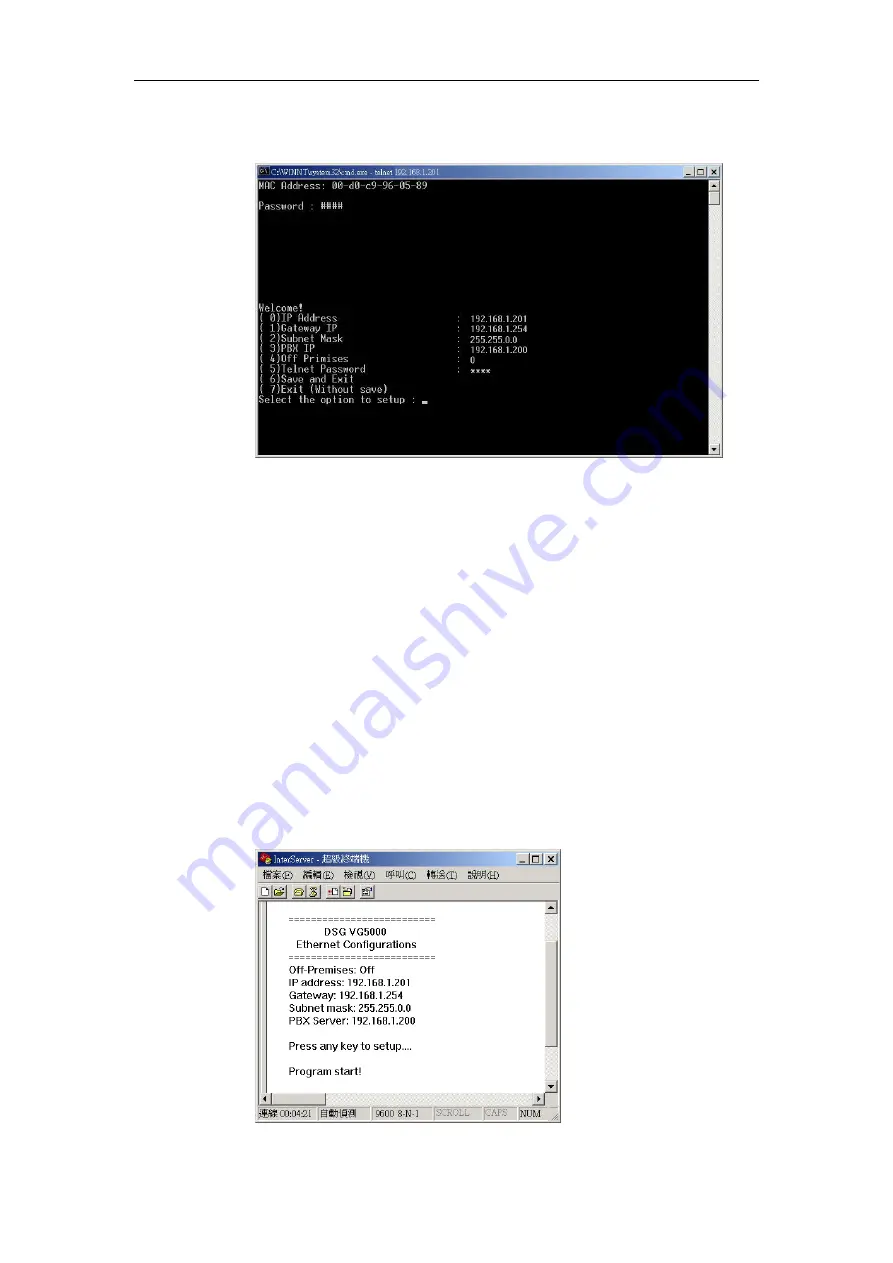
26
Chapter 2 Installing InterPBX Communication System
Gateway IP, Subnet Mask, PBX IP, Off-premises items and Telnet password
of VG5000. After the editing, please save and exit.
Connecting VG5000 via Console Port
When you forgot the IP address for VG5000, you could connect a computer to
the console port of VG5000 to look up the current IP address, Gateway IP, and
Subnet Mask.
1. Please plug one end of the RS232 cable into the COM port of your
computer and the other end into the Console port of VG5000.
2. Open the Hyper Terminal program. Enter the profile name for the
connection and set the baud rate to 9600 bps.
3. Turn off the power of VG5000. Wait for a while and turn on the power
again. The computer will create a connection with VG5000.
4. You can see the IP address of the VG5000 from the window of Hyper
Terminal. You may also change the IP address in this window. If you want
to change the IP address, please press any key within 3 seconds.






























