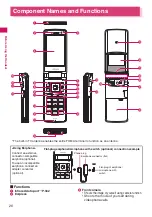34
Bef
ore Using th
e Handset
Accessing functions with the short cut keys
You can access functions easily by pressing the function keys pre-assigned to the function.
1
Press the function key on the standby screen
N
z
When using the Simple Menu (P.38), pressing
o
or
p
on the standby screen displays the Simple
Menu.
z
You can change the function accessed with
u
key.
→
P.379
Pressing
o
displays the mail
menu.
→
P.204
Pressing
p
displays the i-mode
menu.
→
P.178
Pressing
u
displays
the Channel list.
→
P.200
Pressing
h
displays
the Received calls
screen.
→
P.66
Pressing
j
displays the Redial
screen.
→
P.66
Pressing
g
displays
the Search phonebook
screen.
→
P.96
Pressing
f
displays
the Choku-Den
screen.
→
P.102
Содержание N-05A
Страница 178: ......
Страница 270: ......
Страница 280: ......
Страница 294: ......
Страница 302: ......
Страница 517: ...515 Appendix External Devices Troubleshooting Memo ...
Страница 518: ...516 Appendix External Devices Troubleshooting Memo ...
Страница 519: ...517 Appendix External Devices Troubleshooting Memo ...
Страница 520: ...518 Appendix External Devices Troubleshooting Memo ...
Страница 521: ...519 Appendix External Devices Troubleshooting Memo ...
Страница 522: ...520 Appendix External Devices Troubleshooting Memo ...
Страница 523: ...521 Index Quick Manual Index 522 Quick Manual 536 ...
Страница 537: ...535 Index Quick Manual ...
Страница 597: ...Kuten Code List ...