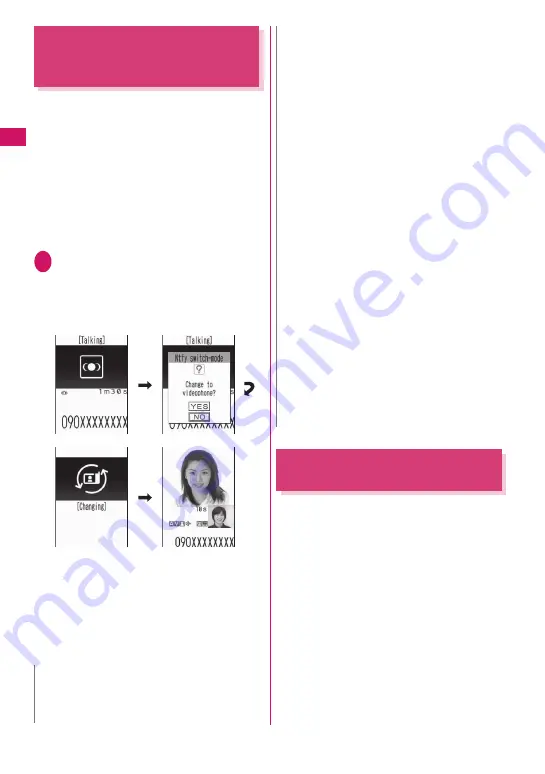
62
V
oice/Vid
eophone Calls
Switching a Voice/
Videophone Call during a Call
(Caller)
z
You can use this function with the terminals
compatible with voice call/videophone call
switch.
z
You can switch the voice call only when you
are the caller.
z
To switch the call, the receiver needs to set
“Ntfy switch-mode” to notify the switch
beforehand.
→
P.86
<Example: To switch a voice call to a
videophone call>
1
In-call screen (P.58)
d
(V.
phone) “YES”
While switching, the screen which
indicates that the calls are being switched
appears and the voice guidance is played.
■
To switch a videophone call to a
voice call
Videophone in-call screen (P.58)
u
(FUNC) “Change to voice”
Making International Calls
<WORLD CALL>
WORLD CALL is an international dialing
service that can be used from DOCOMO
mobile phones.
FOMA service subscribers are also
subscribed to “WORLD CALL” when they
subscribe to the FOMA service. (This
excludes subscribers who declared that they
did not require the service.)
z
WORLD CALL can be used to call around
240 countries and regions worldwide.
z
The “WORLD CALL” is charged with your
monthly call charges.
N
z
It takes about 5 seconds to switch the calls.
Note that the signal quality may affect how
long it takes.
The digital
communication fee
is charged after the
appearance of this
screen.
z
You cannot switch the calls during calling in
the following cases:
• When the other party is holding the call
• When the other party activates Record
message
z
The displayed call duration is reset to 0
second each time the calls are switched.
However, the total time for voice and
videophone call is displayed after ending a
call.
z
Depending on the other party’s communication
conditions or the signal quality, you may not be
able to switch the calls and the call may be
canceled.
z
When the call is switched, the first dialed or
received call is registered to the Redial/Dialed
calls records or Received calls records.
<When switching from voice call to
videophone call>
z
If the caller is using i-mode, the i-mode
communication is canceled to switch to
videophone.
z
If the other party is using packet communication
(including i-mode), you receive the message
“No Switch” meaning you cannot switch the
calls.
z
You cannot switch the calls when “Call
Waiting” is activated.
N
Содержание N-05A
Страница 178: ......
Страница 270: ......
Страница 280: ......
Страница 294: ......
Страница 302: ......
Страница 517: ...515 Appendix External Devices Troubleshooting Memo ...
Страница 518: ...516 Appendix External Devices Troubleshooting Memo ...
Страница 519: ...517 Appendix External Devices Troubleshooting Memo ...
Страница 520: ...518 Appendix External Devices Troubleshooting Memo ...
Страница 521: ...519 Appendix External Devices Troubleshooting Memo ...
Страница 522: ...520 Appendix External Devices Troubleshooting Memo ...
Страница 523: ...521 Index Quick Manual Index 522 Quick Manual 536 ...
Страница 537: ...535 Index Quick Manual ...
Страница 597: ...Kuten Code List ...
















































