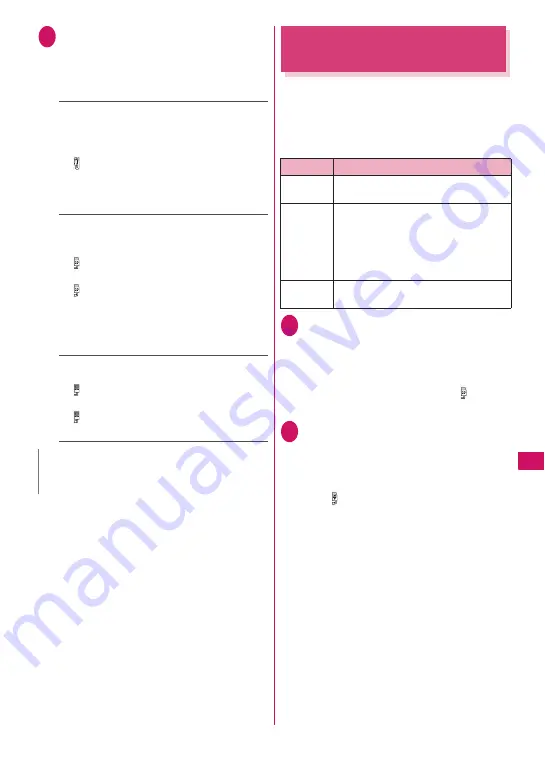
335
Continued on next page
Data Displa
y/
Edit/Mana
g
ement
1
i
“Settings” “Other
settings” “External
connection” “USB mode
setting” Select any item:
Communication mode
……
Uses the
external connector for packet
communication, 64K data communication or
data exchange via cable connection.
• “ ”: The FOMA USB Cable with Charge
Function 01/02 is connected and data are
ready to be exchanged between the FOMA
terminal and a PC
microSD mode
……
Uses the external
connecter as a reader/writer of the microSD
card.
• “ ”: The FOMA USB Cable with Charge
Function 01/02 is not connected
• “ ”: The FOMA USB Cable with Charge
Function 01/02 is connected (You cannot
transfer data between the FOMA terminal
and the microSD card, display data in
memory or format the microSD card)
MTP mode
……
Uses the external connector
for WMA data exchange.
• “ ”: The FOMA USB Cable with Charge
Function 01/02 is not connected
• “ ”: The FOMA USB Cable with Charge
Function 01/02 is connected
Using the FOMA Terminal as
a microSD Reader/Writer
You can connect the FOMA terminal to a PC
with the microSD card inserted and read/write
the data in the microSD card.
z
To use the FOMA terminal as a microSD
reader/writer, following devices are required.
1
i
“Settings” “Other
settings” “External
connection” “USB mode
setting” “microSD mode”
When set to “microSD mode”, “
”
appears.
2
Connect the FOMA terminal
and a PC with the FOMA USB
Cable with Charge Function
01/02
The “
” icon is displayed.
The microSD card is displayed in My
Computer window on the PC as a storage
memory (external storage device).
To remove the FOMA USB Cable with
Charge Function 01/02 from the PC,
follow the safe removal procedure on
each OS.
N
z
When you remove the battery pack,
“Communication mode” is activated.
Item
Description
Cable
FOMA USB Cable with Charge
Function 01/02 (optional)
PC
PC with USB port (compliant with
the Universal Serial Bus
Specification Rev1.1/2.0)
compatible with the FOMA USB
Cable with Charge Function 01/02
(optional)
Supported
OS
Windows 2000, Windows XP,
Windows Vista (Japanese edition)
Содержание N-05A
Страница 178: ......
Страница 270: ......
Страница 280: ......
Страница 294: ......
Страница 302: ......
Страница 517: ...515 Appendix External Devices Troubleshooting Memo ...
Страница 518: ...516 Appendix External Devices Troubleshooting Memo ...
Страница 519: ...517 Appendix External Devices Troubleshooting Memo ...
Страница 520: ...518 Appendix External Devices Troubleshooting Memo ...
Страница 521: ...519 Appendix External Devices Troubleshooting Memo ...
Страница 522: ...520 Appendix External Devices Troubleshooting Memo ...
Страница 523: ...521 Index Quick Manual Index 522 Quick Manual 536 ...
Страница 537: ...535 Index Quick Manual ...
Страница 597: ...Kuten Code List ...
















































