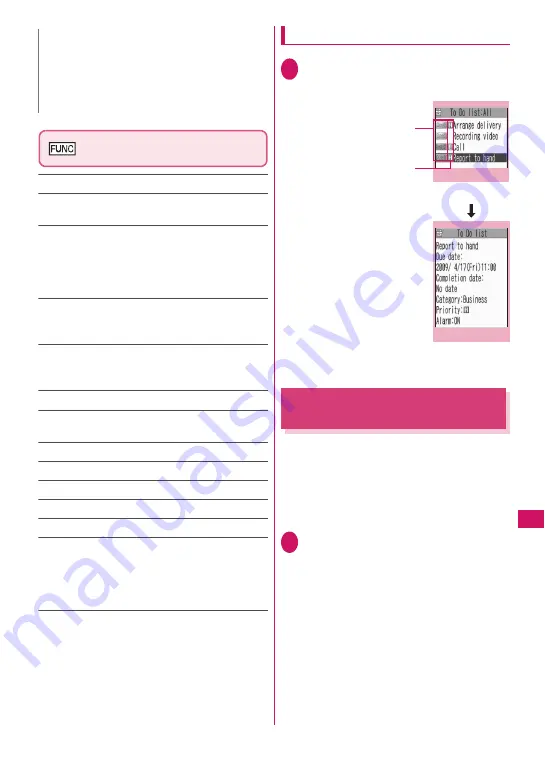
385
Con
venient Fu
nctions
To Do list screen (P.384) /To
Do list detail screen (P.385)
New, Edit
→
P.384
Switch Schedule
……
Switches to the schedule
screen (P.380).
Change status
……
Selects an entry status from
“Plan, Acceptance, Request, Provisional plan,
Confirmation, Denial, Completion, Substitution”.
When you select “Completion”, set the completion
date.
Category display
*1
……
Selects entries from “All,
None, Personal, Holiday, Travel, Business,
Meeting”, and displays them by category.
Sort/Filter
*1
……
Sorts entries in a specified order
or displays only the specified events with the filter
function.
Add desktop icon
*1
→
P.124
Attach to mail
*2
……
Composes an i-mode mail
with the entry attached.
iC transmission
→
P.345
Send Ir data
→
P.343
iC trans. all
*1
→
P.345
Send all Ir data
*1
→
P.344
Copy to microSD
→
P.331
Delete
……
Selects the deleting method from
“Delete this, Delete selected
*1
, Delete
completed
*1
, Delete all
*1
”.
• When “Delete Completed” is selected, all the
completed entries are deleted.
*1: Available only for the To Do list screen.
*2: Unavailable when 2in1 is in B mode.
Checking entries
1
To Do list screen (P.384)
Select an entry
Setting the Alarm Mode
<Alarm setting>
You can select either “Operation preferred” or
“Alarm preferred” as the alarm notification
setting for “Alarm”, “Schedule”, “To Do list” or
“TV Booking program”.
z
Timer recording alarm is activated with the
setting of the “Priority”.
1
i
“Settings” “Other
settings” “Alarm setting”
“Operation preferred” or
“Alarm preferred”
When set to “Operation preferred”, the
alarm is given only when the standby
screen is displayed.
When set to “Alarm preferred”, the alarm is
given even when operating the FOMA
terminal or during talking.
N
z
When set to “ON/Set time”, the alarm
notification is given only at the set time before
the To Do list event. The alarm notification is
not given at the date and time set for the To Do
list event.
Shows the priority
Shows the entry status. The
blue icon turns into red
when the specified day has
elapsed.
Function menu P.385
Function menu P.385
To Do list
To Do list detail
Содержание N-05A
Страница 178: ......
Страница 270: ......
Страница 280: ......
Страница 294: ......
Страница 302: ......
Страница 517: ...515 Appendix External Devices Troubleshooting Memo ...
Страница 518: ...516 Appendix External Devices Troubleshooting Memo ...
Страница 519: ...517 Appendix External Devices Troubleshooting Memo ...
Страница 520: ...518 Appendix External Devices Troubleshooting Memo ...
Страница 521: ...519 Appendix External Devices Troubleshooting Memo ...
Страница 522: ...520 Appendix External Devices Troubleshooting Memo ...
Страница 523: ...521 Index Quick Manual Index 522 Quick Manual 536 ...
Страница 537: ...535 Index Quick Manual ...
Страница 597: ...Kuten Code List ...
















































