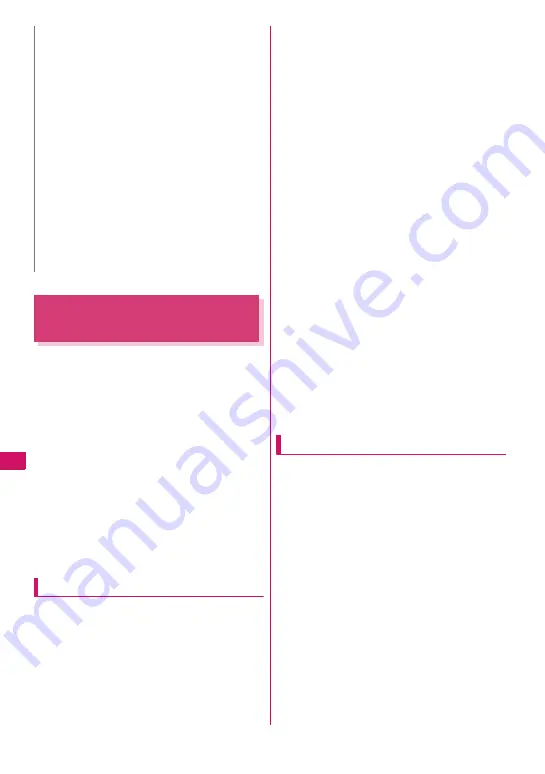
340
Data Displa
y/
Edit/Mana
g
ement
Infrared Data Exchange/iC
Communication
You can exchange the data such as
phonebook entries and received mails with
other devices with the Infrared data exchange
or iC communication function.
z
Data exchange function of the FOMA
terminal via the Infrared data exchange/iC
communication conforms to the IrMC
TM
1.1
standard. However, you may not be able to
forward data depending on the other party’s
device or the application even when the
IrMC
TM
1.1 standard is supported.
z
You can forward the data one by one or all
data at one time.
z
You can forward the data as shown in the
Table 2
(P.341).
Note on forwarding data
z
You cannot forward data while Dial lock, Self
mode, Omakase Lock or Keypad lock is set.
Also, you cannot use the iC communication
when IC card lock is set.
z
You cannot receive the phonebook data
while Restrict dialing is set. However, you
can send the phonebook data which is set to
“Restrict dialing” and personal data of My
Profile when sending the phonebook data.
z
You may not be able to forward data
depending on the status of the other party’s
device. Also, depending on the model of the
other party’s device, it may not reflect the
settings of the received mail or bookmark
folder tree, or it may not receive the Deco-
mail correctly.
z
The FOMA terminal is set to Out of Area
during the data exchange, which means
you cannot make/receive a voice/
videophone call or use i-mode, i-mode
mail, packet communication or 64K data
communication. Also, the FOMA terminal
may remain the status of Out of Area for a
while after the data exchange.
z
It may take time to exchange data
depending on the amount of data. Also, you
may not be able to receive data.
z
The progress bar indicates the number of
sent data. A large amount of data may slow
down the progress indicator or it may look
different between the parties even when the
data are being exchanged successfully.
Sent/received data
z
The data received on the FOMA terminal is
saved as shown in the
Table 2
(P.341).
z
The FOMA terminal may not properly
receive some symbols or pictographs
entered in mail or phonebook.
z
You cannot send or receive:
• UIM phonebook, SMS
• Frame or stamp data (can be received
only)
• Melody, photo (still image), movie
(i-motion) or PDF data with FOMA card
security function
• Data in the Secret folder
z
You cannot receive:
• Photo or movie other than JPEG, GIF or
SWF Flash movie
• Movie other than MP4 or 3GP
z
If the same group names are set on the FOMA
terminal (Phone) and the FOMA card (UIM),
the phonebook group settings are retained. If
there is no group with the same name, the
entries are stored in “No Group”.
<SMS>
z
Copying the sent SMS will also copy the SMS
report saved for the sent SMS. You cannot
copy the SMS report only.
z
You cannot protect SMS moved or copied to
the FOMA card (UIM). If you move or copy
protected SMS to the FOMA card (UIM), the
protection is removed from the SMS on the
FOMA card (UIM). “Replied to” or
“Transferred” icon is also changed to “Read”.
z
When an SMS for Number B of 2in1 is moved
or copied, it is saved as an SMS for Number A.
N
Содержание N-05A
Страница 178: ......
Страница 270: ......
Страница 280: ......
Страница 294: ......
Страница 302: ......
Страница 517: ...515 Appendix External Devices Troubleshooting Memo ...
Страница 518: ...516 Appendix External Devices Troubleshooting Memo ...
Страница 519: ...517 Appendix External Devices Troubleshooting Memo ...
Страница 520: ...518 Appendix External Devices Troubleshooting Memo ...
Страница 521: ...519 Appendix External Devices Troubleshooting Memo ...
Страница 522: ...520 Appendix External Devices Troubleshooting Memo ...
Страница 523: ...521 Index Quick Manual Index 522 Quick Manual 536 ...
Страница 537: ...535 Index Quick Manual ...
Страница 597: ...Kuten Code List ...
















































