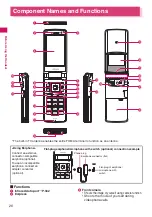14
Ea
sy Sear
c
h/Contents/P
recautions
WARNING
Don’t
Do not direct the infrared data port
towards your or another person’s
eyes.
This may cause the eye injury. Do not aim or
direct the infrared data port towards another
infrared device as this may interfere with the
operation of the device.
Don’t
Do not put the FOMA terminal on the
dashboard, etc. as a problem may
occur due to air bag inflation.
The air bag inflation may cause the FOMA
terminal to hit you or another person, which
may lead to injury, malfunction, breakage,
etc.
Don’t
If you are wearing electronic medical
equipment, do not put the FOMA
terminal in your breast pocket or in
the inside pocket.
Using the FOMA terminal in close proximity
to electronic medical equipment may cause
the equipment to malfunction.
Don’t
Do not put fluids such as water or
objects such as pieces of metal or
flammable materials into the FOMA
card inserting slots or microSD card
slots inside of the FOMA terminal.
Such actions could cause fire, electric shock
or malfunction.
Do
Turn off the FOMA terminal in a place
where it is prohibited to use the
mobile phone, such as in an airplane
or in a hospital.
This may affect the electric or medical
equipment. If the FOMA terminal is set with
the Auto power function, make sure to
disable the function before turning off the
FOMA terminal.
Follow the instructions provided by the
medical facility about using the mobile
phone.
If you use the phone in an airplane, which is
prohibited, you may be punished by law.
Do
Make sure to hold the FOMA terminal
off your ear and keep enough distance
from it when you talk in the handsfree
mode. When you also play games or
music with an earphone-microphone
connected to the FOMA terminal,
adjust the volume properly.
If the volume is too high, it may cause an
auditory disturbance.
Also, it may cause an accident if you have
difficulty in hearing the sound of your
surroundings.
Do
If you have a weak heart, take
precautions when setting the Vibrator
or Ring volume.
This may affect your heart.
Do
If you hear thunder while using the
FOMA terminal outdoors, immediately
turn off the FOMA terminal and take
shelter in a safe location.
There is a risk of being struck by the
lightning and suffering an electric shock.
Do
Turn off the FOMA terminal near the
electric equipment using the high-
precision control or weak signals.
This may interfere with the operation of
sensitive electronic equipment.
* Take great care on the following electric
devices:
Hearing aids, implantable cardiac
pacemakers, implantable cardioverter-
defibrillators, and other electronic medical
equipment, fire alarms, automatic doors and
other equipment controlled by electronic
signals.
If you use an implantable cardiac
pacemaker, implantable cardioverter-
defibrillator or other electronic medical
equipment, contact the respective
manufacturer or vendor to check whether the
operation of the equipment is affected by
radio waves.
Do
If the display or camera lens is broken,
be careful of the broken glass and the
inside of exposed FOMA terminal.
The surface of the display or camera lens is
covered by a plastic panel to minimize the
possibility of glass scattering. However,
touching the broken or exposed parts cause
the injury.
2. Handling the FOMA terminal
Содержание N-05A
Страница 178: ......
Страница 270: ......
Страница 280: ......
Страница 294: ......
Страница 302: ......
Страница 517: ...515 Appendix External Devices Troubleshooting Memo ...
Страница 518: ...516 Appendix External Devices Troubleshooting Memo ...
Страница 519: ...517 Appendix External Devices Troubleshooting Memo ...
Страница 520: ...518 Appendix External Devices Troubleshooting Memo ...
Страница 521: ...519 Appendix External Devices Troubleshooting Memo ...
Страница 522: ...520 Appendix External Devices Troubleshooting Memo ...
Страница 523: ...521 Index Quick Manual Index 522 Quick Manual 536 ...
Страница 537: ...535 Index Quick Manual ...
Страница 597: ...Kuten Code List ...