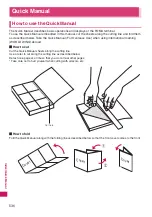Cutting line
■
Enter
pictograph
and
symbol cont
in
uously
o
(P
I
・
SB
)
➜
Se
le
ct p
ic
tog
ra
ph
or
sym
bo
l
➜
t
a
fte
r
ent
er
ing
■
C
lea
r c
h
ara
c
te
r
Us
e
b
t
o
move
th
e cu
rso
r to
the
cha
racte
r
to
cl
e
a
r
➜
t
■
Ent
e
r spa
c
e
u
(F
UNC)
➜
“Sp
a
ce”
j
(
O
nl
y w
h
en
the
cur
s
or
i
s
a
t t
he
end
o
f th
e te
xt)
■
Ins
e
rt
a line fe
ed
w
(1 se
con
d
o
r
lo
ng
er)
g
(
O
nl
y w
h
en
the
cur
s
or
i
s
a
t t
he
end
o
f th
e te
xt)
■
Sw
itch the upper
case/lowe
r case of entered text
w
Enter “
携帯
”
on
Text
mem
o
■
C
h
ar
a
c
te
r ent
ry (e
di
t) s
c
re
en
i
➜
“Li
fe
K
it”
➜
“M
em
o
”
➜
“T
ext me
mo”
➜
o
(Edit)
➜
p
(Ch
rct) (o
ne
time
o
r mo
re
)
➜
Sw
it
ch
to “Kan
ji/h
ira
ga
n
a
in
pu
t m
o
d
e
”
➜
■
Cha
rac
te
r c
onvers
ion
u
(Co
n
ve
rt)
➜
c
➜
b
➜
Se
lect “
携帯
” f
rom
th
e
ca
ndi
d
a
te
s
け
➜
2
4 t
im
e
s,
い
➜
1
twice
,
た
➜
4
on
ce,
い
➜
1
tw
ic
e
Came
ra
■
Photo mode
i
➜
“L
ifeKit”
➜
“C
am
er
a”
➜
“P
ho
to
mo
de
”
➜
d
(R
e
c
or
d)
➜
d
(S
ave
)
■
Continuou
s sh
ooting
i
➜
“L
ifeKit”
➜
“C
am
er
a”
➜
“P
ho
to
mo
de
”
➜
u
(
F
UNC)
➜
“CH
G
ca
me
ra-
m
o
d
e
”
➜
“C
on
ti
nu
ou
s m
ode
”
➜
“A
ut
o”
or
“M
a
nua
l”
➜
d
(
C
ont
. /R
ec
or
d)
➜
u
(FUNC)
➜
Sele
ct
saving
meth
od
■
Movie mode
i
➜
“L
ifeKit”
➜
“C
am
er
a”
➜
“Mo
vie mo
d
e
”
➜
d
(Re
c
or
d)
➜
d
(
S
top)
➜
d
(S
av
e
)
TV (1
Se
g)
■
Registering channel
list
s
i
➜
“TV
/Mu
sic”
➜
“1
Se
g”
➜
“TV
sett
ing”
➜
“C
ha
nn
el
settin
g
”
➜
“S
el
ec
t ar
ea
”
➜
Sele
ct
ar
e
a
➜
S
e
le
ct
pr
ef
ectu
re
■
Sw
itching the c
h
anne
l lis
t
i
➜
“TV
/Mu
sic”
➜
“1
Se
g”
➜
“TV
sett
ing”
➜
“C
ha
nn
el
list”
➜
S
e
le
ct
a
chan
ne
l l
ist
■
Wa
tc
h
TV
i
➜
“TV
/Mu
sic”
➜
“1
Se
g”
➜
“A
cti
v
ate
1S
eg
”
■
Recording vi
deo (w
at
ching. program)
Wa
tchin
g
TV
➜
o
(1 se
con
d
o
r
lo
ng
er)
➜
To
en
d t
h
e
re
cordin
g
o
D
isp
lay im
ag
e
/m
o
vie
/p
la
y me
lo
d
y
■
Di
spla
ying a
ima
g
e
i
➜
“D
at
a B
o
x”
➜
“M
y
pi
c
tur
e
”
➜
Se
lect f
o
lde
r
➜
Se
lect
a
n
im
age
■
P
lay
ing a m
o
v
ie
i
➜
“D
at
a B
o
x”
➜
“i
-m
o
ti
on”
➜
Sele
ct fo
ld
er
➜
S
e
lect
movie
■
Playing a mel
ody
i
➜
“D
at
a B
o
x”
➜
“Me
lo
dy”
➜
Se
le
ct f
o
lde
r
➜
Sele
ct
me
lo
dy
Us
ing
t
h
e mus
ic pl
ay
er
■
P
lay
ing the
M
u
si
c
i
➜
“TV/
M
u
sic”
➜
“M
us
ic
P
la
y
er
”
➜
Sele
ct fo
ld
er
➜
S
e
lect
music
Mak
ing/rece
iving
video
p
h
one
call
■
Make a vi
deophone call
Ent
er
th
e p
ho
ne
num
b
er
➜
o
(
V
.ph
one
)
➜
To
en
d
t
h
e c
a
ll,
pre
s
s
y
■
Receiving a
videophon
e call
W
h
e
n
t
h
e rin
g
t
o
ne
s
o
u
n
d
s
an
d t
h
e in
c
o
mi
ng
c
a
ll la
mp
flash
e
s
r
or
d
(S
ub
st.)
➜
y
afte
r
talking
■
During a call
o
: Switche
s
/can
cels h
a
n
d
s-
fr
ee
(ON/O
F
F)
d
(C
ha
ng
e)
:S
wi
tch
e
s th
e ca
mer
a
(Fr
o
n
t
ca
me
ra
/r
ea
r
came
ra
)
r
: S
end
s yo
ur came
ra
ima
g
e
to
the
ca
lle
r
d
(Sub
st.):
S
e
n
d
s y
our
s
ubs
ti
tute im
age
to t
h
e
c
a
ller
10
1
1
9
78
6
Содержание N-05A
Страница 178: ......
Страница 270: ......
Страница 280: ......
Страница 294: ......
Страница 302: ......
Страница 517: ...515 Appendix External Devices Troubleshooting Memo ...
Страница 518: ...516 Appendix External Devices Troubleshooting Memo ...
Страница 519: ...517 Appendix External Devices Troubleshooting Memo ...
Страница 520: ...518 Appendix External Devices Troubleshooting Memo ...
Страница 521: ...519 Appendix External Devices Troubleshooting Memo ...
Страница 522: ...520 Appendix External Devices Troubleshooting Memo ...
Страница 523: ...521 Index Quick Manual Index 522 Quick Manual 536 ...
Страница 537: ...535 Index Quick Manual ...
Страница 597: ...Kuten Code List ...