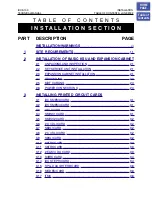<
C
ut
here>
Subscription is not required (no monthly fees).
1
In the Custom menu, select [Settings]
/
[NW
Services]
/
[Caller ID request].
2
Select [Activate].
To deactivate: Select [Deactivate].
To check settings: Select [Status request].
※
Icons are shown in the order of Main display and Sub display.
Caller ID request service
Icon list
Main display
1 2345 78 9 a b
o
lkjihgf
m
p n
q
ed
s t
u
r
y
x w
c
v
6
Sub display
1
]
/
a
Signal strength indicator
2
"
/
b
Battery level
{
/
k
Charging
3
7=
A
ABNO
i-mode/Full Browser
4
o
SSL indicator
5
GNIQ
i-
a
ppli indicator
6
4
Overseas 3G network
g
r
1
h
a 2 z 2
y
b
k
s j
2
8
※
Refer to P. 34 to P. 38 of the manual for detailed explanations of displayed icons.
7
m
Shortcut menu display
8
Uh
Hv
[
/
x
i-mode mail/SMS/Area Mail
received
9
AB
GI
STz8
<9>07!
Message R/F
a
^
(gray)/
m
microSD Memory Card is inserted
^
(pink)/
l
Data on microSD Memory Card is
being used
b
Clock display
c
a
1Seg being recorded
d
]
D
to
P
k
Record message
e
[
Silent
f
b
Vibrator enabled
g
Z
/
f
Manner mode indication
h
_
/
d
Public mode (Drive mode) indication
i
W
X
i-mode center storage indication
j
H
/
c
IC card lock
k
RSTUVW
KX
/
ie
Restriction enabled
l
;
Hands-free
m
\
Alarm
n
0
Music&Video Channel program
reservation
o
=;
i-mode mail send reservation
p
s
Earphone/Microphone connected
q
x
USB mode
r
R
/
j
FOMA card is malfunctioning or not
inserted
B
/
h
Non-FOMA card is inserted
s
g
/
g
Self mode enabled
s
a
PushTalk in progress
u
J
tu
Ir exchange/External device
indicator
v
P
Private filter
w IH
Status of Comics setting
x
Q
ToruCa
y
Multitask
z
w
Operation in progress
<Emergency contacts in case of
loss or other accidents>
Omakase Lock
※
Omakase Lock is a paid service.
If Omakase Lock is subscribed while or at the same time
as when the use of the FOMA terminal is suspended, the
usage fee of Omakase Lock is not charged.
Enable/Disable Omakase Lock
s
0120-524-360
Office hours: 24hours
Other contacts
<Contacts:
>
<Contacts:
>
<Contacts:
>
※
Please confirm the phone number before you dial.
–31–
–34–
–30–
–32–
–35–
–33–
dt20_E.book 524 ページ 2007年12月25日 火曜日 午後2時22分
Содержание Foma SH905iTV
Страница 88: ...e03_dt20_7e fm 86 86 86 LMEMO9 dt20_E book 86...
Страница 146: ...e07_dt20_7e fm 144 144 144 LMEMO9 dt20_E book 144...
Страница 200: ...e09_dt20_7e fm 198 198 198 LMEMO9 dt20_E book 198...
Страница 262: ...e11_dt20_7e fm 260 260 260 LMEMO9 dt20_E book 260...
Страница 304: ...e14_dt20_7e fm 302 302 302 LMEMO9 dt20_E book 302...
Страница 507: ...e23_dt20_7e fm 505 517 505 Index Quick Manual Index 506 Quick Manual 518 dt20_E book 505...
Страница 575: ..._dt20_E fm Kuten Code List 08 1 1st Edition _dt20_E fm 0...