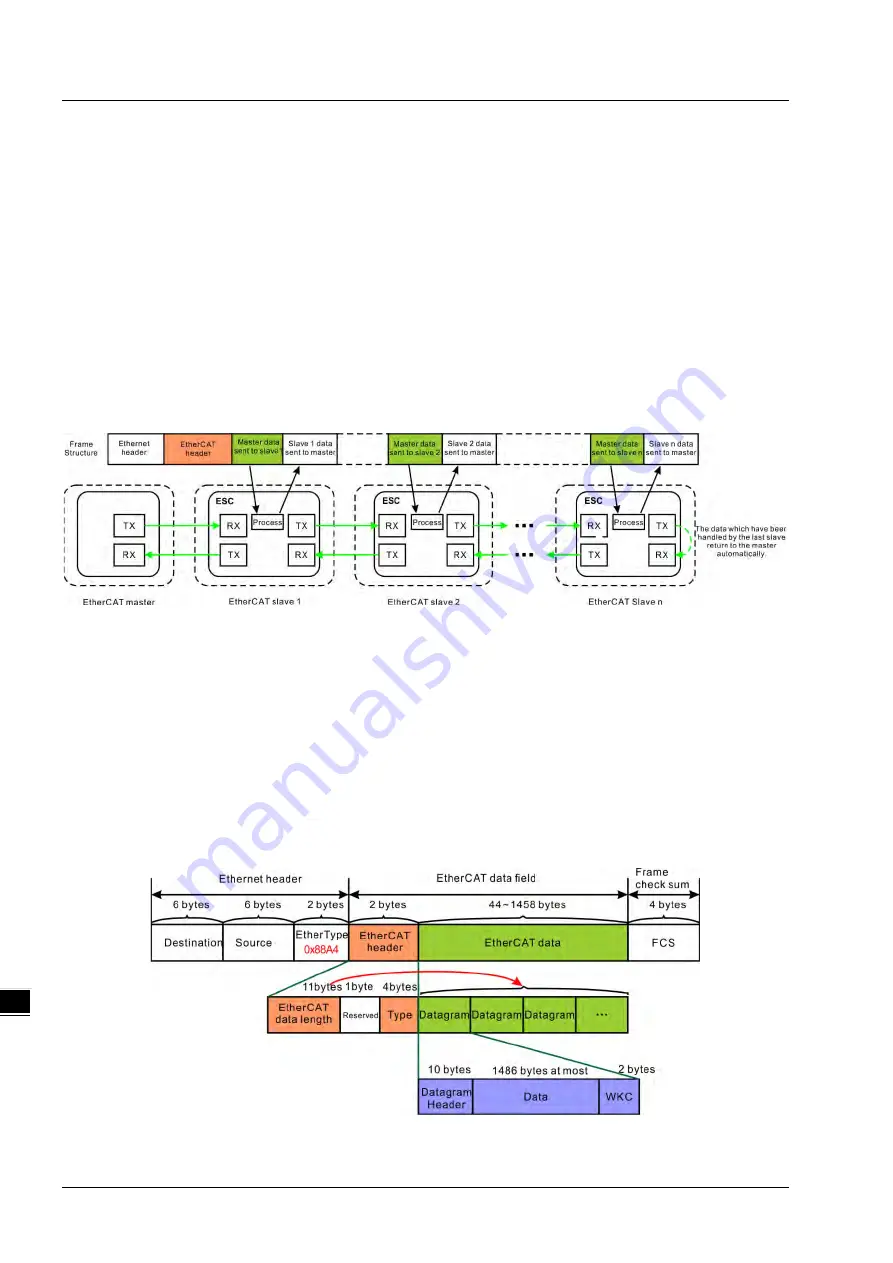
AX - 3 S e r ie s O p e r a t i o n M a n u a l
9 - 2
_9
9.1 Introduction to EtherCAT Communication
9.1.1 Features of EtherCAT Fieldbux
The EtherCAT bus is the Ethernet-based fieldbus. The communication rate of the EtherCAT network is 100Mbps and the
distance between two adjacent nodes is within 50 metres. The EtherCAT network is noticeably very different from the
general Ethernet network. One EtherCAT network has just one EtherCAT master and EtherCAT slaves contain ESC
chips (EtherCAT Slave Controller) specially used for processing EtherCAT communication data and inserting the data
which slaves need to transmit to the master into the EtherCAT frame. The last EtherCAT slave in the network will return
the data which have been handled to the master in chronological order. See the illustration of data transmission shown
below.
Thanks to the ESC chips in slaves, the master can make a communication with all slaves in an EtherCAT data frame and
thus the communication efficiency is enhanced.
EtherCAT Communication between the Controller and Slaves
Since the EtherCAT bus is the EtherNet-based fieldbus, the EtherCAT data frame still adopts the UDP/IP Ethernet
data frame structure.
EtherCAT data field includes 2 bytes of EtherCAT data header and 44~1498 bytes of EtherCAT data. EtherCAT Data
field consists of one or more EtherCAT datagrams. EtherCAT Data can be defined and analyzed in a protocol as long
as the master and slaves comply with the protocol. Currently the mostly used two protocols are COE (CANopen
Over EtherCAT) and SOE (Sercos Over EtherCAT). EtherCAT data frame structure is as displayed below.
Содержание AX-3 Series
Страница 17: ...AX 3 Series Operation Manual 1 10 _1 MEMO...
Страница 54: ...AX 3 Series Operation Manual 3 22 _3 MEMO...
Страница 98: ...AX 3 Series Operation Manual 4 44 _4 MEMO...
Страница 118: ...AX 3 Series Operation Manual 6 8 _6 MEMO...
Страница 148: ...AX 3 Series Operation Manual 7 30 _7 Scan PLC controller Add the newly scanned PLC controller and click OK...
Страница 241: ...Chapter 7 Motion Control Basic Settings Operation 7 123 7_ Click to enter Axis 0 tab on PoAxis Configuration page...
Страница 292: ...AX 3 Series Operation Manual 7 174 _7 Jerk Done MC_MoveSuperImposed_Done Busy CommandAborted Error ErrorID...
Страница 310: ...AX 3 Series Operation Manual 8 18 8_ MEMO...
Страница 355: ...Appendix A Troubleshooting A 5 _A...






























