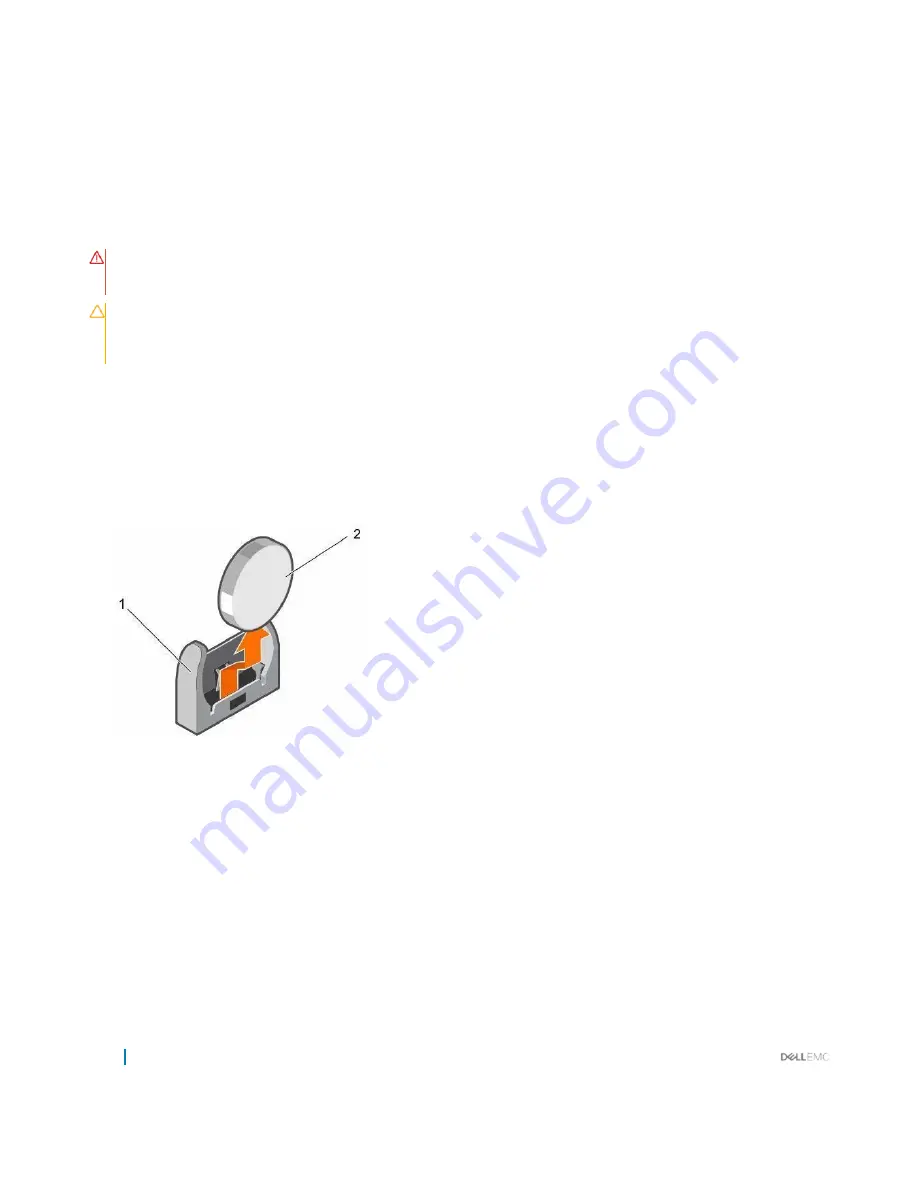
98
Installing and removing sled components
System battery
The NVRAM backup battery installed in your system helps to retain the BIOS settings and configurations even if the power is switched off.
Replacing the NVRAM backup battery
Prerequisites
WARNING:
There is a danger of a new battery exploding if it is incorrectly installed. Replace the battery only with the same or
equivalenttyperecommendedbythemanufacturer. Discardusedbatteriesaccordingtothemanufacturer'sinstructions. See
thesafetyinstructionsthatcamewithyoursystemforadditionalinformation.
CAUTION:
Manyrepairsmayonlybedonebyacertifiedservicetechnician.Youshouldonlyperformtroubleshootingandsimple
repairs as authorized in your product documentation, or as directed by the online or telephone service and support team.
Damage due to servicing that is not authorized by Dell is not covered by your warranty. Read and follow the safety instructions
thatareshippedwithyourproduct.
1
Followthesafetyguidelineslistedinthe Safetyinstructions section.
2
FollowtheprocedurelistedintheBefore workinginside yoursystemsection.
3
Remove the coolingshroud.
Steps
1
Locate the system battery.
2
Hold the battery and pull it toward the positive side of the battery till the battery disengages from the connector.
3
Lift the battery up and away from the system.
Figure 42. Removing the NVRAM backup battery
1
negative side of battery connector
2
positive side of battery
4
To install a new system battery, hold the battery with the "+" sign facing the positive side of the battery connector.
5
Place the battery straight down into the connector and push the positive side of the battery till the battery snaps into place.






























