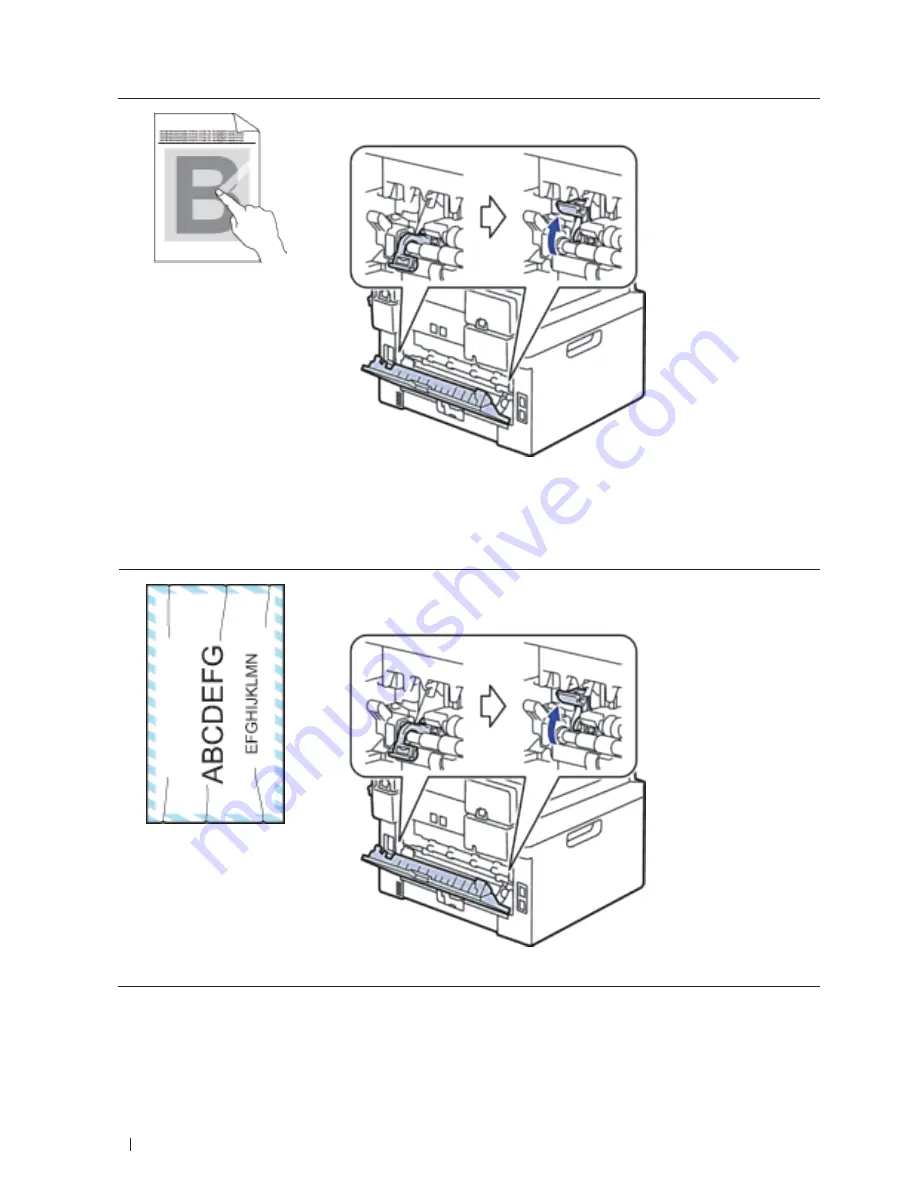
298
Troubleshooting
Poor fixing
• Make sure the two levers inside the back cover are in the up position. Pull up the
two levers until they stop.
• Make sure the media type setting in the driver matches the type of paper you are
using.
• Choose
Improve Toner Fixing
mode in the printer driver. If this selection does not
provide enough improvement, change the printer driver setting in
Media Type
to a
thick setting. If you are printing an envelope, choose
Env. Thick
in the media type
setting.
Envelope creases
• Make sure the two levers inside the back cover are pulled down to the envelope
position when you print envelopes. After you have finished printing, reset the levers
back to their original positions. Pull up the levers until they stop.
• Make sure envelopes are printed with the back cover (face-up output tray) opened.
• Make sure envelopes are fed only from the manual feed slot.
Содержание E514dw
Страница 2: ......
Страница 19: ...19 Before You Use Your Dell Machine 21 Applicable Models 21 Definitions of Notes 21 Important Note 22 ...
Страница 20: ...20 ...
Страница 24: ...24 ...
Страница 32: ...32 ...
Страница 48: ...48 Paper Handling ...
Страница 50: ...50 ...
Страница 92: ...92 Print ...
Страница 94: ...94 ...
Страница 116: ...116 Scan ...
Страница 118: ...118 ...
Страница 132: ...132 Copy ...
Страница 134: ...134 ...
Страница 190: ...190 Fax ...
Страница 192: ...192 ...
Страница 246: ...246 ...
Страница 254: ...254 Security ...
Страница 255: ...255 ControlCenter 257 ControlCenter Macintosh 257 ...
Страница 256: ...256 ...
Страница 262: ...262 ...
Страница 285: ...285 Troubleshooting 2 Remove the paper 3 Push the scanner down with both hands to close it ...
Страница 302: ...302 Troubleshooting ...
Страница 304: ...304 ...
Страница 327: ...327 Machine Settings 329 General Settings 329 Print Reports 339 Settings and Features Tables 340 ...
Страница 328: ...328 ...
Страница 352: ...352 Machine Settings ...
Страница 354: ...354 ...
Страница 368: ...368 ...






























