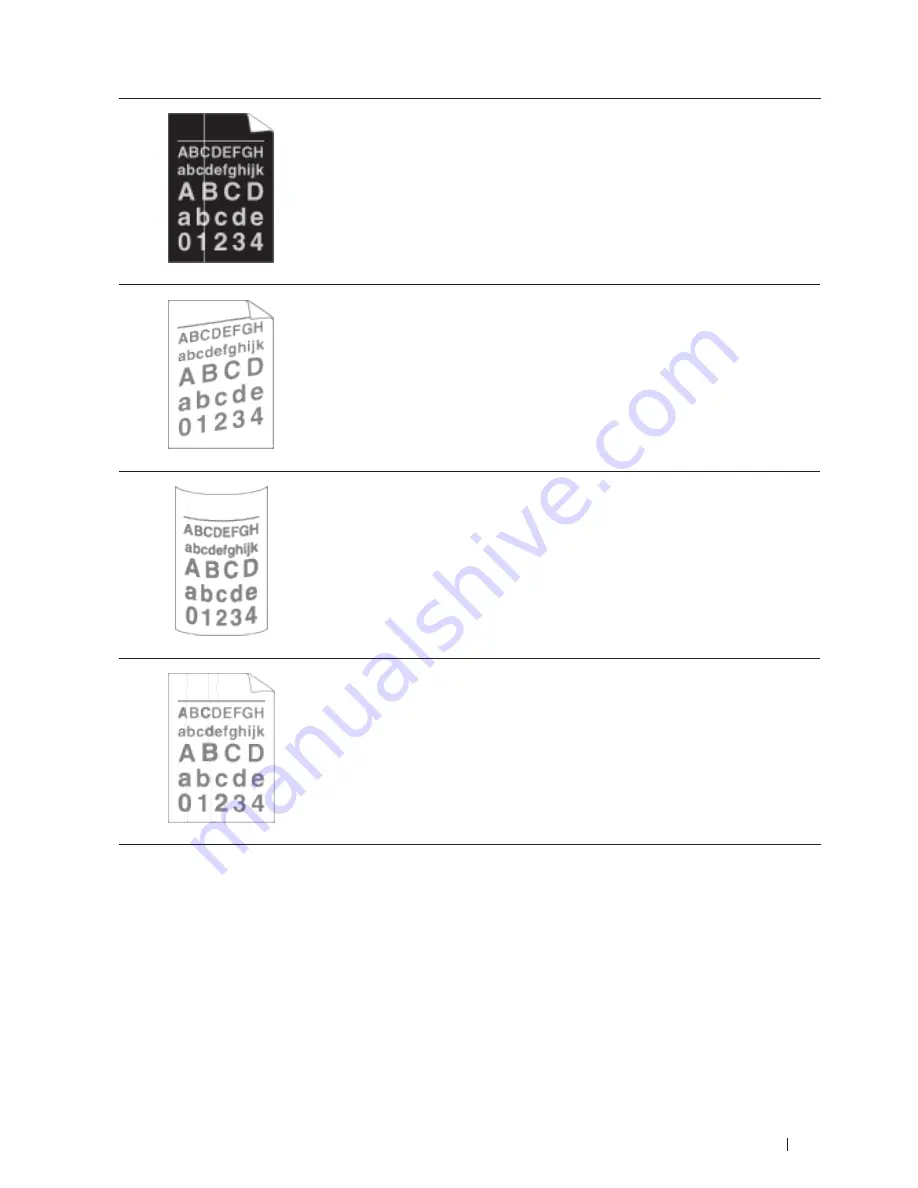
297
Troubleshooting
White lines down the page
• Make sure foreign material such as a torn piece of paper, sticky notes or dust is not
inside the machine and around the toner cartridge and drum unit.
• The toner cartridge may be damaged.
Replace the toner cartridge with a new toner cartridge.
• The drum unit may be damaged.
Replace the drum unit with a new drum unit.
Image skewed
• Make sure the paper or other print media is loaded correctly in the paper tray and
the guides are not too tight or too loose against the paper stack.
• Set the paper guides correctly.
• The paper tray may be too full.
• Check the paper type and quality.
• Check for loose objects such as torn paper inside the machine.
• (For automatic 2-sided printing models)
If the problem only occurs during 2-sided printing, check for torn paper in the
2-sided tray, verify the 2-sided tray is inserted completely and the back cover is
closed completely.
Curled or wavy
• Check the paper type and quality. High temperatures and high humidity will cause
paper to curl.
• If you do not use the machine often, the paper may have been in the paper tray too
long. Turn over the stack of paper in the paper tray. Also, fan the paper stack, and
then rotate the paper 180° in the paper tray.
• Open the back cover (face-up output tray) to let the printed paper exit onto the
face-up output tray.
• Choose
Reduce Paper Curl
mode in the printer driver when you do not use our
recommended print media.
Wrinkles or creases
• Make sure paper is loaded correctly.
• Check the paper type and quality.
• Turn over the stack of paper in the tray or rotate the paper 180° in the input tray.
Содержание E514dw
Страница 2: ......
Страница 19: ...19 Before You Use Your Dell Machine 21 Applicable Models 21 Definitions of Notes 21 Important Note 22 ...
Страница 20: ...20 ...
Страница 24: ...24 ...
Страница 32: ...32 ...
Страница 48: ...48 Paper Handling ...
Страница 50: ...50 ...
Страница 92: ...92 Print ...
Страница 94: ...94 ...
Страница 116: ...116 Scan ...
Страница 118: ...118 ...
Страница 132: ...132 Copy ...
Страница 134: ...134 ...
Страница 190: ...190 Fax ...
Страница 192: ...192 ...
Страница 246: ...246 ...
Страница 254: ...254 Security ...
Страница 255: ...255 ControlCenter 257 ControlCenter Macintosh 257 ...
Страница 256: ...256 ...
Страница 262: ...262 ...
Страница 285: ...285 Troubleshooting 2 Remove the paper 3 Push the scanner down with both hands to close it ...
Страница 302: ...302 Troubleshooting ...
Страница 304: ...304 ...
Страница 327: ...327 Machine Settings 329 General Settings 329 Print Reports 339 Settings and Features Tables 340 ...
Страница 328: ...328 ...
Страница 352: ...352 Machine Settings ...
Страница 354: ...354 ...
Страница 368: ...368 ...
















































