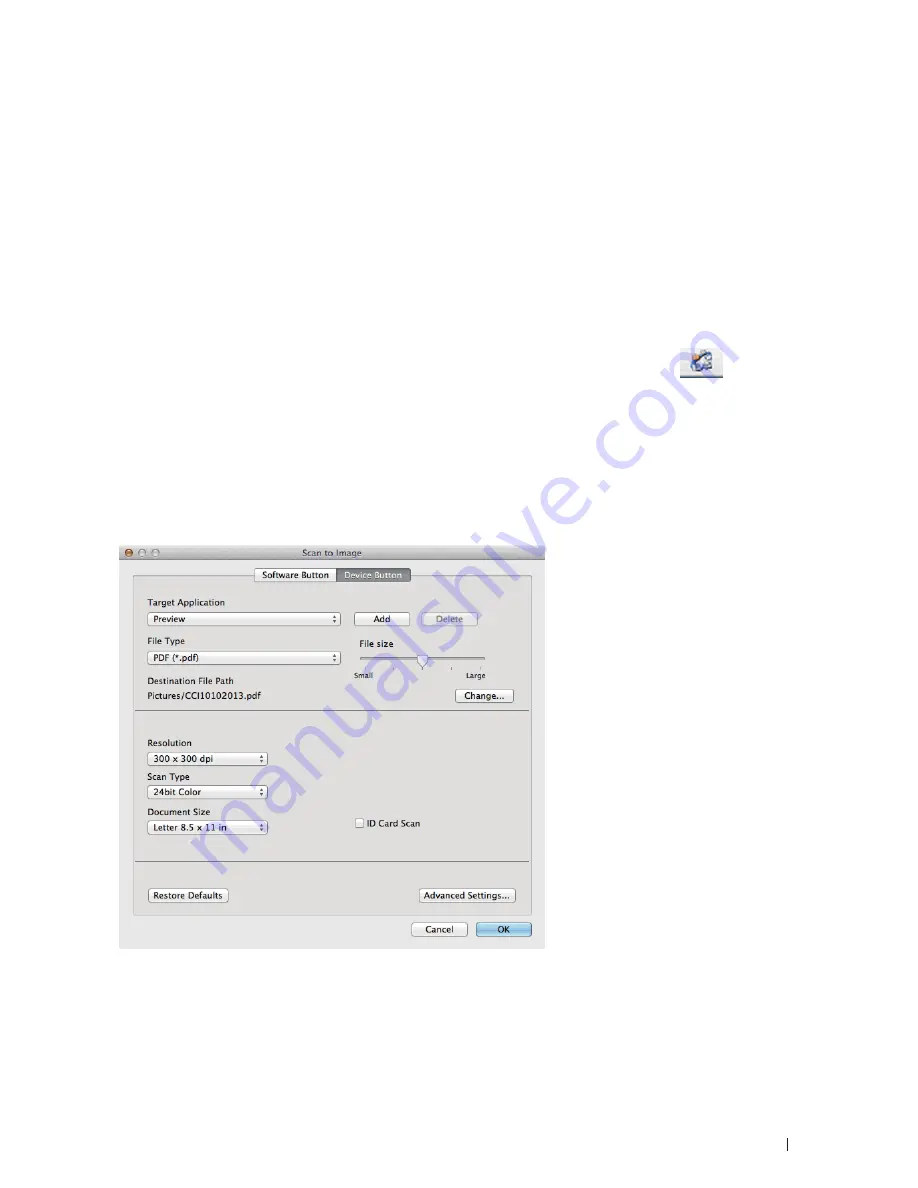
101
Scan
and then click the
Set as Default
button.
5.
Click
Edit....
The
Edit Default Profile
dialog box appears.
6.
Select the
Source
,
Paper size
,
Color format
,
File type
,
Resolution (DPI)
,
Brightness
and
Contrast
settings.
7.
Click the
Save Profile
button.
These settings will be applied when you scan using the Web Services protocol.
If you are requested to select a scanning application, select Windows
®
Fax and Scan or Windows
®
Photo Gallery
from the list.
Change Scan Button Settings from ControlCenter (Macintosh)
1.
In the
Finder
menu bar, click
Go > Applications > Dell Printers
, and then double-click the
(ControlCenter)
icon.
The
ControlCenter
screen appears.
2.
Hold the Control key on your keyboard and click on the scan destination (
Image
,
OCR
,
, or
File
) whose
settings you want to change.
3.
Click the
Device Button
tab.
The settings for the scan destination that you selected appear.
The following example shows the
Scan to Image
settings.
NOTE:
Each tab corresponds to a scan feature, as described below .
These settings can be changed .
Содержание E514dw
Страница 2: ......
Страница 19: ...19 Before You Use Your Dell Machine 21 Applicable Models 21 Definitions of Notes 21 Important Note 22 ...
Страница 20: ...20 ...
Страница 24: ...24 ...
Страница 32: ...32 ...
Страница 48: ...48 Paper Handling ...
Страница 50: ...50 ...
Страница 92: ...92 Print ...
Страница 94: ...94 ...
Страница 116: ...116 Scan ...
Страница 118: ...118 ...
Страница 132: ...132 Copy ...
Страница 134: ...134 ...
Страница 190: ...190 Fax ...
Страница 192: ...192 ...
Страница 246: ...246 ...
Страница 254: ...254 Security ...
Страница 255: ...255 ControlCenter 257 ControlCenter Macintosh 257 ...
Страница 256: ...256 ...
Страница 262: ...262 ...
Страница 285: ...285 Troubleshooting 2 Remove the paper 3 Push the scanner down with both hands to close it ...
Страница 302: ...302 Troubleshooting ...
Страница 304: ...304 ...
Страница 327: ...327 Machine Settings 329 General Settings 329 Print Reports 339 Settings and Features Tables 340 ...
Страница 328: ...328 ...
Страница 352: ...352 Machine Settings ...
Страница 354: ...354 ...
Страница 368: ...368 ...















































