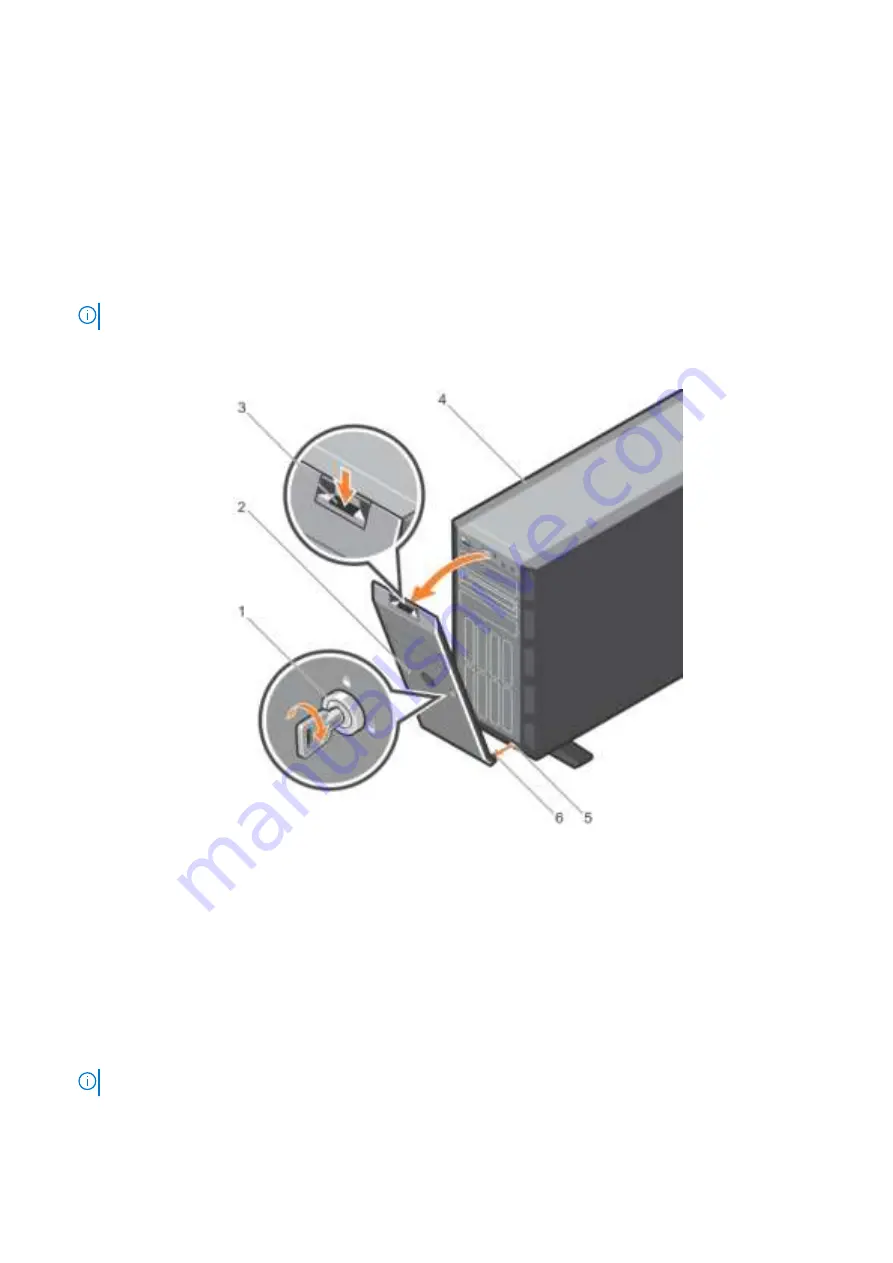
Front bezel (optional)
The front bezel is attached to the front side of the system and prevents accidents while removing the hard drive or when pressing the
reset or power button. The front bezel can also be locked for additional security.
Installing the optional front bezel
Steps
1. Locate and remove the bezel keys.
NOTE:
There are two bezel keys attached to the back of the bezel.
2. Press the release latch, and push the bezel toward the system until the bezel locks into place.
3. Lock the bezel by using the key.
Figure 12. Installing and removing the optional front bezel
1. release latch
2. system
3. bezel key
4. slot on the chassis (2)
5. bezel tab (2)
6. bezel
Removing the optional front bezel
Steps
1. Unlock the bezel by using the bezel keys.
NOTE:
There are two bezel keys attached to the back of the bezel.
2. Press the release latch at the top of the bezel.
3. Pull the top end of the bezel away from the system.
Installing and removing system components
53
Содержание E35S001
Страница 2: ......
Страница 164: ...164 Getting help ...






























