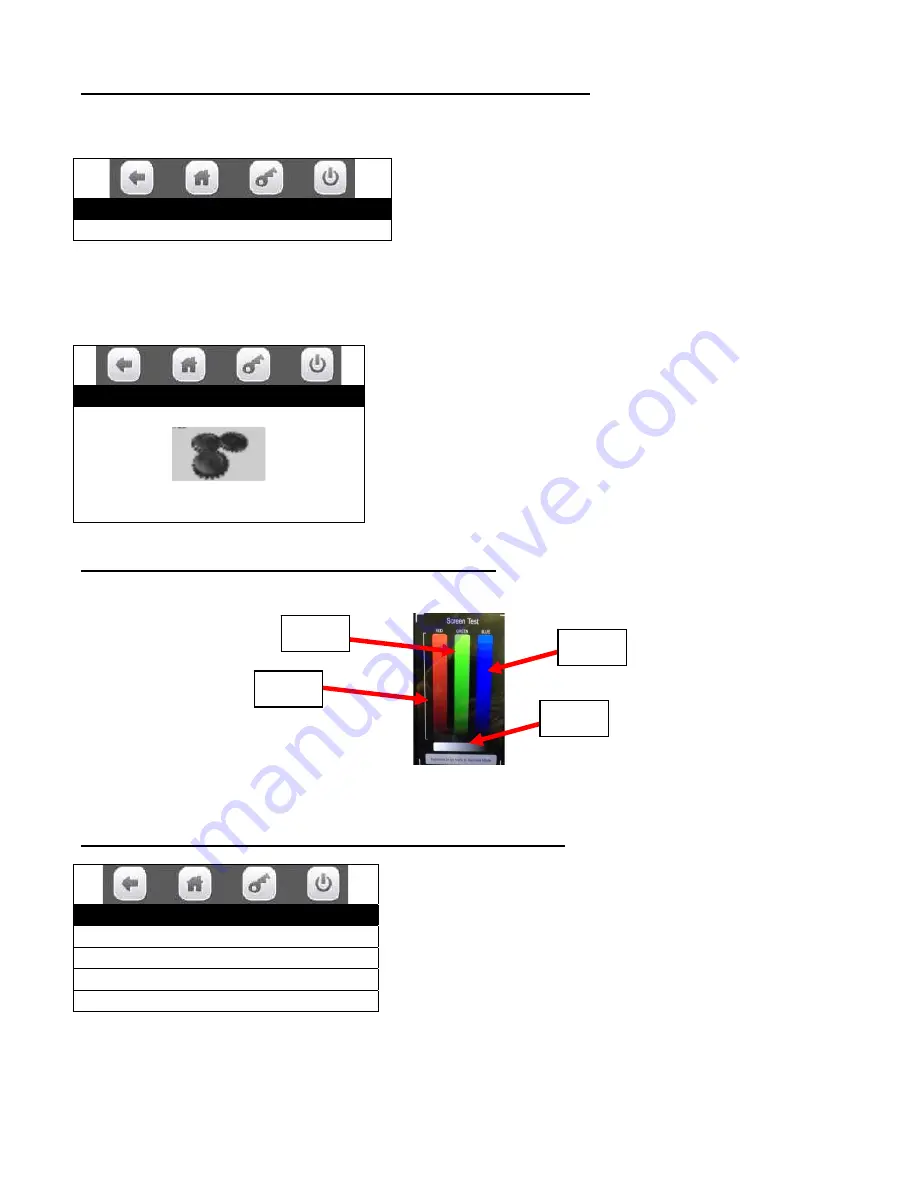
Page
34
of
128
3. Surround Lighting Test – Press the icon to enter the function.
Press the icon brings up a screen listing one option.
Surround Lighting Test
Perform test >
Press the icon to perform the test. The display will say “Surround Lights should change now” and the
integrated payment openings lights will turn on, change colors, and turn off, then the pill light tube will
turn on, change colors, then turn off.
4. Screen Test – Press the icon to enter the function.
Press the icon will bring up a screen with four colored bands which get progressively brighter.
The colors from left to right are Red, Green, Blue and at the bottom White.
5. Refrigeration System – Press the icon to enter the function
Press the icon will bring up a screen which displays the data
listed.
Return Air is the temperature of the air inside the vender.
Refrigeration State is an unused field and does not represent
anything.
Turn Compressor On, if you press icon it will toggle to off.
At this state the compressor is On or running.
Turn Evaporator Fan On, if you press icon it will toggle to off. At this the fan is On or running.
Surround Lighting Test
Surround lights should change now
Test
Return Air 71
°
F
Refrigeration State 0
Turn Compressor On >
Turn Evaporator Fan On >
Blue
White
Green
Red
Содержание BevMax MEDIA
Страница 1: ...0 of 130 English 80390486 Tier 3 ...


































