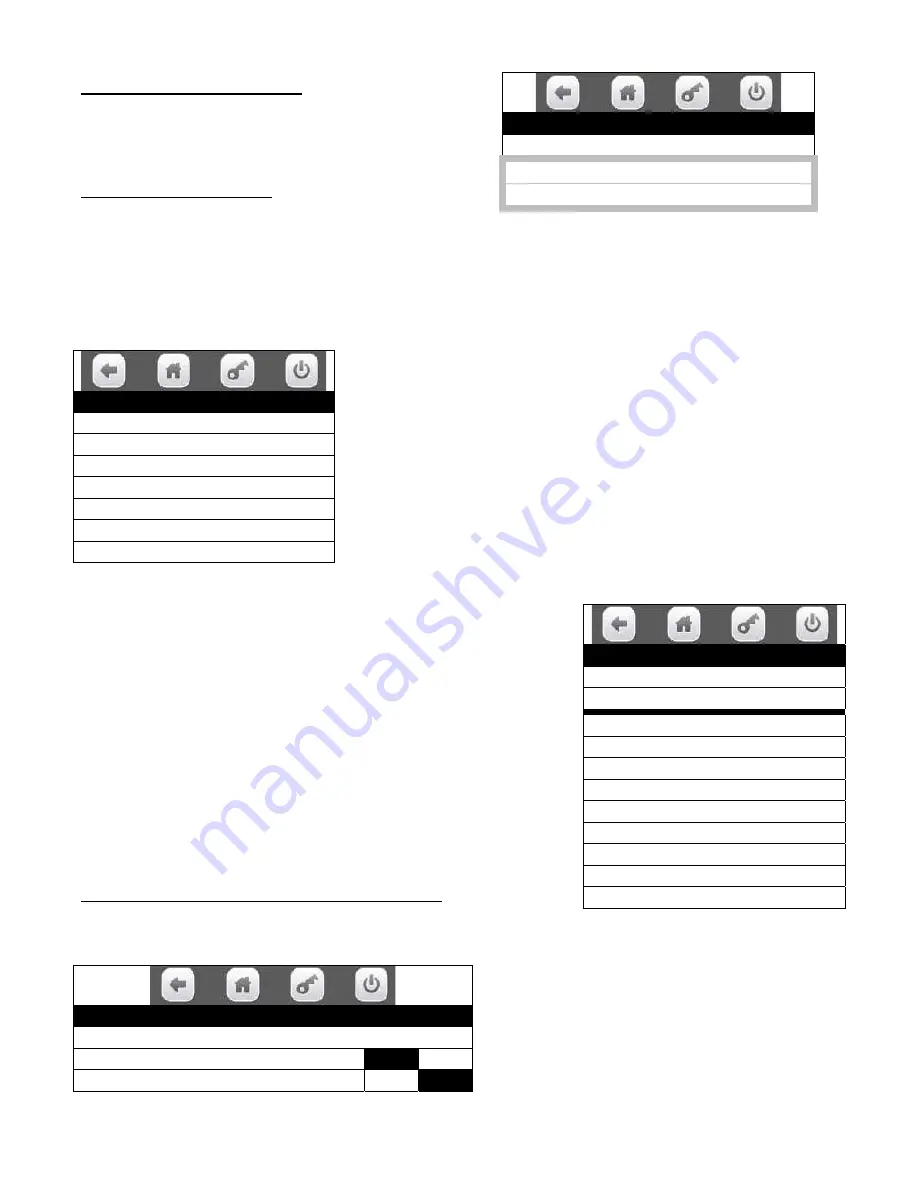
Page
94
of
128
Press the Temperature Units
icon to bring up a screen
that allows you to choose the type of Temperature Units
you would like to display. Use the icons to check one.
Use the Done icon to lock in the choice and return to
the setup menu.
Press the Health Control
icon will bring up a screen
listing the Health Control options. When enabled, if the
temperature in the vender does not reach 41º F (5º C) within 30 minutes after the service door is closed,
a “HEALTH TIME” error will occur and lockout the enabled selection(s) from vending until after the
error is cleared. Also, if the temperature in the vender goes above 41º F (5º C) for more than 15 minutes
after the initial cool down period, a “HEALTH CONTROL” error will occur and lockout the enabled
selection(s) from vending until the error is cleared.
To set selections for Health Control Press the Health Control icon.
Use the icons to choose a tray. Choosing a tray will bring up a
screen listing all the selections on that tray. Some selection lists
will use more than one screen. Use the up and down arrow icons to
scroll thru the entire list. Use the icons to check or un-check the
selections as needed. Checked selections will be involved in the
event.
Space To Sales – Press the Space To Sales icon.
Pressing the Space To Sales icon will toggle the Space to Sales setting on and off.
Use the icon to toggle the setting between ON
and OFF. The default setting for this option is
ON.
Refrigeration Settings
Temperature Units
Fahrenheit (°F)
Celsius (°C)
Fahrenheit (°F)
√
Health Control
Add all selections >
Remove all selections >
Tray 1 >
Tray 2 >
Tray 3 >
Tray 4 >
Tray 5 >
Tray #2
Set All >
Clear All >
201
202
203
204
205
206
207
208
209
Machine Configuration
Refrigeration Settings >
Space To Sales
On Off
Picker Cup Sensor
On
Off
Содержание BevMax MEDIA
Страница 1: ...0 of 130 English 80390486 Tier 3 ...






























