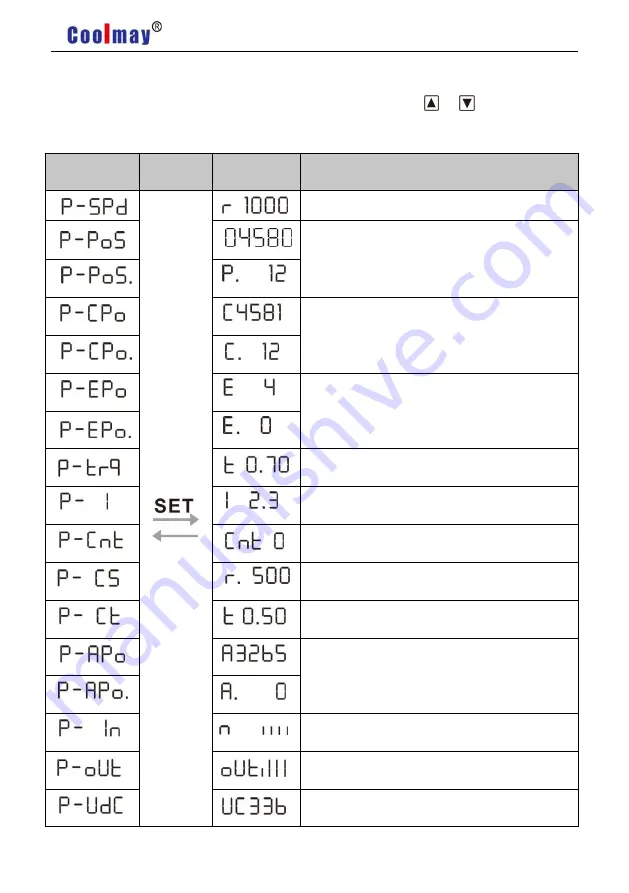
C200H AC Servo Manual
56
6.4 Status Monitoring
In the first layer,select “DP--” and press SET button to enter into monitoring mode. There
are 23 displays in total. Users select the desired display mode with
or
key, and then press
SET button to enter into the specific states.
Status
Operation
Example
Definition
Motor speed:1000r / min
The current position:124580
Position command:124581
Position deviation:4 pulses
Motor torque 70%
Motor current 2.3A
Control mode 0
:
position control
In speed mode,analog input speed: 500 r/min
In torque mode,analog input torque:50%
Absolute rotor position:3265
Input terminal
Output terminal
Line voltage:336V
Содержание C200H Series
Страница 1: ...https en coolmay com ...
Страница 2: ...C200H AC Servo Manual https en coolmay com ...
Страница 43: ...C200H AC Servo Manual 36 Pic 4 17 Ground Connection Handling Of Noise Filter ...
Страница 52: ...C200H AC Servo Manual 45 5 2 2 Speed Mode Wiring 三相 Pic5 4 Speed Mode Wiring ...
Страница 55: ...C200H AC Servo Manual 48 5 3 2 Torque Mode Wiring Pic5 6 Torque Mode Wiring ...
Страница 64: ...C200H AC Servo Manual 57 No 4 alarm ...
Страница 119: ...C200H AC Servo Manual 112 Version 22 51 ...
















































