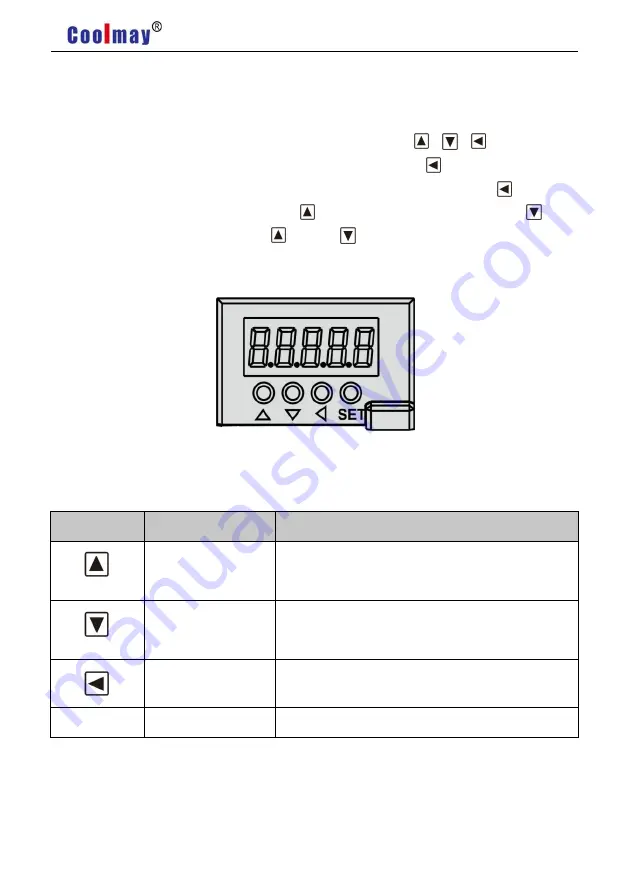
C200H AC Servo Manual
54
Chapter 6 Operation And Display
6.1 Drive Panel Introduction
6.1.1 Front Panel
The panel consists of 5 digital LED and 4 buttons including
、
、
、
SET to display
all system status and set parameters. The operation is hierarchical.
button indicates “back”
and SET button indicates “forward” while it also has the meaning of “Enter” and
button also
has the meaning of “Cancel” and “Exit”.
button indicates “Increasing ” and
button
indicates “decreasing”. If you press the
button or
button and maintain it, you would get a
duplicate result and stay longer, the repetition rate is higher.
Pic 6.1 Drive Panel Display
6.1.2 Front Keys Introduction
Key
Name
Function
Increasing
Increase sequence number or value;Press down and
hold to repeat increasing.
Reducing
Decrease sequence number or value;Press down and
hold to repeat decreasing.
Exit
Menu exit; Cancel the operation
SET
Confirm
Menu entered; Confirm the operation
Содержание C200H Series
Страница 1: ...https en coolmay com ...
Страница 2: ...C200H AC Servo Manual https en coolmay com ...
Страница 43: ...C200H AC Servo Manual 36 Pic 4 17 Ground Connection Handling Of Noise Filter ...
Страница 52: ...C200H AC Servo Manual 45 5 2 2 Speed Mode Wiring 三相 Pic5 4 Speed Mode Wiring ...
Страница 55: ...C200H AC Servo Manual 48 5 3 2 Torque Mode Wiring Pic5 6 Torque Mode Wiring ...
Страница 64: ...C200H AC Servo Manual 57 No 4 alarm ...
Страница 119: ...C200H AC Servo Manual 112 Version 22 51 ...
















































