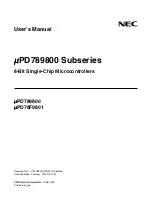1-19
Cisco ASR 901 Aggregation Services Router Command Reference Guide
OL-26031-07
Chapter 1 CLI Command Reference
channel-group (interface)
channel-group (interface)
To assign and configure an EtherChannel interface to an EtherChannel group, use the channel-group
command in interface configuration mode. To remove the channel-group configuration from the
interface, use the no form of this command.
channel-group
number
mode {active | on | passive}
no channel-group
number
Syntax Description
Command Default
No channel groups are assigned.
Command Modes
Interface configuration
Command History
Usage Guidelines
The on Keyword
When you use the
on
keyword, a usable EtherChannel exists only when a port group in on mode is
connected to another port group in the on mode.
You can change the
mode
for an interface only if it is the only interface that is designated to the specified
channel group.
The
on
keyword forces the bundling of the interface on the channel without any negotiation.
With the
on
mode, a usable EtherChannel exists only when a port group in on mode is connected to
another port group in on mode.
If you enter the
channel-group
command on an interface that is added to a channel with a different
protocol than the protocol you are entering, the command is rejected.
If the interface belongs to a channel, the
no
form of this command is rejected.
All ports in the same channel group must use the same protocol; you cannot run two protocols on one
channel group.
number
Integer that identifies the channel-group. Valid values are from 1 to 256; the
maximum number of integers that can be used is 64.
For Fast EtherChannel groups, the number is an integer from 1 to 4. This
number is the one previously assigned to the port-channel interface.
mode
Specifies the EtherChannel mode of the interface.
active
Enables Link Aggregation Control Protocol (LACP) unconditionally.
on
Enables EtherChannel only.
passive
Enables LACP only when an LACP device is detected. This is the default
state.
Release
Modification
15.1(2)SNG
Support for this command was introduced on the Cisco ASR 901 router.