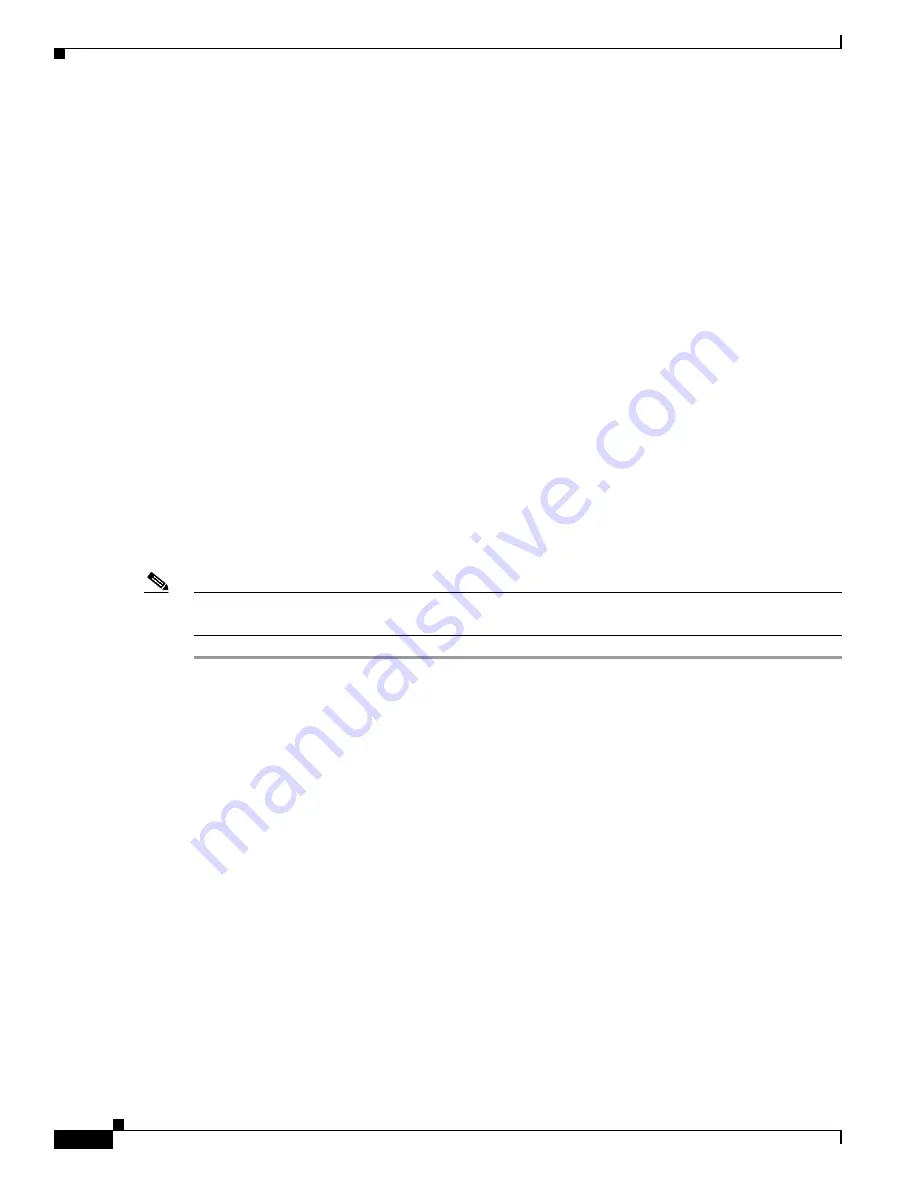
6-32
Cisco Wireless LAN Controller Configuration Guide
OL-1926-06OL-9141-03
Chapter 6 Configuring WLANsWireless Device Access
Configuring WLANs
Configuring Conditional Web Redirect with 802.1X Authentication
In release 4.0.206.0 and later, a user can be conditionally redirected to a particular web page after 802.1X
authentication has completed successfully. Such conditions might include the user’s password reaching
expiration or the user needing to pay his or her bill for continued usage. You can specify the redirect
page and the conditions under which the redirect occurs on your RADIUS server.
If the RADIUS server returns the Cisco AV-pair “url-redirect,” then the user is redirected to the specified
URL upon opening a browser. If the server also returns the Cisco AV-pair “url-redirect-acl,” the specified
access control list (ACL) is installed as a preauthentication ACL for this client. The client is not
considered fully authorized at this point and is only allowed to pass traffic allowed by the
preauthentication ACL.
After the client completes a particular operation at the specified URL (for example, changing a password
or paying a bill), it must reauthenticate. When the RADIUS server does not return a “url-redirect,” the
client is considered fully authorized and allowed to pass traffic.
The conditional web redirect feature is available only for WLANs that are configured for 802.1X or
WPA1+WPA2 Layer 2 Security.
Once the RADIUS server is configured, you can then configure the conditional web redirect on the
controller using either the controller GUI or CLI.
Configuring the RADIUS Server
Follow these steps to configure your RADIUS server.
Note
These instructions are specific to the CiscoSecure ACS; however, they should be similar to those for
other RADIUS servers.
Step 1
From the CiscoSecure ACS main menu, click
Group Setup
.
Step 2
Click
Edit Settings
.
Step 3
From the Jump To drop-down menu, choose
RADIUS (Cisco IOS/PIX 6.0)
. The window seen in
Figure 6-16
appears.






























