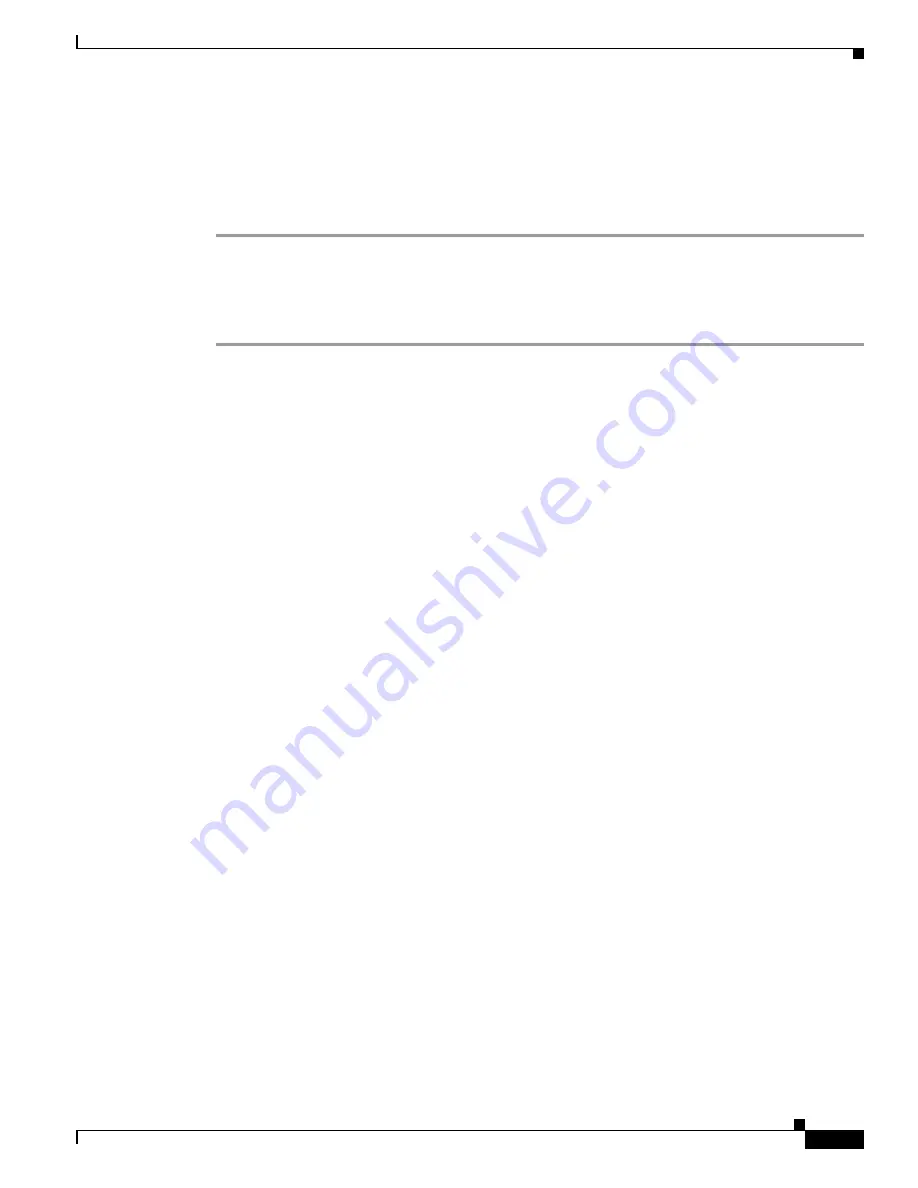
6-11
Cisco Wireless LAN Controller Configuration Guide
OL-1926-06OL-9141-03
Chapter 6 Configuring WLANsWireless Device Access
Configuring WLANs
Step 7
If you chose PSK in
Step 6
, choose
ascii
or
hex
from the PSK Format drop-down box and then enter a
pre-shared key in the blank field. WPA pre-shared keys must contain 8 to 63 ASCII text characters or 64
hexadecimal characters.
Step 8
Click
Apply
to commit your changes.
Step 9
Click
Save Configuration
to save your changes.
Using the CLI to Configure WPA1+WPA2
Follow these steps to configure a WLAN for WPA1+WPA2 using the controller CLI.
Step 1
Enter this command to disable the WLAN:
config wlan disable
wlan_id
Step 2
Enter this command to enable or disable WPA for the WLAN:
config wlan security wpa
{
enable
|
disable
}
wlan_id
Step 3
Enter this command to enable or disable WPA1 for the WLAN:
config wlan security wpa wpa1
{
enable
|
disable
}
wlan_id
Step 4
Enter this command to enable or disable WPA2 for the WLAN:
config wlan security wpa wpa2
{
enable
|
disable
}
wlan_id
Step 5
Enter these commands to enable or disable AES or TKIP data encryption for WPA1 or WPA2:
•
config wlan security wpa wpa1 ciphers
{
aes
|
tkip
} {
enable
|
disable
}
wlan_id
•
config wlan security wpa wpa2 ciphers
{
aes
|
tkip
} {
enable
|
disable
}
wlan_id
The default values are TKIP for WPA1 and AES for WPA2.
Step 6
Enter this command to enable or disable 802.1X, PSK, or CCKM authenticated key management:
config wlan
security
wpa akm
{
802.1X
|
psk
|
cckm
} {
enable
|
disable
}
wlan_id
The default value is 802.1X.
Step 7
If you enabled PSK in
Step 6
, enter this command to specify a pre-shared key:
config wlan security wpa akm psk set-key
{
ascii
|
hex
}
psk-key
wlan_id
WPA pre-shared keys must contain 8 to 63 ASCII text characters or 64 hexadecimal characters.
Step 8
Enter this command to enable the WLAN:
config wlan enable
wlan_id
Step 9
Enter this command to save your settings:
save config






























