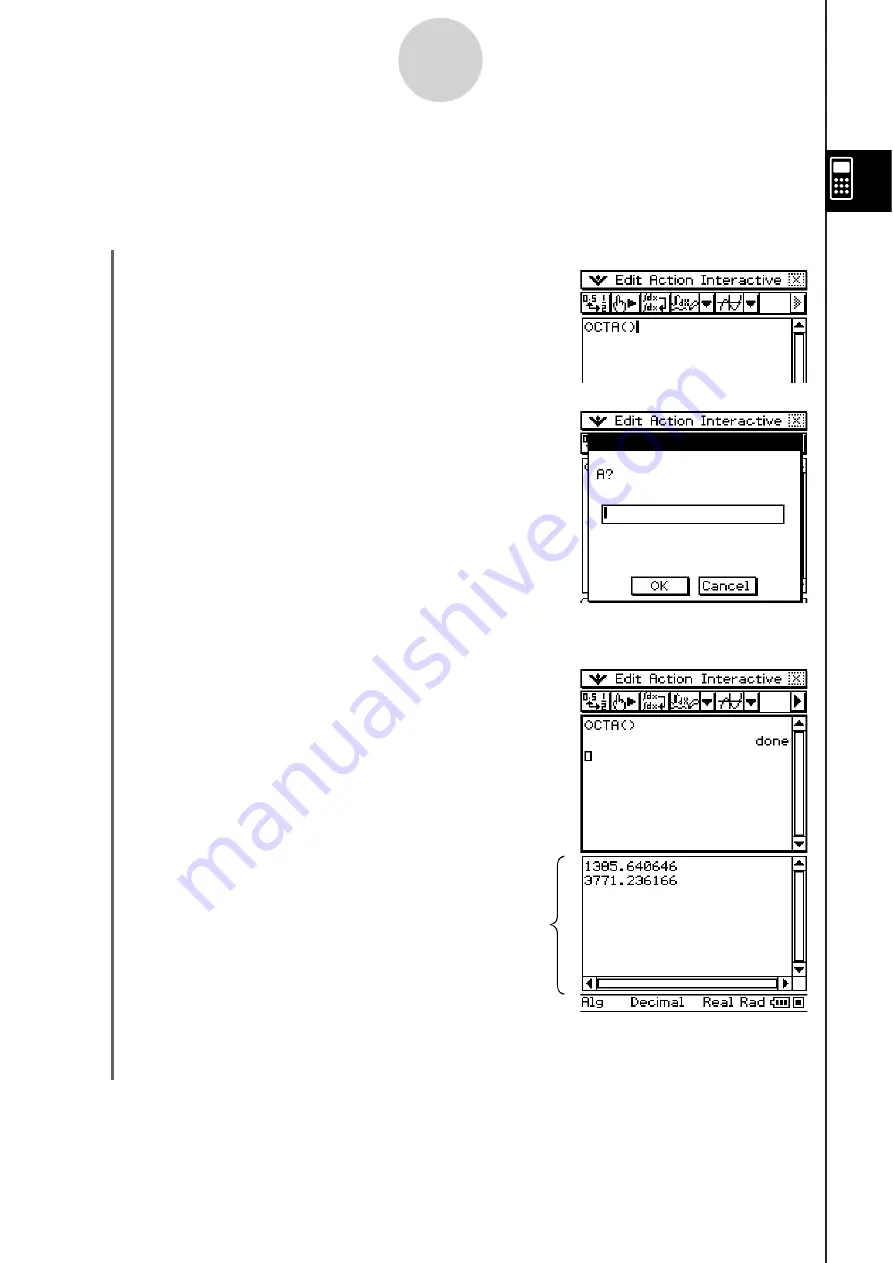
20060301
(3) Enter 20 and then tap [OK].
• This will run OCTA and display the results
in the program output window.
(4) To close the program output window, tap anywhere inside it and then tap the
R
button
in upper right corner.
Program output window
2-13-2
Running a Program in the Main Application
Example:
To run the program named OCTA that we created and stored under “Creating
and Saving a Program” (page 12-2-1) from the Main application, and determine
the surface area and of a regular octahedron with a side length of 20 cm
S
Cla
ss
Pad Operation
(1) Perform the key operation below in the Main application work area.
$
+0
(2)
Tap
.
Содержание ClassPad 330
Страница 11: ...20060301 20090601 ClassPad 330 ClassPad OS Version 3 04 ...
Страница 277: ...20060301 3 3 10 Storing Functions 3 Tap AND Plot OR Plot ...
Страница 779: ...20090601 S Graph Line Clustered C S Graph Line Stacked E 13 9 2 Graphing ...
Страница 780: ...20090601 S Graph Line 100 Stacked F S Graph Column Clustered G 13 9 3 Graphing ...
Страница 781: ...20090601 S Graph Column Stacked I S Graph Column 100 Stacked J 13 9 4 Graphing ...
Страница 782: ...20090601 S Graph Bar Clustered K S Graph Bar Stacked 9 13 9 5 Graphing ...
















































