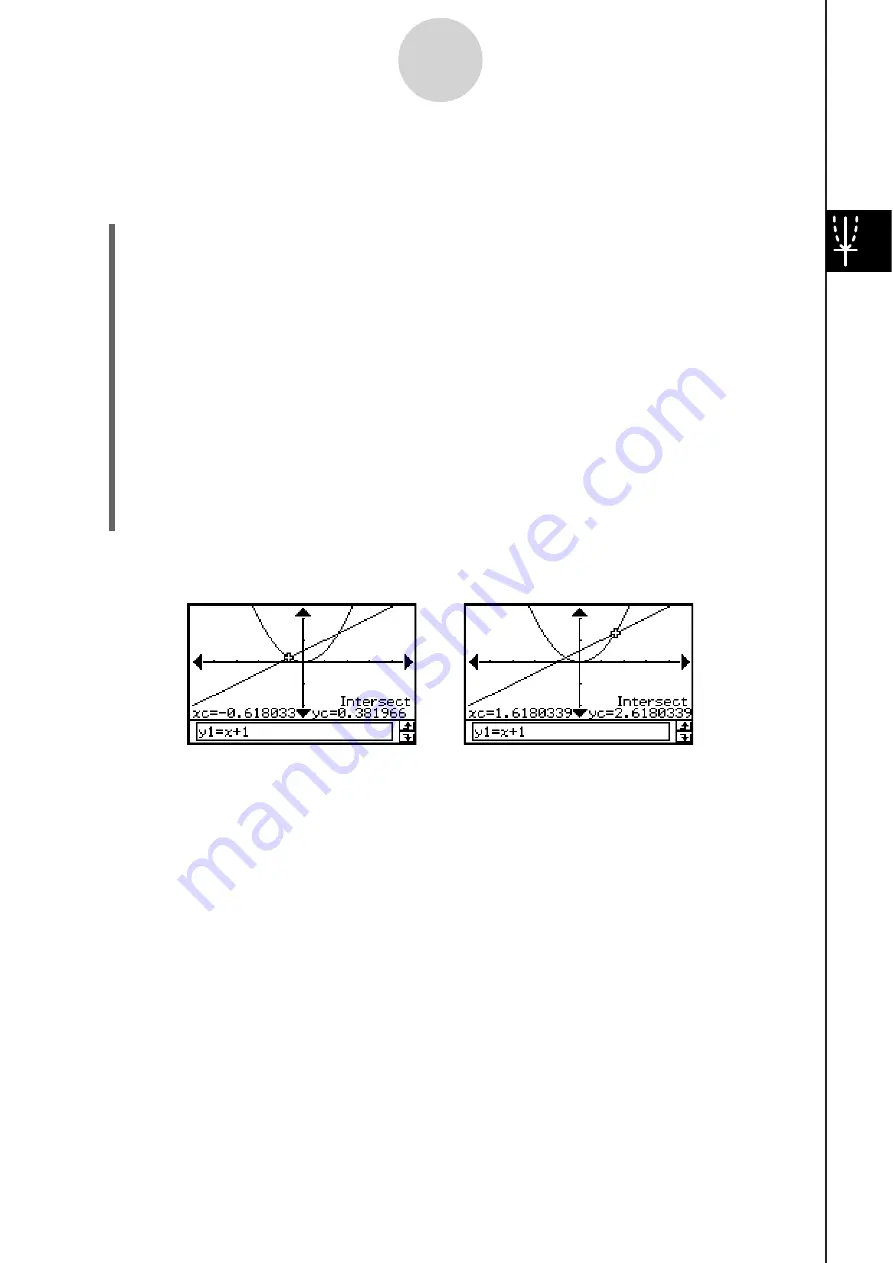
20060301
S
To obtain the point of inter
s
ection for two graph
s
Example:
To graph the functions
y
=
x
+ 1 and
y
=
x
2
, and determine their point of
intersection
(1) Display the View Window dialog box, and then configure it with the following
parameters.
xmin = –5, xmax = 5, xscale = 1
ymin = –5, ymax = 5, yscale = 2
(2) On the Graph Editor window, input and store
y
=
x
+ 1 into line
y
1 and
y
=
x
2
into
y
2,
and then tap
to graph them.
• Make sure that only
y
1 and
y
2 are checked.
(3) Tap [Analysis], [G-Solve], and then [Intersect].
• This causes “Intersect” to appear on the Graph window, with a pointer located at the
point of intersection. The
x
- and
y
-coordinates at the current pointer location are also
shown on the Graph window.
(4) To obtain other points of intersection, press the left or right cursor key, or tap the left or
right graph controller arrows.
Re
s
ult Screen
s
hot
s
3-8-4
Analyzing a Function Used to Draw a Graph
Содержание ClassPad 330
Страница 11: ...20060301 20090601 ClassPad 330 ClassPad OS Version 3 04 ...
Страница 277: ...20060301 3 3 10 Storing Functions 3 Tap AND Plot OR Plot ...
Страница 779: ...20090601 S Graph Line Clustered C S Graph Line Stacked E 13 9 2 Graphing ...
Страница 780: ...20090601 S Graph Line 100 Stacked F S Graph Column Clustered G 13 9 3 Graphing ...
Страница 781: ...20090601 S Graph Column Stacked I S Graph Column 100 Stacked J 13 9 4 Graphing ...
Страница 782: ...20090601 S Graph Bar Clustered K S Graph Bar Stacked 9 13 9 5 Graphing ...






























