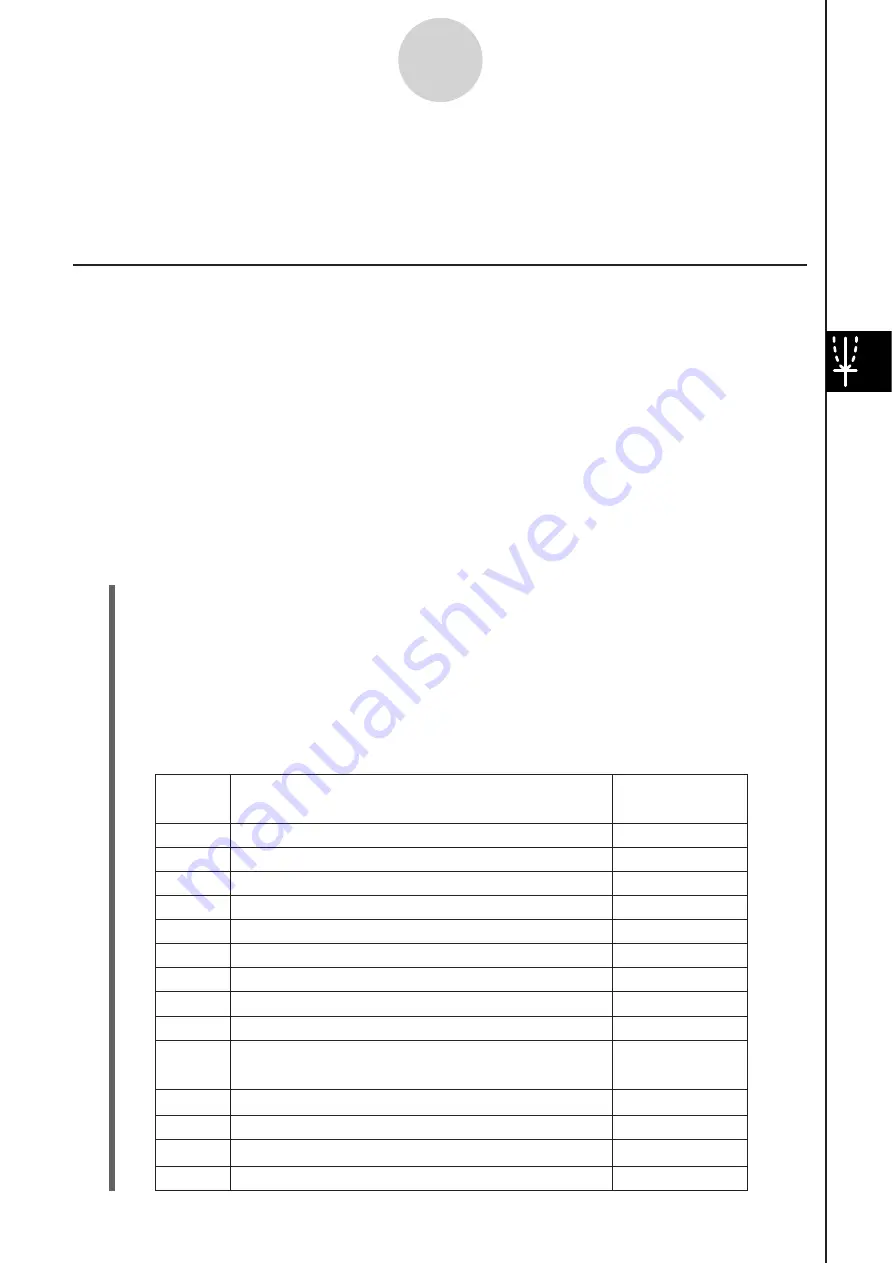
20060301
5-3-1
Drawing a 3D Graph
5-3 Drawing a 3D Graph
This section explains how to draw a 3D graph, as well as how to change the angle of a graph
and how to rotate a graph.
Configuring 3D Graph View Window Parameter
s
Use the 3D Graph View Window to specify maximum and minimum values for the
x
-axis,
y
-axis,
z
-axis,
s
-variable, and
t
-variable. You can also specify the number of lines you would
like for drawing the grid.
• For the xgrid enter the number of lines you would like drawn within the interval from xmin
to xmax. For example, if xmin =
3, xmax = 3 and xgrid= 15, 15 almost vertical lines will be
used to display your graph. The ygrid lines will be almost horizontal.
• After drawing a 3D graph, pressing the
key cycles the 3D Graph [Axes] setting (page
1-9-8) in the following sequence: “Off”
m
“On”
m
“Box”
m
“Off”, and so on.
Before drawing a graph, be sure to first configure View Window parameters as required to
ensure proper display of the graph.
S
Cla
ss
Pad Operation
(1) On the application menu, tap
.
• This starts up the 3D Graph application and displays the initial screen of the active 3D
Graph Editor window.
(2)
Tap
to display the View Window dialog box.
(3) Tap the “3D” option button so the option is selected.
(4) Configure the View Window parameters as described below.
•
Press
A
to move the cursor and input an appropriate value for each parameter.
Use this
item:
Initial
default
To configure this View Window parameter:
xmin
xmax
xgrid
ymin
ymax
ygrid
zmin
Minimum
x
-axis value
Maximum
x
-axis value
Number of grid lines used for
x
-axis direction
Minimum
y
-axis value
Maximum
y
-axis value
Number of grid lines used for
y
-axis direction
Minimum
z
-axis value
zmax
Maximum
z
-axis value
angle
Clockwise angle of
x
-axis
angle
Eye position relative to the plane created by
the
x
-axis and
y
-axis, and the angle of the
z
-axis
–3
3
25
smin
smax
tmin
Minimum
s
-variable value
Maximum
s
-variable value
Minimum
t
-variable value
–3.1415926535
3.14159265358
–3.1415926535
tmax
Maximum
t
-variable value
3.14159265358
–3
3
25
–3
3
20
70
Содержание ClassPad 330
Страница 11: ...20060301 20090601 ClassPad 330 ClassPad OS Version 3 04 ...
Страница 277: ...20060301 3 3 10 Storing Functions 3 Tap AND Plot OR Plot ...
Страница 779: ...20090601 S Graph Line Clustered C S Graph Line Stacked E 13 9 2 Graphing ...
Страница 780: ...20090601 S Graph Line 100 Stacked F S Graph Column Clustered G 13 9 3 Graphing ...
Страница 781: ...20090601 S Graph Column Stacked I S Graph Column 100 Stacked J 13 9 4 Graphing ...
Страница 782: ...20090601 S Graph Bar Clustered K S Graph Bar Stacked 9 13 9 5 Graphing ...












































