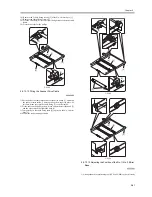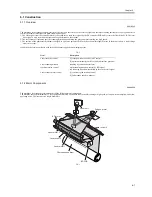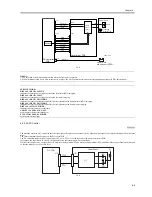Chapter 6
6-1
6.1 Construction
6.1.1 Overview
0007-6535
The machine's laser exposure system consists of the laser unit that serves as the source of light and the laser scanning unit that uses a polygon mirror to
control the beam of laser light (for main scanning direction).
1. The video signal from the controller block is converted into a laser drive signal by the DC controller PCB, and is sent to the laser drive PCB. The laser
drive signal is used to turn on the laser unit for generation of a laser beam.
2. The laser beam will assume a specific scanning direction upon hitting the polygon mirror rotating at a high speed.
3. The surface of the photosensitive drum is charged to a positive potential. When the laser beam hits specific areas of the drum surface, a static image
occurs as a result.
In addition, the laser beam is also used for blank exposure applied to non-imaging areas.
T-6-1
6.1.2 Major Components
0009-4059
The machine's laser exposure system consists of the following major components:
The machine uses a small-diameter 12-facet polygon mirror and a wide-area lens to enable scanning at high speed, at low power consumption, and at low
operating noise. The laser unit is a single-beam unit.
F-6-1
Item
Description
Laser intensity control
[1] laser power auto control (APC control)
[2] optimum intensity control to suit drum surface potential
Laser scanning method
scanning by semi-conductor laser
synchronization control
main scanning direction: control by BD signal
sub scanning direction: controlled by laser write start signal
Laser scanner motor control
[1] constant speed rotation control
[2] full/standby speed switchover
Polygon mirror
Laser unit
BD mirror
Laser mirror 2
Laser mirror 3
Laser mirror 4
Laser mirror 1
Photosensitive drum
BD PCB
Содержание iR5570 Series
Страница 1: ...Mar 29 2005 Service Manual iR6570 5570 Series ...
Страница 2: ......
Страница 6: ......
Страница 26: ...Contents ...
Страница 27: ...Chapter 1 Introduction ...
Страница 28: ......
Страница 30: ......
Страница 55: ...Chapter 2 Installation ...
Страница 56: ......
Страница 58: ...Contents 2 9 3 Mounting the Cassette Heater 2 34 ...
Страница 98: ......
Страница 99: ...Chapter 3 Basic Operation ...
Страница 100: ......
Страница 102: ......
Страница 110: ......
Страница 111: ...Chapter 4 Main Controller ...
Страница 112: ......
Страница 114: ......
Страница 135: ...Chapter 5 Original Exposure System ...
Страница 136: ......
Страница 181: ...Chapter 6 Laser Exposure ...
Страница 182: ......
Страница 184: ......
Страница 192: ......
Страница 193: ...Chapter 7 Image Formation ...
Страница 194: ......
Страница 198: ......
Страница 259: ...Chapter 8 Pickup Feeding System ...
Страница 260: ......
Страница 299: ...Chapter 8 8 35 F 8 51 PS36 M19 M14 Reversing flapper Outside delivery roller Point of reversal PS37 ...
Страница 349: ...Chapter 8 8 85 F 8 290 1 Feeding roller 2 Separation roller 3 Pressure lever 4 Pressure spring 1 2 A B 3 4 ...
Страница 350: ......
Страница 351: ...Chapter 9 Fixing System ...
Страница 352: ......
Страница 401: ...Chapter 10 External and Controls ...
Страница 402: ......
Страница 406: ......
Страница 448: ......
Страница 449: ...Chapter 11 MEAP ...
Страница 450: ......
Страница 452: ......
Страница 455: ...Chapter 12 Maintenance and Inspection ...
Страница 456: ......
Страница 458: ......
Страница 468: ......
Страница 469: ...Chapter 13 Standards and Adjustments ...
Страница 470: ......
Страница 505: ...Chapter 14 Correcting Faulty Images ...
Страница 506: ......
Страница 508: ......
Страница 537: ...Chapter 15 Self Diagnosis ...
Страница 538: ......
Страница 540: ......
Страница 565: ...Chapter 16 Service Mode ...
Страница 566: ......
Страница 568: ......
Страница 633: ...Chapter 17 Upgrading ...
Страница 634: ......
Страница 636: ......
Страница 641: ...Chapter 17 17 5 F 17 4 HDD Boot ROM Flash ROM System Software ...
Страница 646: ...Chapter 17 17 10 F 17 11 8 Click START F 17 12 ...
Страница 659: ...Chapter 17 17 23 F 17 32 2 Click Start F 17 33 3 When the downloading session has ended click OK ...
Страница 661: ...Chapter 17 17 25 F 17 35 2 Click Start F 17 36 3 When the downloading session has ended click OK ...
Страница 663: ...Chapter 17 17 27 F 17 38 2 Click Start F 17 39 3 When the downloading session has ended click OK ...
Страница 668: ...Chapter 17 17 32 F 17 46 2 Click Start F 17 47 3 When the downloading session has ended click OK ...
Страница 675: ...Chapter 17 17 39 F 17 59 2 Select the data to download F 17 60 3 Click Start ...
Страница 677: ...Chapter 18 Service Tools ...
Страница 678: ......
Страница 679: ...Contents Contents 18 1 Service Tools 18 1 18 1 1 List of Special Tools 18 1 18 1 2 List of Solvents Oils 18 2 ...
Страница 680: ......
Страница 683: ...Mar 29 2005 ...
Страница 684: ......