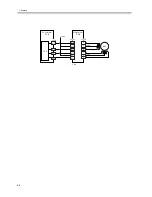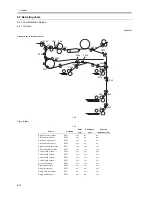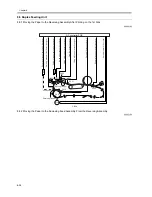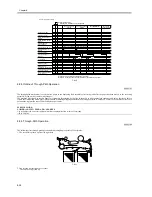Chapter 8
8-16
SERVICE MODE:
COPIER> ADJUST> CST-ADJ> C3-LVOL
Indicates the value when 50 sheets of paper exist in cassette 3.
COPIER> ADJUST> CST-ADJ> C3-HVOL
Indicates the value when 275 sheets of paper exist in cassette 3.
COPIER> ADJUST> CST-ADJ> C4-LVOL
Indicates the value when 50 sheets of paper exist in cassette 4.
COPIER> ADJUST> CST-ADJ> C4-HVOL
Indicates the value when 275 sheets of paper exist in cassette 4.
8.4.5 Identifying the Size of Paper (cassette 3/4)
0009-3177
Outline
The machine uses the paper size sensor mounted to the rear of the cassette holder to identify the size of paper inside the cassette.
When the cassette is slid into the cassette holder, the paper size sensor is pushed by the boss on the cassette, permitting the machine to detect the width and
the length of paper. The DC controller PCB identifies the size of the paper with reference to the combination of its width and length, and communicates
the result of identification to the controller unit and the reader unit.
The boss pushing the paper size sensor works in conjunction with the guide plate inside the cassette, and its location is determined when the guide plate is
set to suit a specific paper size.
Identifying the Size Paper
The paper length sensor consists of 2 photointerrupters, and the combination of its 2 outputs is used to find out the length of paper.
The paper width sensor, on the other hand, is a variable resistor, and the machine refers to the reading (resistance) of the sensor to find out the width of
paper.
F-8-17
T-8-12
8.4.6 Markings on the Width Guide Rail
0009-3179
The width guide rail mounted inside the cassette is provided with paper size detecting holes identified by means of markings from A through M.
If the user reports skew movement, for instance, ask him/her to communicate the marking so that you will know if the paper width is correctly set.
(The purpose of these markings is not disclosed to the user.)
T-8-13
Cassette 3
Cassette 4
Paper length detection
UN18
UN19
Paper width detection
UN16
UN17
Marking
Paper
Remarks
A
STMT-R
B
A5-R
C
B5-R
D
KLGL-R
E
GLTR-R
F
G-LGL
U3
Paper width
detecting VR
Paper length sensor unit
Width guide (rear)
Width guide (front)
Cassette
Length guide
Содержание iR5570 Series
Страница 1: ...Mar 29 2005 Service Manual iR6570 5570 Series ...
Страница 2: ......
Страница 6: ......
Страница 26: ...Contents ...
Страница 27: ...Chapter 1 Introduction ...
Страница 28: ......
Страница 30: ......
Страница 55: ...Chapter 2 Installation ...
Страница 56: ......
Страница 58: ...Contents 2 9 3 Mounting the Cassette Heater 2 34 ...
Страница 98: ......
Страница 99: ...Chapter 3 Basic Operation ...
Страница 100: ......
Страница 102: ......
Страница 110: ......
Страница 111: ...Chapter 4 Main Controller ...
Страница 112: ......
Страница 114: ......
Страница 135: ...Chapter 5 Original Exposure System ...
Страница 136: ......
Страница 181: ...Chapter 6 Laser Exposure ...
Страница 182: ......
Страница 184: ......
Страница 192: ......
Страница 193: ...Chapter 7 Image Formation ...
Страница 194: ......
Страница 198: ......
Страница 259: ...Chapter 8 Pickup Feeding System ...
Страница 260: ......
Страница 299: ...Chapter 8 8 35 F 8 51 PS36 M19 M14 Reversing flapper Outside delivery roller Point of reversal PS37 ...
Страница 349: ...Chapter 8 8 85 F 8 290 1 Feeding roller 2 Separation roller 3 Pressure lever 4 Pressure spring 1 2 A B 3 4 ...
Страница 350: ......
Страница 351: ...Chapter 9 Fixing System ...
Страница 352: ......
Страница 401: ...Chapter 10 External and Controls ...
Страница 402: ......
Страница 406: ......
Страница 448: ......
Страница 449: ...Chapter 11 MEAP ...
Страница 450: ......
Страница 452: ......
Страница 455: ...Chapter 12 Maintenance and Inspection ...
Страница 456: ......
Страница 458: ......
Страница 468: ......
Страница 469: ...Chapter 13 Standards and Adjustments ...
Страница 470: ......
Страница 505: ...Chapter 14 Correcting Faulty Images ...
Страница 506: ......
Страница 508: ......
Страница 537: ...Chapter 15 Self Diagnosis ...
Страница 538: ......
Страница 540: ......
Страница 565: ...Chapter 16 Service Mode ...
Страница 566: ......
Страница 568: ......
Страница 633: ...Chapter 17 Upgrading ...
Страница 634: ......
Страница 636: ......
Страница 641: ...Chapter 17 17 5 F 17 4 HDD Boot ROM Flash ROM System Software ...
Страница 646: ...Chapter 17 17 10 F 17 11 8 Click START F 17 12 ...
Страница 659: ...Chapter 17 17 23 F 17 32 2 Click Start F 17 33 3 When the downloading session has ended click OK ...
Страница 661: ...Chapter 17 17 25 F 17 35 2 Click Start F 17 36 3 When the downloading session has ended click OK ...
Страница 663: ...Chapter 17 17 27 F 17 38 2 Click Start F 17 39 3 When the downloading session has ended click OK ...
Страница 668: ...Chapter 17 17 32 F 17 46 2 Click Start F 17 47 3 When the downloading session has ended click OK ...
Страница 675: ...Chapter 17 17 39 F 17 59 2 Select the data to download F 17 60 3 Click Start ...
Страница 677: ...Chapter 18 Service Tools ...
Страница 678: ......
Страница 679: ...Contents Contents 18 1 Service Tools 18 1 18 1 1 List of Special Tools 18 1 18 1 2 List of Solvents Oils 18 2 ...
Страница 680: ......
Страница 683: ...Mar 29 2005 ...
Страница 684: ......