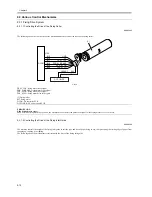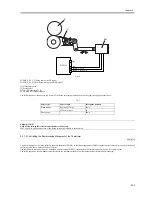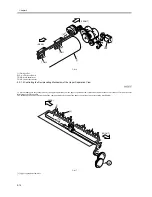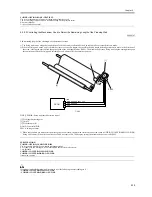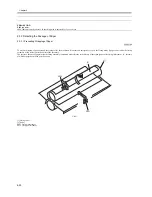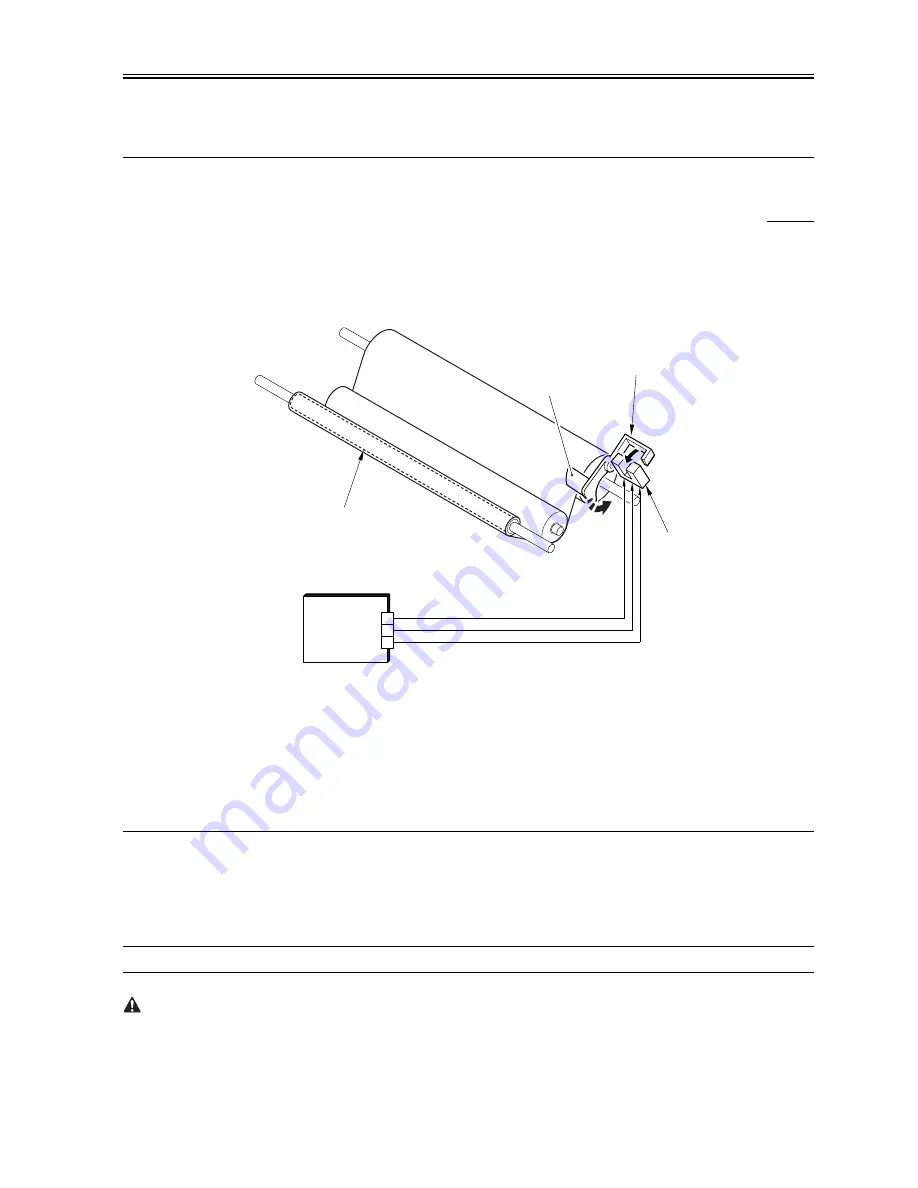
Chapter 9
9-19
COPIER>OPTION>BODY>CBLTINVL
Use it to set the number of times the fixing web solenoid goes on.
Use it if an image fault occurs as a result of soiling on the pressure roller.
0: normal (default)
1: twice as often as normal
9.3.2.2 Controlling the Mechanism Used to Detect the Remaining Length of the Cleaning Web
0009-3747
The remaining length of the cleaning web is detected as follows:
1) The fixing web comes wrapped around the web feed roller, and is collected by the web takeup roller as copies/prints are made.
2) When the fixing web on the web feed roller decreases to a specific length, the cut-off in the web length detecting arm starts to move in the direction of
the arrow, causing the arm to block the optical path of the web length sensor (PS45). The machine will issue a fixing web length warning message on
the control panel when the fixing web solenoid goes on 4 times after the sensor has gone on.
F-9-26
WEB_SENSOR: fixing web length detection signal
[1] Web length detecting arm
[2] Cut-off
[3] Web takeup roller
DON: DC controller PCB
PS45: web length sensor
3) When copies/prints are made after the message has been issued, the machine starts to monitor the count (COPIER>COUNTER>MISC>FIX-WEB;
fixing web counter). When the count reaches '2000' (in terms of A4, 3000 copies/prints), the machine issues error code 'E005'.
SERVICE MODE:
COPIER>OPTION>USER>WEB-DISP
Use it to enable/disable the web length warning message:
0: off (however, the message will be indicated on the service mode screen)
1: on (default)
COPIER>COUNTER>MISC>FIX-WEB
COPIER>COUNTER>DRBL-1>FX-WEB
fixing web counter
If you have replaced the fixing web, be sure to reset the following counter readings to '0':
- COPIER>COUNTER>MISC>FIX-WEB
- COPIER>COUNTER>DRBL-1>FX-WEB
J128B
WEB_SENSOR_FACT_VCC
WEB_SENSOR
GND
9
8
7
DCON
[1]
[3]
PS45
[2]
Содержание iR5570 Series
Страница 1: ...Mar 29 2005 Service Manual iR6570 5570 Series ...
Страница 2: ......
Страница 6: ......
Страница 26: ...Contents ...
Страница 27: ...Chapter 1 Introduction ...
Страница 28: ......
Страница 30: ......
Страница 55: ...Chapter 2 Installation ...
Страница 56: ......
Страница 58: ...Contents 2 9 3 Mounting the Cassette Heater 2 34 ...
Страница 98: ......
Страница 99: ...Chapter 3 Basic Operation ...
Страница 100: ......
Страница 102: ......
Страница 110: ......
Страница 111: ...Chapter 4 Main Controller ...
Страница 112: ......
Страница 114: ......
Страница 135: ...Chapter 5 Original Exposure System ...
Страница 136: ......
Страница 181: ...Chapter 6 Laser Exposure ...
Страница 182: ......
Страница 184: ......
Страница 192: ......
Страница 193: ...Chapter 7 Image Formation ...
Страница 194: ......
Страница 198: ......
Страница 259: ...Chapter 8 Pickup Feeding System ...
Страница 260: ......
Страница 299: ...Chapter 8 8 35 F 8 51 PS36 M19 M14 Reversing flapper Outside delivery roller Point of reversal PS37 ...
Страница 349: ...Chapter 8 8 85 F 8 290 1 Feeding roller 2 Separation roller 3 Pressure lever 4 Pressure spring 1 2 A B 3 4 ...
Страница 350: ......
Страница 351: ...Chapter 9 Fixing System ...
Страница 352: ......
Страница 401: ...Chapter 10 External and Controls ...
Страница 402: ......
Страница 406: ......
Страница 448: ......
Страница 449: ...Chapter 11 MEAP ...
Страница 450: ......
Страница 452: ......
Страница 455: ...Chapter 12 Maintenance and Inspection ...
Страница 456: ......
Страница 458: ......
Страница 468: ......
Страница 469: ...Chapter 13 Standards and Adjustments ...
Страница 470: ......
Страница 505: ...Chapter 14 Correcting Faulty Images ...
Страница 506: ......
Страница 508: ......
Страница 537: ...Chapter 15 Self Diagnosis ...
Страница 538: ......
Страница 540: ......
Страница 565: ...Chapter 16 Service Mode ...
Страница 566: ......
Страница 568: ......
Страница 633: ...Chapter 17 Upgrading ...
Страница 634: ......
Страница 636: ......
Страница 641: ...Chapter 17 17 5 F 17 4 HDD Boot ROM Flash ROM System Software ...
Страница 646: ...Chapter 17 17 10 F 17 11 8 Click START F 17 12 ...
Страница 659: ...Chapter 17 17 23 F 17 32 2 Click Start F 17 33 3 When the downloading session has ended click OK ...
Страница 661: ...Chapter 17 17 25 F 17 35 2 Click Start F 17 36 3 When the downloading session has ended click OK ...
Страница 663: ...Chapter 17 17 27 F 17 38 2 Click Start F 17 39 3 When the downloading session has ended click OK ...
Страница 668: ...Chapter 17 17 32 F 17 46 2 Click Start F 17 47 3 When the downloading session has ended click OK ...
Страница 675: ...Chapter 17 17 39 F 17 59 2 Select the data to download F 17 60 3 Click Start ...
Страница 677: ...Chapter 18 Service Tools ...
Страница 678: ......
Страница 679: ...Contents Contents 18 1 Service Tools 18 1 18 1 1 List of Special Tools 18 1 18 1 2 List of Solvents Oils 18 2 ...
Страница 680: ......
Страница 683: ...Mar 29 2005 ...
Страница 684: ......