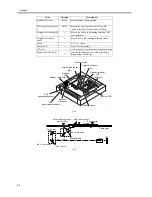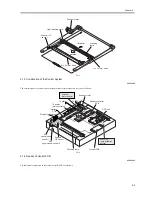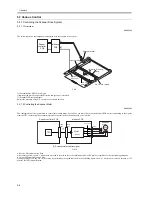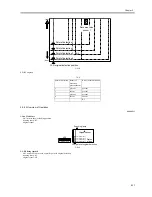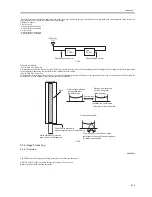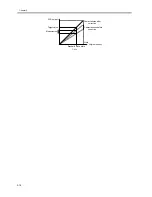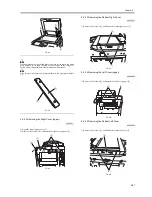Chapter 5
5-8
The following shows the speeds at which the mirror base is moved:
F-5-12
[2] In ADF mode, the machine changes the speed at which the original is moved for a ratio between 25% and 200%.
T-5-6
The following shows the speeds at which the original is moved:
F-5-13
5.3.3 Controlling the Scanning Lamp
5.3.3.1 Overview
0008-7506
The following shows the items of control and the components of the control system associated with the activation of the scanning lamp:
1) Controlling the Activation
The machine turns on or off the scanning lamp using the drive signal (XE-ON) generated by the CPU on the reader controller PCB. In response to the
signal, the inverter PCB generates high-frequency high voltage in the activation motor circuit using the drive voltage (+24 V) supplied by the reader
controller PCB, thus turning on the scanning lamp.
2) Detecting an Error
The machine identifies an error in the intensity of light as an activation error occurring when the lamp is initially turned on (shading correction).
ERROR CODE:
101-200%
decreases the mirror base speed.
e.g., at 200%, collects images at 1/2 the speed for 100%.
201-400%
decreases the mirror base speed.
e.g., at 200%, collects images at 1/2 the speed for 100%.
Description
25-49%
increases the speed used to move the original (as compared to 100%).
collets image data at the same speed as for a ratio between 100% and
196%.
uses data skipping on the main controller PCB (50%).
50-99%
increases the speed at which the original is moved.
e.g., at 50%, collects the image at twice the speed for 100%.
100%
325 mm/sec
101-200%
decreases the speed at which the original is moved.
e.g., at 200%, collects image data at 1/2 the speed for 100%.
Description
400%
200%
100%
50%
1
1/2
1/4
speed ratio
Magnification
25%
200%
100%
50%
1
1/2
1/4
25%
2
Содержание iR5570 Series
Страница 1: ...Mar 29 2005 Service Manual iR6570 5570 Series ...
Страница 2: ......
Страница 6: ......
Страница 26: ...Contents ...
Страница 27: ...Chapter 1 Introduction ...
Страница 28: ......
Страница 30: ......
Страница 55: ...Chapter 2 Installation ...
Страница 56: ......
Страница 58: ...Contents 2 9 3 Mounting the Cassette Heater 2 34 ...
Страница 98: ......
Страница 99: ...Chapter 3 Basic Operation ...
Страница 100: ......
Страница 102: ......
Страница 110: ......
Страница 111: ...Chapter 4 Main Controller ...
Страница 112: ......
Страница 114: ......
Страница 135: ...Chapter 5 Original Exposure System ...
Страница 136: ......
Страница 181: ...Chapter 6 Laser Exposure ...
Страница 182: ......
Страница 184: ......
Страница 192: ......
Страница 193: ...Chapter 7 Image Formation ...
Страница 194: ......
Страница 198: ......
Страница 259: ...Chapter 8 Pickup Feeding System ...
Страница 260: ......
Страница 299: ...Chapter 8 8 35 F 8 51 PS36 M19 M14 Reversing flapper Outside delivery roller Point of reversal PS37 ...
Страница 349: ...Chapter 8 8 85 F 8 290 1 Feeding roller 2 Separation roller 3 Pressure lever 4 Pressure spring 1 2 A B 3 4 ...
Страница 350: ......
Страница 351: ...Chapter 9 Fixing System ...
Страница 352: ......
Страница 401: ...Chapter 10 External and Controls ...
Страница 402: ......
Страница 406: ......
Страница 448: ......
Страница 449: ...Chapter 11 MEAP ...
Страница 450: ......
Страница 452: ......
Страница 455: ...Chapter 12 Maintenance and Inspection ...
Страница 456: ......
Страница 458: ......
Страница 468: ......
Страница 469: ...Chapter 13 Standards and Adjustments ...
Страница 470: ......
Страница 505: ...Chapter 14 Correcting Faulty Images ...
Страница 506: ......
Страница 508: ......
Страница 537: ...Chapter 15 Self Diagnosis ...
Страница 538: ......
Страница 540: ......
Страница 565: ...Chapter 16 Service Mode ...
Страница 566: ......
Страница 568: ......
Страница 633: ...Chapter 17 Upgrading ...
Страница 634: ......
Страница 636: ......
Страница 641: ...Chapter 17 17 5 F 17 4 HDD Boot ROM Flash ROM System Software ...
Страница 646: ...Chapter 17 17 10 F 17 11 8 Click START F 17 12 ...
Страница 659: ...Chapter 17 17 23 F 17 32 2 Click Start F 17 33 3 When the downloading session has ended click OK ...
Страница 661: ...Chapter 17 17 25 F 17 35 2 Click Start F 17 36 3 When the downloading session has ended click OK ...
Страница 663: ...Chapter 17 17 27 F 17 38 2 Click Start F 17 39 3 When the downloading session has ended click OK ...
Страница 668: ...Chapter 17 17 32 F 17 46 2 Click Start F 17 47 3 When the downloading session has ended click OK ...
Страница 675: ...Chapter 17 17 39 F 17 59 2 Select the data to download F 17 60 3 Click Start ...
Страница 677: ...Chapter 18 Service Tools ...
Страница 678: ......
Страница 679: ...Contents Contents 18 1 Service Tools 18 1 18 1 1 List of Special Tools 18 1 18 1 2 List of Solvents Oils 18 2 ...
Страница 680: ......
Страница 683: ...Mar 29 2005 ...
Страница 684: ......