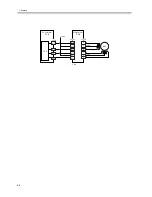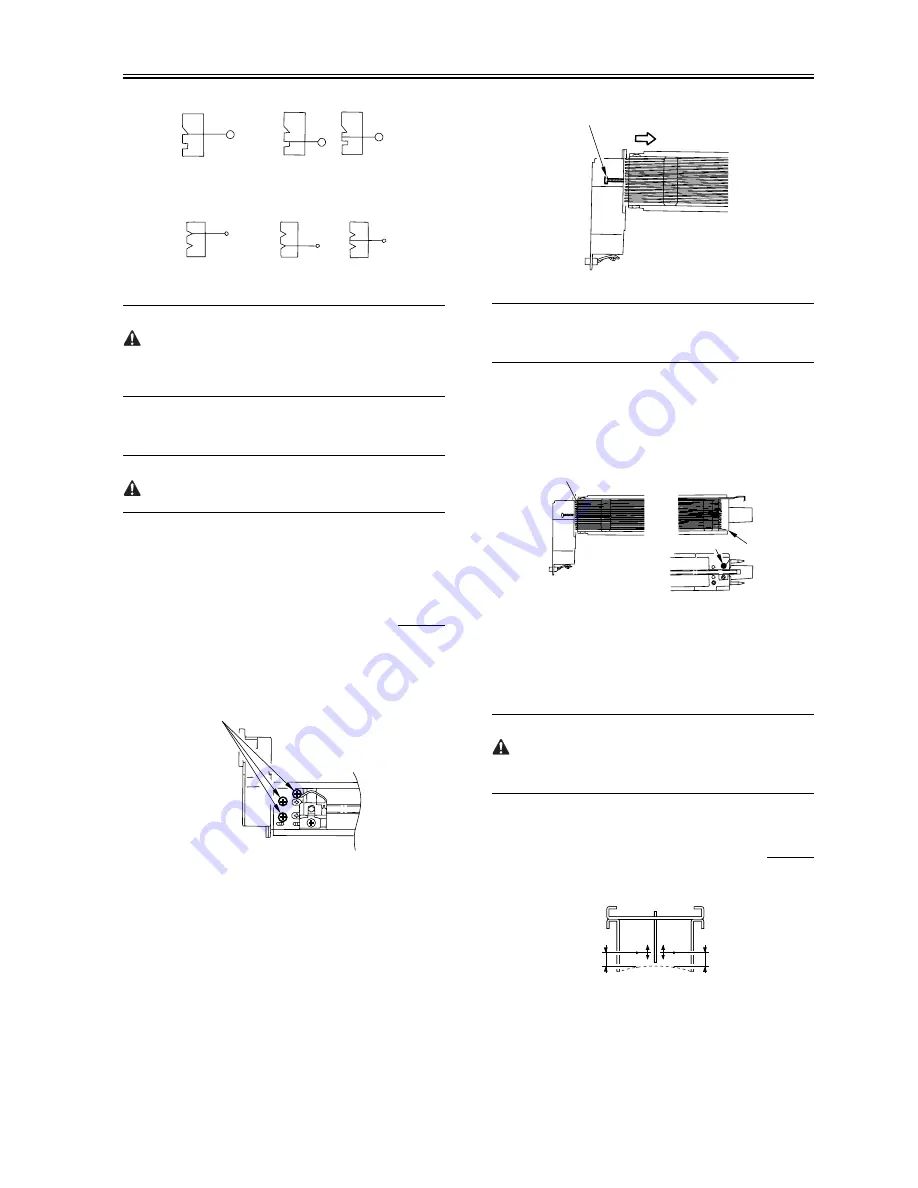
Chapter 7
7-59
F-7-219
Make sure of the following:
- The charging wire must not be bent or twisted.
- The charging wire must be fitted in the V-groove of the charging wire
positioner.
9) Attach a cushoin in front of the charg-ing wire. (This does not apply
to the primary charging assembly.)
10) Mount the shielding plate (left, right).
For other charging assemblies, mount the two lids.
11) Mount the wire cleaner. At this time, pay attention to make sure that
the wire cleaner is oriented correctly.
12)Wipe the charging wire with lint-free paper moistened with alcohol.
7.10.18.3 Routing the Grid for the Primary Charging
Assembly
0009-5716
1) Loosen the two mounting screws used to secure the left and right
shielding plates in place.
2) Loosen the three mounting screws used to secure the motor unit in
place at the front.
F-7-220
3) Loosen the mounting screw, and move it in the direction indicated;
then, fix it in place temporarily.
4) Free a length of about 5 cm of charging wire from the charging wire
reel (0.1 mm in diameter), and form a loop at its end with a diameter
of about 2 mm.
F-7-221
MEMO:
To form a loop, wind the charging wire around a hex key once, and turn
the hex key three to four times; then, twist the charging wire.
5) Cut the twisted charging wire (excess) with nippers.
6) Hook the loop on stud A.
7) After routing the wire for 31 runs, lead it through section B, and give
it a half turn; then, put it between the washer and the motor unit, and
wind it once around the mounting screw (clockwise), and secure it in
place with a mounting screw.
F-7-222
8) Cut the excess of the charging wire with nippers.
9) Tighten the mounting screw loosened in step 3).
Keep tightening until the tension of the grid wire is even.
Be sure to pay attention to avoid defor-mation (slack) of the charging
assembly (as by tightening the mounting screw found on the front of
the left/right shielding plate early).
10) Tighten the mounting screws loosened in steps 1) and 2).
11)Wipe the grid wire with lint-free paper moistened with alcohol.
1. Check to make sure that the grid wire is free of bending and twisting.
2. Be sure that the runs are laid at equal intervals (i.e., the wire is in the
groove of the block).
7.10.18.4 Adjusting the Height of the Charging Wire
0009-5717
[1] Primary Charging assembly
Height of charging wire
F-7-223
<Tolerance>
-/+1 mm
[2] Pre-transfer Charging assembly
Correct
Correct
Wrong
Wrong
Grid side
Screws
Screw
Stud A
Screw
B
7.5 +1.5
- 0 mm
7.5 +1.5
- 0 mm
Содержание iR5570 Series
Страница 1: ...Mar 29 2005 Service Manual iR6570 5570 Series ...
Страница 2: ......
Страница 6: ......
Страница 26: ...Contents ...
Страница 27: ...Chapter 1 Introduction ...
Страница 28: ......
Страница 30: ......
Страница 55: ...Chapter 2 Installation ...
Страница 56: ......
Страница 58: ...Contents 2 9 3 Mounting the Cassette Heater 2 34 ...
Страница 98: ......
Страница 99: ...Chapter 3 Basic Operation ...
Страница 100: ......
Страница 102: ......
Страница 110: ......
Страница 111: ...Chapter 4 Main Controller ...
Страница 112: ......
Страница 114: ......
Страница 135: ...Chapter 5 Original Exposure System ...
Страница 136: ......
Страница 181: ...Chapter 6 Laser Exposure ...
Страница 182: ......
Страница 184: ......
Страница 192: ......
Страница 193: ...Chapter 7 Image Formation ...
Страница 194: ......
Страница 198: ......
Страница 259: ...Chapter 8 Pickup Feeding System ...
Страница 260: ......
Страница 299: ...Chapter 8 8 35 F 8 51 PS36 M19 M14 Reversing flapper Outside delivery roller Point of reversal PS37 ...
Страница 349: ...Chapter 8 8 85 F 8 290 1 Feeding roller 2 Separation roller 3 Pressure lever 4 Pressure spring 1 2 A B 3 4 ...
Страница 350: ......
Страница 351: ...Chapter 9 Fixing System ...
Страница 352: ......
Страница 401: ...Chapter 10 External and Controls ...
Страница 402: ......
Страница 406: ......
Страница 448: ......
Страница 449: ...Chapter 11 MEAP ...
Страница 450: ......
Страница 452: ......
Страница 455: ...Chapter 12 Maintenance and Inspection ...
Страница 456: ......
Страница 458: ......
Страница 468: ......
Страница 469: ...Chapter 13 Standards and Adjustments ...
Страница 470: ......
Страница 505: ...Chapter 14 Correcting Faulty Images ...
Страница 506: ......
Страница 508: ......
Страница 537: ...Chapter 15 Self Diagnosis ...
Страница 538: ......
Страница 540: ......
Страница 565: ...Chapter 16 Service Mode ...
Страница 566: ......
Страница 568: ......
Страница 633: ...Chapter 17 Upgrading ...
Страница 634: ......
Страница 636: ......
Страница 641: ...Chapter 17 17 5 F 17 4 HDD Boot ROM Flash ROM System Software ...
Страница 646: ...Chapter 17 17 10 F 17 11 8 Click START F 17 12 ...
Страница 659: ...Chapter 17 17 23 F 17 32 2 Click Start F 17 33 3 When the downloading session has ended click OK ...
Страница 661: ...Chapter 17 17 25 F 17 35 2 Click Start F 17 36 3 When the downloading session has ended click OK ...
Страница 663: ...Chapter 17 17 27 F 17 38 2 Click Start F 17 39 3 When the downloading session has ended click OK ...
Страница 668: ...Chapter 17 17 32 F 17 46 2 Click Start F 17 47 3 When the downloading session has ended click OK ...
Страница 675: ...Chapter 17 17 39 F 17 59 2 Select the data to download F 17 60 3 Click Start ...
Страница 677: ...Chapter 18 Service Tools ...
Страница 678: ......
Страница 679: ...Contents Contents 18 1 Service Tools 18 1 18 1 1 List of Special Tools 18 1 18 1 2 List of Solvents Oils 18 2 ...
Страница 680: ......
Страница 683: ...Mar 29 2005 ...
Страница 684: ......