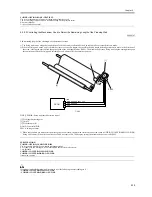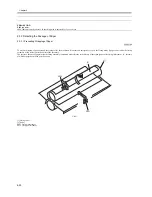Chapter 9
9-29
F-9-57
When you have completed the foregoing series of steps, be sure to put
back the pin in its initial location before putting the fixing upper unit
back in the machine.
15) Release the 2 hooks [1] used to hold the bearings on both ends of the
fixing roller in place; then, detach the fixing roller assembly [2].
F-9-58
If you are replacing only the gear, bushing, or bearing (i.e., not replacing
the fixing roller), be sure to wrap paper around the roller before starting
the work. This is to prevent damage to the surface of the roller in the
event that the bearing falls on it during the work.
If you need put aside the fixing roller somewhere for a while, be sure to
put it on paper.
F-9-59
16) Remove the 2 C-rings [1], 2 gears [2], and 2 bearings [4] from the
fixing roller assembly.
F-9-60
As wear grows, the surface of the fixing roller tends to become
discolored. This phenomenon, however, will not affect the performance
of the roller. The color of the roller varies depending on its manufacture,
but the performance of the roller is the same.
9.5.4.2 Points to Note When Mounting the Fixing Roller
0009-4871
- A new fixing roller comes wrapped in paper. Be sure NOT to remove
the paper until you have placed the fixing roller in its correct location
in the fixing upper unit and have fixed the bearings in place on both
its ends using hooks, thus avoiding damage possibly occurring if any
of the bearings falls on the roller.
- Pay attention to the orientation of the bearing [1] and the bushing [2].
Be sure that the side of the bearing with a groove is toward the inside,
and the collar of the bushing faces outside. Also, the rear and front
fixing gears are different from each other; be sure to mount the gear
[3] (w/ larger protrusion) is at the rear while the other gear [4] (w/
smaller protrusion) is at the front.
F-9-61
- When attaching the C-ring [1], be sure to fit the 3 protrusions [2] of the
ring properly into the 3 grooves [3] of the fixing roller.
[1]
[2]
[3]
[2]
[1]
[1]
[1]
[2]
[3]
[4]
[1]
[2]
[3]
[4]
[1]
[2]
[3]
[4]
Содержание iR5570 Series
Страница 1: ...Mar 29 2005 Service Manual iR6570 5570 Series ...
Страница 2: ......
Страница 6: ......
Страница 26: ...Contents ...
Страница 27: ...Chapter 1 Introduction ...
Страница 28: ......
Страница 30: ......
Страница 55: ...Chapter 2 Installation ...
Страница 56: ......
Страница 58: ...Contents 2 9 3 Mounting the Cassette Heater 2 34 ...
Страница 98: ......
Страница 99: ...Chapter 3 Basic Operation ...
Страница 100: ......
Страница 102: ......
Страница 110: ......
Страница 111: ...Chapter 4 Main Controller ...
Страница 112: ......
Страница 114: ......
Страница 135: ...Chapter 5 Original Exposure System ...
Страница 136: ......
Страница 181: ...Chapter 6 Laser Exposure ...
Страница 182: ......
Страница 184: ......
Страница 192: ......
Страница 193: ...Chapter 7 Image Formation ...
Страница 194: ......
Страница 198: ......
Страница 259: ...Chapter 8 Pickup Feeding System ...
Страница 260: ......
Страница 299: ...Chapter 8 8 35 F 8 51 PS36 M19 M14 Reversing flapper Outside delivery roller Point of reversal PS37 ...
Страница 349: ...Chapter 8 8 85 F 8 290 1 Feeding roller 2 Separation roller 3 Pressure lever 4 Pressure spring 1 2 A B 3 4 ...
Страница 350: ......
Страница 351: ...Chapter 9 Fixing System ...
Страница 352: ......
Страница 401: ...Chapter 10 External and Controls ...
Страница 402: ......
Страница 406: ......
Страница 448: ......
Страница 449: ...Chapter 11 MEAP ...
Страница 450: ......
Страница 452: ......
Страница 455: ...Chapter 12 Maintenance and Inspection ...
Страница 456: ......
Страница 458: ......
Страница 468: ......
Страница 469: ...Chapter 13 Standards and Adjustments ...
Страница 470: ......
Страница 505: ...Chapter 14 Correcting Faulty Images ...
Страница 506: ......
Страница 508: ......
Страница 537: ...Chapter 15 Self Diagnosis ...
Страница 538: ......
Страница 540: ......
Страница 565: ...Chapter 16 Service Mode ...
Страница 566: ......
Страница 568: ......
Страница 633: ...Chapter 17 Upgrading ...
Страница 634: ......
Страница 636: ......
Страница 641: ...Chapter 17 17 5 F 17 4 HDD Boot ROM Flash ROM System Software ...
Страница 646: ...Chapter 17 17 10 F 17 11 8 Click START F 17 12 ...
Страница 659: ...Chapter 17 17 23 F 17 32 2 Click Start F 17 33 3 When the downloading session has ended click OK ...
Страница 661: ...Chapter 17 17 25 F 17 35 2 Click Start F 17 36 3 When the downloading session has ended click OK ...
Страница 663: ...Chapter 17 17 27 F 17 38 2 Click Start F 17 39 3 When the downloading session has ended click OK ...
Страница 668: ...Chapter 17 17 32 F 17 46 2 Click Start F 17 47 3 When the downloading session has ended click OK ...
Страница 675: ...Chapter 17 17 39 F 17 59 2 Select the data to download F 17 60 3 Click Start ...
Страница 677: ...Chapter 18 Service Tools ...
Страница 678: ......
Страница 679: ...Contents Contents 18 1 Service Tools 18 1 18 1 1 List of Special Tools 18 1 18 1 2 List of Solvents Oils 18 2 ...
Страница 680: ......
Страница 683: ...Mar 29 2005 ...
Страница 684: ......