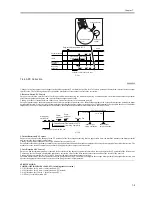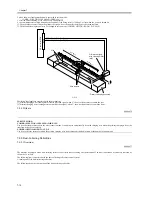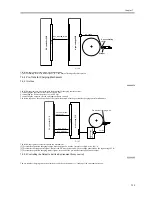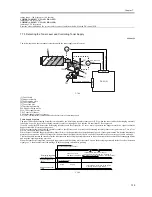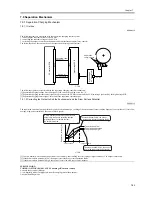Chapter 7
7-18
7.7 Developing Assembly
7.7.1 Controlling the Developing Assembly Drive
0009-4118
The following shows the construction of the developing assembly drive control system:
F-7-22
The following signal is associated with the developing assembly control mechanism:
[1] Developing clutch drive signal; when '0', the drive of the main motor (M1) is transmitted to the developing assembly.
7.7.2 Controlling the Developing Bias
0009-4119
The following items are associated with the developing bias control system:
[1] Controlling the DC bias constant voltage
[2] Controlling the AC bias constant voltage
F-7-23
The following signals are used in association with the developing bias control mechanism:
[1] Developing DC bias current control signal; controls the DC component of the developing bias generated by the high-voltage power supply PCB.
[2] turns on/off the developing bias current output.
SERVICE MODE:
COPIER>ADJUST>DEVELOP>BIAS
(entering developing bias)
Enter the value indicated on the service label if you have initialized the DC controller PCB.
setting range: 0 (darker) to 600 (lighter)
COPIER> ADJUST> DEVELOP> HVT-DE
(entering offset value for developing high-voltage output of high-voltage unit)
Enter the value indicated on the label attached to the new high-voltage unit if you have replaced the DC controller PCB or initialized the RAM on the DC
controller PCB.
setting range: -100 (lighter) to +100 (darker)
COPIER> ADJUST> DEVELOP> D-HV-DE
(entering offset value for developing high-voltage output of DC controller PCB)
Enter the value indicated on the label attached to the DC controller PCB if you have replaced the DC controller PCB or initialized the RAM on the DC
controller PCB.
CL1
Developing clutch
M1
DC controller PCB
DRUM_M_ON
0V
DRUM_M_FG
5V
DEV_CL_ON* [1]
24V
J108B
J108A
DC controller PCB
HVT_DEV_BIAS
_DC [2]
HVT_DEV_BIAS
_DC [1]
Developing cylinder
AC output 1200Vpp
High-voltage PCB
J102A
J4502
Содержание iR5570 Series
Страница 1: ...Mar 29 2005 Service Manual iR6570 5570 Series ...
Страница 2: ......
Страница 6: ......
Страница 26: ...Contents ...
Страница 27: ...Chapter 1 Introduction ...
Страница 28: ......
Страница 30: ......
Страница 55: ...Chapter 2 Installation ...
Страница 56: ......
Страница 58: ...Contents 2 9 3 Mounting the Cassette Heater 2 34 ...
Страница 98: ......
Страница 99: ...Chapter 3 Basic Operation ...
Страница 100: ......
Страница 102: ......
Страница 110: ......
Страница 111: ...Chapter 4 Main Controller ...
Страница 112: ......
Страница 114: ......
Страница 135: ...Chapter 5 Original Exposure System ...
Страница 136: ......
Страница 181: ...Chapter 6 Laser Exposure ...
Страница 182: ......
Страница 184: ......
Страница 192: ......
Страница 193: ...Chapter 7 Image Formation ...
Страница 194: ......
Страница 198: ......
Страница 259: ...Chapter 8 Pickup Feeding System ...
Страница 260: ......
Страница 299: ...Chapter 8 8 35 F 8 51 PS36 M19 M14 Reversing flapper Outside delivery roller Point of reversal PS37 ...
Страница 349: ...Chapter 8 8 85 F 8 290 1 Feeding roller 2 Separation roller 3 Pressure lever 4 Pressure spring 1 2 A B 3 4 ...
Страница 350: ......
Страница 351: ...Chapter 9 Fixing System ...
Страница 352: ......
Страница 401: ...Chapter 10 External and Controls ...
Страница 402: ......
Страница 406: ......
Страница 448: ......
Страница 449: ...Chapter 11 MEAP ...
Страница 450: ......
Страница 452: ......
Страница 455: ...Chapter 12 Maintenance and Inspection ...
Страница 456: ......
Страница 458: ......
Страница 468: ......
Страница 469: ...Chapter 13 Standards and Adjustments ...
Страница 470: ......
Страница 505: ...Chapter 14 Correcting Faulty Images ...
Страница 506: ......
Страница 508: ......
Страница 537: ...Chapter 15 Self Diagnosis ...
Страница 538: ......
Страница 540: ......
Страница 565: ...Chapter 16 Service Mode ...
Страница 566: ......
Страница 568: ......
Страница 633: ...Chapter 17 Upgrading ...
Страница 634: ......
Страница 636: ......
Страница 641: ...Chapter 17 17 5 F 17 4 HDD Boot ROM Flash ROM System Software ...
Страница 646: ...Chapter 17 17 10 F 17 11 8 Click START F 17 12 ...
Страница 659: ...Chapter 17 17 23 F 17 32 2 Click Start F 17 33 3 When the downloading session has ended click OK ...
Страница 661: ...Chapter 17 17 25 F 17 35 2 Click Start F 17 36 3 When the downloading session has ended click OK ...
Страница 663: ...Chapter 17 17 27 F 17 38 2 Click Start F 17 39 3 When the downloading session has ended click OK ...
Страница 668: ...Chapter 17 17 32 F 17 46 2 Click Start F 17 47 3 When the downloading session has ended click OK ...
Страница 675: ...Chapter 17 17 39 F 17 59 2 Select the data to download F 17 60 3 Click Start ...
Страница 677: ...Chapter 18 Service Tools ...
Страница 678: ......
Страница 679: ...Contents Contents 18 1 Service Tools 18 1 18 1 1 List of Special Tools 18 1 18 1 2 List of Solvents Oils 18 2 ...
Страница 680: ......
Страница 683: ...Mar 29 2005 ...
Страница 684: ......