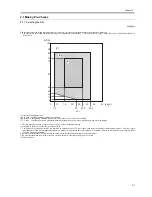Chapter 2
2-7
2.2 Unpacking and Installation
2.2.1 Points to Note Before Starting the Work
0008-8038
Keep the following in mind when installing the machine:
1. If the machine is moved from a cold to a warm place for installation,
condensation can develop in its pickup/feeding assembly, causing
image faults. To avoid the condensation, leave the machine
unpacked for 1 hr or more so that it will be fully used to the room
temperature. (The term condensation refers to the phenomenon that
occurs on a metal surface when it is brought from a cold to warm
location as the result of rapidly cooled vapor. It is seen as droplets of
water on the metal surface.
2. When carrying the machine into/out of the site, if it is required to go
up/down the stairs, be aware the following.
1) Remove the ADF assembly, Fixing feeder unit and Duplexing unit
from the main body, and carry them into/out of the site separately
from the main body.
2) Lift the machine with the four corners at the bottom, not with right
and left grips (3 grips).
3) The machine weighs about 215kg. Be sure to lift the machine in a
group of 4.
3. Be sure to work for installation in a group of 3 or more, especially
when removing the pad, one person each at the rear and the front will
hold the grip, and another person will remove the pad and the bottom
plate.
2.2.2 Unpacking
0008-7933
1) Open the shipping box, and remove the plastic covers.
2) Open the cardboard box attached, take a grip [1] out of the box, and
put it into the front of pickup assembly.
F-2-9
Be sure to put the stopper of grip in a downward direction into the
machine. If it is in reversed, the grip may disengage from the main body
when it is lifted.
3) Hold the two grips at the delivery assembly (front/rear), and lift the
main body with them slightly enough to remove the pad. (The
machine weight: Approx. 215kg)
F-2-10
4) Hold the two grips at the pick-up assembly (front/rear), and lift the
main body with them slightly enough to remove the pad.
[1]
Содержание iR5570 Series
Страница 1: ...Mar 29 2005 Service Manual iR6570 5570 Series ...
Страница 2: ......
Страница 6: ......
Страница 26: ...Contents ...
Страница 27: ...Chapter 1 Introduction ...
Страница 28: ......
Страница 30: ......
Страница 55: ...Chapter 2 Installation ...
Страница 56: ......
Страница 58: ...Contents 2 9 3 Mounting the Cassette Heater 2 34 ...
Страница 98: ......
Страница 99: ...Chapter 3 Basic Operation ...
Страница 100: ......
Страница 102: ......
Страница 110: ......
Страница 111: ...Chapter 4 Main Controller ...
Страница 112: ......
Страница 114: ......
Страница 135: ...Chapter 5 Original Exposure System ...
Страница 136: ......
Страница 181: ...Chapter 6 Laser Exposure ...
Страница 182: ......
Страница 184: ......
Страница 192: ......
Страница 193: ...Chapter 7 Image Formation ...
Страница 194: ......
Страница 198: ......
Страница 259: ...Chapter 8 Pickup Feeding System ...
Страница 260: ......
Страница 299: ...Chapter 8 8 35 F 8 51 PS36 M19 M14 Reversing flapper Outside delivery roller Point of reversal PS37 ...
Страница 349: ...Chapter 8 8 85 F 8 290 1 Feeding roller 2 Separation roller 3 Pressure lever 4 Pressure spring 1 2 A B 3 4 ...
Страница 350: ......
Страница 351: ...Chapter 9 Fixing System ...
Страница 352: ......
Страница 401: ...Chapter 10 External and Controls ...
Страница 402: ......
Страница 406: ......
Страница 448: ......
Страница 449: ...Chapter 11 MEAP ...
Страница 450: ......
Страница 452: ......
Страница 455: ...Chapter 12 Maintenance and Inspection ...
Страница 456: ......
Страница 458: ......
Страница 468: ......
Страница 469: ...Chapter 13 Standards and Adjustments ...
Страница 470: ......
Страница 505: ...Chapter 14 Correcting Faulty Images ...
Страница 506: ......
Страница 508: ......
Страница 537: ...Chapter 15 Self Diagnosis ...
Страница 538: ......
Страница 540: ......
Страница 565: ...Chapter 16 Service Mode ...
Страница 566: ......
Страница 568: ......
Страница 633: ...Chapter 17 Upgrading ...
Страница 634: ......
Страница 636: ......
Страница 641: ...Chapter 17 17 5 F 17 4 HDD Boot ROM Flash ROM System Software ...
Страница 646: ...Chapter 17 17 10 F 17 11 8 Click START F 17 12 ...
Страница 659: ...Chapter 17 17 23 F 17 32 2 Click Start F 17 33 3 When the downloading session has ended click OK ...
Страница 661: ...Chapter 17 17 25 F 17 35 2 Click Start F 17 36 3 When the downloading session has ended click OK ...
Страница 663: ...Chapter 17 17 27 F 17 38 2 Click Start F 17 39 3 When the downloading session has ended click OK ...
Страница 668: ...Chapter 17 17 32 F 17 46 2 Click Start F 17 47 3 When the downloading session has ended click OK ...
Страница 675: ...Chapter 17 17 39 F 17 59 2 Select the data to download F 17 60 3 Click Start ...
Страница 677: ...Chapter 18 Service Tools ...
Страница 678: ......
Страница 679: ...Contents Contents 18 1 Service Tools 18 1 18 1 1 List of Special Tools 18 1 18 1 2 List of Solvents Oils 18 2 ...
Страница 680: ......
Страница 683: ...Mar 29 2005 ...
Страница 684: ......