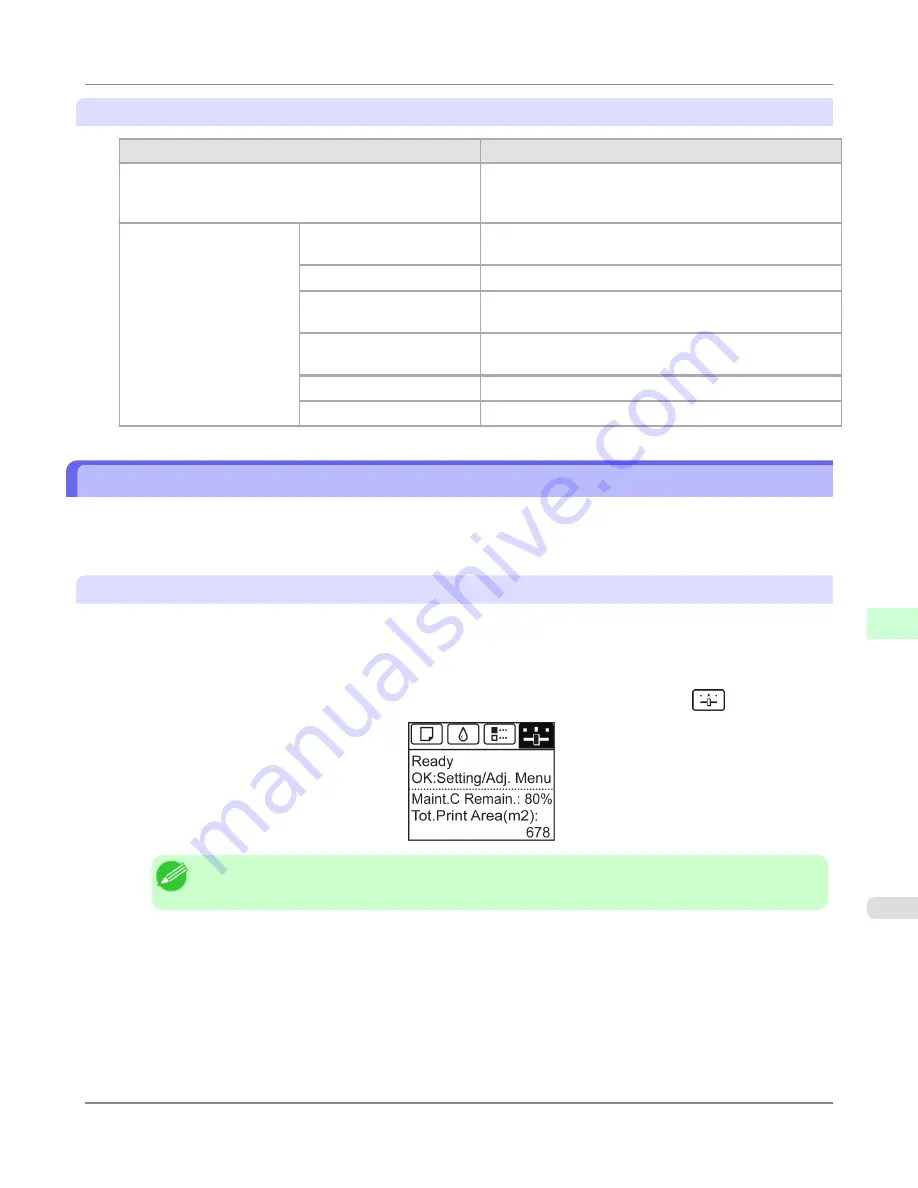
Set./Adj. Menu
Setting Item
Description, Instructions
Adj. Fine Feed
Displayed when you have selected
Feed Priority
>
Adj.
Priority
>
Automatic
or
Print Quality
. Fine-tune the feed
amount manually.
Printer Info
Paper Info
Indicates the current paper size, type, and related printer
settings.
Ink Info
Indicates ink levels and maintenance cartridge capacity.
Head Info
Indicates the model name, serial number, number of days
used, and dot count of the current printhead
System Info
Indicates the firmware version, serial number, and interface
information.
Error Log
Indicates the most recent error messages (up to five).
Other Counter
Indicates the total printing volume of the printer.
Status Print
You can print a
Status Print
report indicating the current status of the printer.
With
Status Print
, information is printed regarding the printer firmware version, various settings, and the status of consum-
ables.
Printing
Status Print
reports
1.
Load paper.
When using sheets, load paper of A4/Letter size. You will need at least four sheets.
The required sheet quantity varies depending on the execution log quantity of unique calibration.
2.
On the
Tab Selection screen
of the Control Panel, press
◀
or
▶
to select Settings/Adj. tab (
).
Note
•
If the
Tab Selection screen
is not displayed, press the
Menu
button.
3.
Press the
OK
button.
The
Set./Adj. Menu
is displayed.
4.
Press
▲
or
▼
to select
Test Print
, and then press the
OK
button.
5.
Press
▲
or
▼
to select
Status Print
, and then press the
OK
button.
Control Panel
>
Printer Menu
>
iPF8300S
Status Print
9
951
Содержание imagePROGRAF iPF8300S
Страница 20: ......
Страница 915: ...Printer Parts Printer parts 896 Hard Disk 906 Optional accessories 911 Printer Parts iPF8300S 8 895 ...
Страница 933: ...Control Panel Operations and Display Screen 914 Printer Menu 924 Control Panel iPF8300S 9 913 ...
Страница 1142: ...Specifications Printer Specifications 1123 Specifications iPF8300S 14 1122 ...
Страница 1148: ...Appendix How to use this manual 1129 Disposal of the product 1139 Appendix iPF8300S 15 1128 ...
Страница 1159: ...Disposal of the product WEEE Directive 1140 Appendix Disposal of the product iPF8300S 15 1139 ...
Страница 1160: ...WEEE Directive Appendix Disposal of the product WEEE Directive iPF8300S 15 1140 ...
Страница 1161: ...Appendix Disposal of the product iPF8300S WEEE Directive 15 1141 ...
Страница 1162: ...Appendix Disposal of the product WEEE Directive iPF8300S 15 1142 ...
Страница 1163: ...Appendix Disposal of the product iPF8300S WEEE Directive 15 1143 ...
Страница 1164: ...Appendix Disposal of the product WEEE Directive iPF8300S 15 1144 ...
Страница 1165: ...Appendix Disposal of the product iPF8300S WEEE Directive 15 1145 ...
Страница 1166: ...Appendix Disposal of the product WEEE Directive iPF8300S 15 1146 ...
Страница 1167: ...Appendix Disposal of the product iPF8300S WEEE Directive 15 1147 ...
Страница 1168: ...Appendix Disposal of the product WEEE Directive iPF8300S 15 1148 ...
Страница 1170: ...V Vacuum Strength 863 W When to replace 1013 ...
Страница 1171: ......
Страница 1172: ... CANON INC 2011 ...














































