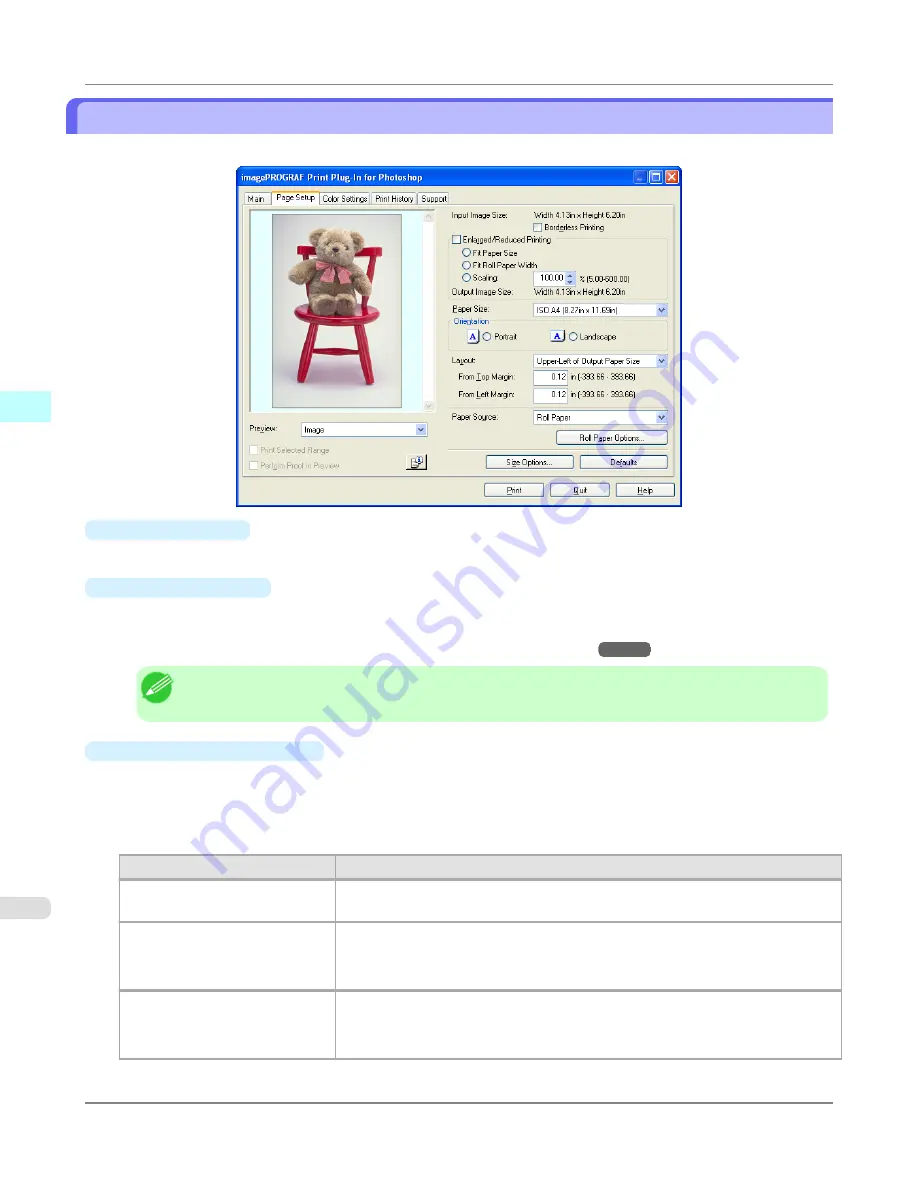
Page Setup Sheet
You can use this sheet to set the size of the image to be printed, the media size, and whether to enlarge/reduce the image.
•
Input Image Size
The size of the image imported to Print Plug-In is displayed.
•
Borderless Printing
When you place a checkmark here, the
Specify Roll Paper Width
dialog box is displayed and you can print an image
without borders.
For more information about
Borderless Printing
,
see "
Print with No Borders
."
→P.357
Note
•
Available only if rolls are selected in
Paper Source
.
•
Enlarged/Reduced Printing
When you place a checkmark here, you can print enlarged/reduced images.
When printing an enlarged/reduced image, select the method for enlargement/reduction. The image size sent to the
printer is displayed matching the selected method in
Output Image Size
.
The following settings are available for enlarged/reduced printing.
Setting
Details
Fit Paper Size
This automatically enlarges/reduces the entire image imported to Print Plug-In to
match the export media size when printing.
Fit Roll Paper Width
This automatically enlarges/reduces the entire image imported to Print Plug-In to
match the width of the roll paper with the width of the image when printing.
*Displayed only if rolls are selected in
Paper Source
.
Scaling
This enlarges/reduces the entire image by the specified scaling value. Input the scal-
ing value in numerical characters. You can specify a range between 5-600%.
*You can change the numbers by clicking either
▲
or
▼
.
Windows Software
>
Print Plug-In for Photoshop/Digital Photo Professional
>
Page Setup Sheet
iPF8300S
3
322
Содержание imagePROGRAF iPF8300S
Страница 20: ......
Страница 915: ...Printer Parts Printer parts 896 Hard Disk 906 Optional accessories 911 Printer Parts iPF8300S 8 895 ...
Страница 933: ...Control Panel Operations and Display Screen 914 Printer Menu 924 Control Panel iPF8300S 9 913 ...
Страница 1142: ...Specifications Printer Specifications 1123 Specifications iPF8300S 14 1122 ...
Страница 1148: ...Appendix How to use this manual 1129 Disposal of the product 1139 Appendix iPF8300S 15 1128 ...
Страница 1159: ...Disposal of the product WEEE Directive 1140 Appendix Disposal of the product iPF8300S 15 1139 ...
Страница 1160: ...WEEE Directive Appendix Disposal of the product WEEE Directive iPF8300S 15 1140 ...
Страница 1161: ...Appendix Disposal of the product iPF8300S WEEE Directive 15 1141 ...
Страница 1162: ...Appendix Disposal of the product WEEE Directive iPF8300S 15 1142 ...
Страница 1163: ...Appendix Disposal of the product iPF8300S WEEE Directive 15 1143 ...
Страница 1164: ...Appendix Disposal of the product WEEE Directive iPF8300S 15 1144 ...
Страница 1165: ...Appendix Disposal of the product iPF8300S WEEE Directive 15 1145 ...
Страница 1166: ...Appendix Disposal of the product WEEE Directive iPF8300S 15 1146 ...
Страница 1167: ...Appendix Disposal of the product iPF8300S WEEE Directive 15 1147 ...
Страница 1168: ...Appendix Disposal of the product WEEE Directive iPF8300S 15 1148 ...
Страница 1170: ...V Vacuum Strength 863 W When to replace 1013 ...
Страница 1171: ......
Страница 1172: ... CANON INC 2011 ...































