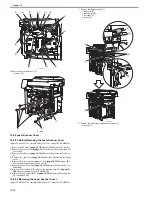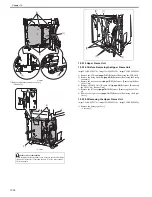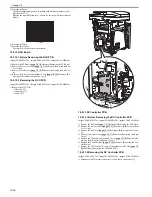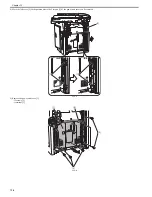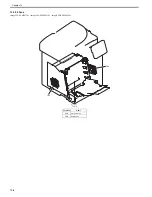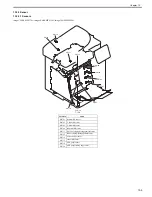Chapter 11
11-1
11.1 Periodically Replaced Parts
11.1.1 Periodically Replaced Parts
0019-4954
imageCLASS MF9170c / imageCLASS MF9150c / imageCLASS MF8450c
This machine does not have parts that require periodical replacement.
11.2 Consumables
11.2.1 Expected Service Life of Consumable Parts
0019-4956
imageCLASS MF9170c / imageCLASS MF9150c / imageCLASS MF8450c
Some parts of the machine are likely to require replacement once or more because of wear or damage. Replace them when they are found to be faulty by referring
to the following table:
F-11-1
T-11-1
11.3 Periodical Service
11.3.1 Periodic Service
0019-4955
imageCLASS MF9170c / imageCLASS MF9150c / imageCLASS MF8450c
This machine does not have parts that require periodic servicing.
No.
Parts name
Parts No.
Q'ty
Replacement Timing
[1]
ADF separation roller
FL2-6637
1
50,000 sheets
[2]
ADF separation pad
FC7-6297
1
50,000 sheets
[3]
Duplex fan
RK2-0954
1
25,000 hours
[4]
Main body fan
RK2-0954
1
25,000 hours
*:
The estimated life in the case of continuous power distribution at 24 hours/day for 25,000 hours is nearly equivalent to 3 years.
(It is nearly equivalent to 5 years in the case of power distribution at 14 hours/day.)
[1]
[2]
[3]
[4]
Содержание imageCLASS MF8450c
Страница 16: ...Chapter 1 Introduction ...
Страница 55: ...Chapter 2 Basic Operation ...
Страница 61: ...Chapter 3 Main Controller ...
Страница 75: ...Chapter 4 Original Exposure System ...
Страница 88: ...Chapter 5 Original Feeding System ...
Страница 105: ...Chapter 6 Laser Exposure ...
Страница 113: ...Chapter 7 Image Formation ...
Страница 150: ...Chapter 8 Pickup and Feed System ...
Страница 184: ...Chapter 9 Fixing System ...
Страница 200: ...Chapter 10 External and Controls ...
Страница 230: ...Chapter 11 Maintenance and Inspection ...
Страница 233: ...Chapter 12 Measurement and Adjustments ...
Страница 237: ...Chapter 13 Correcting Faulty Images ...
Страница 251: ...Chapter 13 13 13 13 3 5 PCBs 13 3 5 1 PCBs 0019 5065 imageCLASS MF9170c imageCLASS MF9150c imageCLASS MF8450c ...
Страница 256: ...Chapter 13 13 18 F 13 19 21 22 28 29 30 31 24 14 15 16 23 26 25 32 27 20 19 18 17 2 13 6 10 33 1 8 4 3 12 11 5 7 9 ...
Страница 260: ...Chapter 14 Error Code ...
Страница 272: ...Chapter 15 Special Management Mode ...
Страница 280: ...Chapter 16 Service Mode ...
Страница 322: ...Chapter 17 Upgrading ...
Страница 327: ...Chapter 17 17 4 3 Click Next F 17 4 4 Select a USB connected device and click Next F 17 5 ...
Страница 328: ...Chapter 17 17 5 5 Click Start F 17 6 6 Click Yes F 17 7 Download will be started F 17 8 ...
Страница 330: ...Chapter 18 Service Tools ...
Страница 334: ...Appendix ...
Страница 349: ......