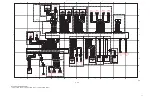1
1 General Timing Chart
Sequence of Operations (reader unit)
imageCLASS MF9170c / imageCLASS MF9150c / imageCLASS MF8450c
F-1-1
*1 Gain correction: The gain ratio of the analog video signal output from CCD is adjusted to be a fixed value.
*2 Move shading correction: Even when the document density is constant, the CCD output level does not become constant due to the following reasons.
Sequence of Operations (printer unit)
imageCLASS MF9170c / imageCLASS MF9150c / imageCLASS MF8450c
<Condition> Full color, Cassette, A4 Single-sided (2 prints, continuous)
Reader motor
(M12)
Document lamp
(LAMP1,2)
Reader HP sensor
(SR717)
STBY
SREADY
HP shift
HP shift
Start key ON
: Motor forward
: Motor reverse
: Reader HP sensor ON
: Document lamp ON
HP
Book Position
Move shading correction *2
Book Position shift
Scan movement
HP
Read end position
Gain correction *1
Содержание imageCLASS MF8450c
Страница 16: ...Chapter 1 Introduction ...
Страница 55: ...Chapter 2 Basic Operation ...
Страница 61: ...Chapter 3 Main Controller ...
Страница 75: ...Chapter 4 Original Exposure System ...
Страница 88: ...Chapter 5 Original Feeding System ...
Страница 105: ...Chapter 6 Laser Exposure ...
Страница 113: ...Chapter 7 Image Formation ...
Страница 150: ...Chapter 8 Pickup and Feed System ...
Страница 184: ...Chapter 9 Fixing System ...
Страница 200: ...Chapter 10 External and Controls ...
Страница 230: ...Chapter 11 Maintenance and Inspection ...
Страница 233: ...Chapter 12 Measurement and Adjustments ...
Страница 237: ...Chapter 13 Correcting Faulty Images ...
Страница 251: ...Chapter 13 13 13 13 3 5 PCBs 13 3 5 1 PCBs 0019 5065 imageCLASS MF9170c imageCLASS MF9150c imageCLASS MF8450c ...
Страница 256: ...Chapter 13 13 18 F 13 19 21 22 28 29 30 31 24 14 15 16 23 26 25 32 27 20 19 18 17 2 13 6 10 33 1 8 4 3 12 11 5 7 9 ...
Страница 260: ...Chapter 14 Error Code ...
Страница 272: ...Chapter 15 Special Management Mode ...
Страница 280: ...Chapter 16 Service Mode ...
Страница 322: ...Chapter 17 Upgrading ...
Страница 327: ...Chapter 17 17 4 3 Click Next F 17 4 4 Select a USB connected device and click Next F 17 5 ...
Страница 328: ...Chapter 17 17 5 5 Click Start F 17 6 6 Click Yes F 17 7 Download will be started F 17 8 ...
Страница 330: ...Chapter 18 Service Tools ...
Страница 334: ...Appendix ...
Страница 349: ......