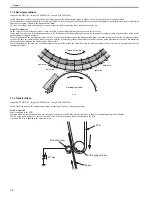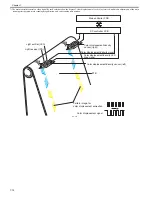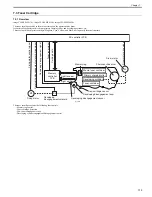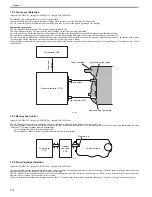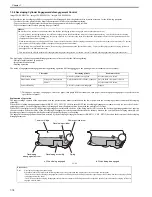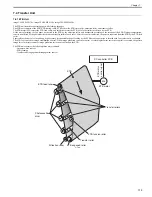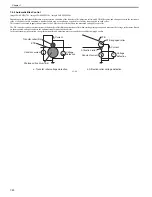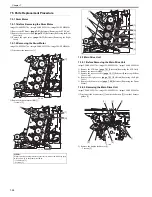Chapter 7
7-15
7.3 Toner Cartridge
7.3.1 Overview
0019-5023
imageCLASS MF9170c / imageCLASS MF9150c / imageCLASS MF8450c
The toner cartridge enables to form a toner image on the photosensitive drum.
It consists of the photosensitive drum, primary charging roller, and developing cylinder, etc.
There are four kinds of print cartridges: Magenta, Cyan, Yellow, and Black, having nearly identical structure.
F-7-19
The toner cartridge executes the following four controls.
- Memory tag control
- Toner cartridge detection
- New toner cartridge detection
- Developing cylinder engagement/disengagement control
M
SL
DC controller PCB
Fixing motor control signal
Drum motor drive signal
Memory
controller
PCB
Developing disengagement cam
Cartridge data
Developing disengagement signal
Toner level signal
Developing disengagement sensor
New cartridge sensor
Drum motor
Fixing motor
Memory tag
Photosensitive drum
Waste toner container
Primary charging roller
Toner container
Developing cylinder
Developing disengagement solenoid drive signal
Developing
disengagement solenoid
M1
Light receiver
Light emitter
Содержание imageCLASS MF8450c
Страница 16: ...Chapter 1 Introduction ...
Страница 55: ...Chapter 2 Basic Operation ...
Страница 61: ...Chapter 3 Main Controller ...
Страница 75: ...Chapter 4 Original Exposure System ...
Страница 88: ...Chapter 5 Original Feeding System ...
Страница 105: ...Chapter 6 Laser Exposure ...
Страница 113: ...Chapter 7 Image Formation ...
Страница 150: ...Chapter 8 Pickup and Feed System ...
Страница 184: ...Chapter 9 Fixing System ...
Страница 200: ...Chapter 10 External and Controls ...
Страница 230: ...Chapter 11 Maintenance and Inspection ...
Страница 233: ...Chapter 12 Measurement and Adjustments ...
Страница 237: ...Chapter 13 Correcting Faulty Images ...
Страница 251: ...Chapter 13 13 13 13 3 5 PCBs 13 3 5 1 PCBs 0019 5065 imageCLASS MF9170c imageCLASS MF9150c imageCLASS MF8450c ...
Страница 256: ...Chapter 13 13 18 F 13 19 21 22 28 29 30 31 24 14 15 16 23 26 25 32 27 20 19 18 17 2 13 6 10 33 1 8 4 3 12 11 5 7 9 ...
Страница 260: ...Chapter 14 Error Code ...
Страница 272: ...Chapter 15 Special Management Mode ...
Страница 280: ...Chapter 16 Service Mode ...
Страница 322: ...Chapter 17 Upgrading ...
Страница 327: ...Chapter 17 17 4 3 Click Next F 17 4 4 Select a USB connected device and click Next F 17 5 ...
Страница 328: ...Chapter 17 17 5 5 Click Start F 17 6 6 Click Yes F 17 7 Download will be started F 17 8 ...
Страница 330: ...Chapter 18 Service Tools ...
Страница 334: ...Appendix ...
Страница 349: ......